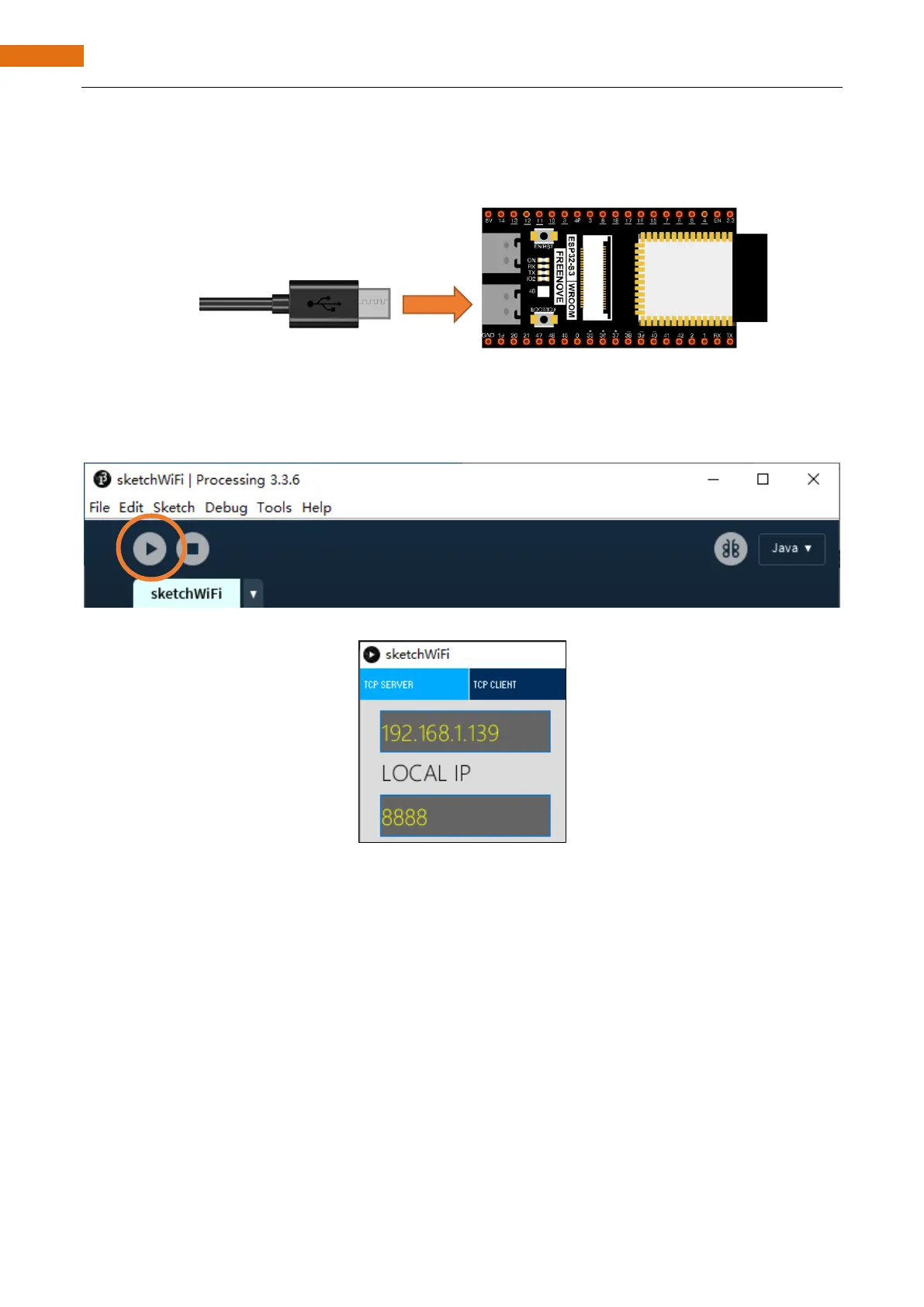Circuit
Connect Freenove ESP32-S3 to the computer using the USB cable.
Sketch
Before running the Sketch, please open “sketchWiFi.pde.” first, and click “Run”.
The newly pop up window will use the computer’s IP address by default and open a data monitor port.
Next, open Sketch_06.1_WiFiClient.ino. Before running it, please change the following information based on
"LOCAL IP" and "LOCAL PORT" in the figure above.