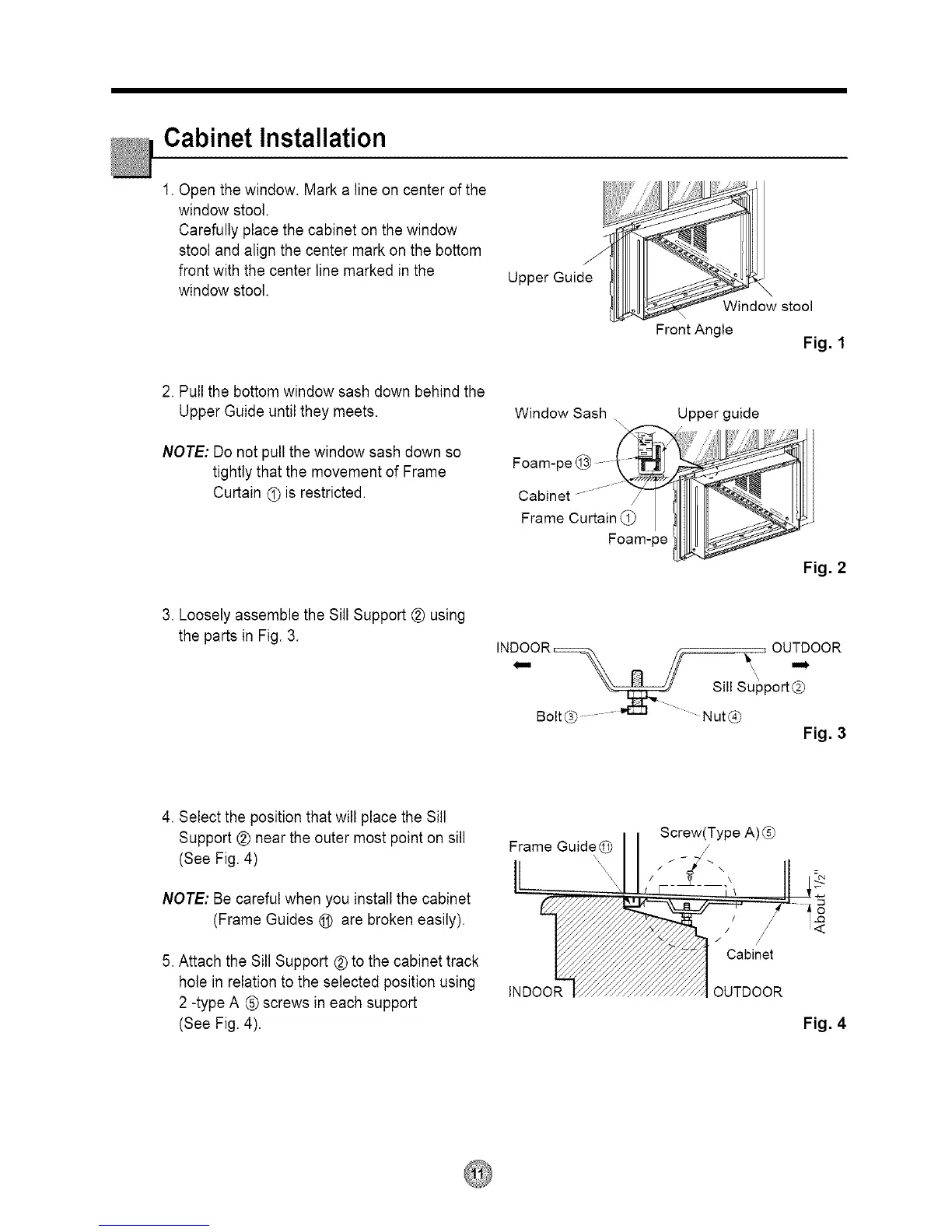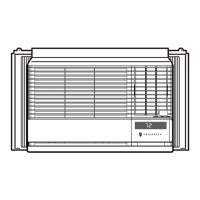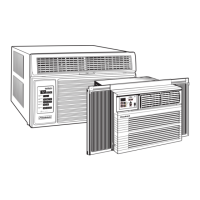Cabinet Installation
1. Open the window. Mark a line on center of the
window stool.
Carefully place thecabinet on the window
stool and align the center mark on the bottom
front with the center line marked in the
window stool.
Upper Guide
Window stool
Front Angle
Fig. 1
2. Pull the bottom window sash down behind the
Upper Guide until they meets•
NOTE: Do not pull the window sash down so
tightly that the movement of Frame
Curtain (_ is restricted.
Window Sash
\\
Foam-pe
Cabinet -- -...... /
Frame Curtain
Foam-pe
Upper guide
Fig. 2
3. Loosely assemble the Sill Support Q using
the parts in Fig. 3.
INDOOR_ _ ,OUTDOOR
-
• port@
Bolt@
Fig. 3
4. Select the position that will place the Sill
Support ® near the outer most point on sill
(See Fig. 4)
NOTE: Be careful when you install the cabinet
(Frame Guides @ are broken easily).
5.Attach the Sill Support _ to the cabinet track
hole in relationto the selected position using
2 -type A ® screws in each support
(See Fig. 4).
Frame Guide@
LL___\
Screw(Type A)
Fig. 4
