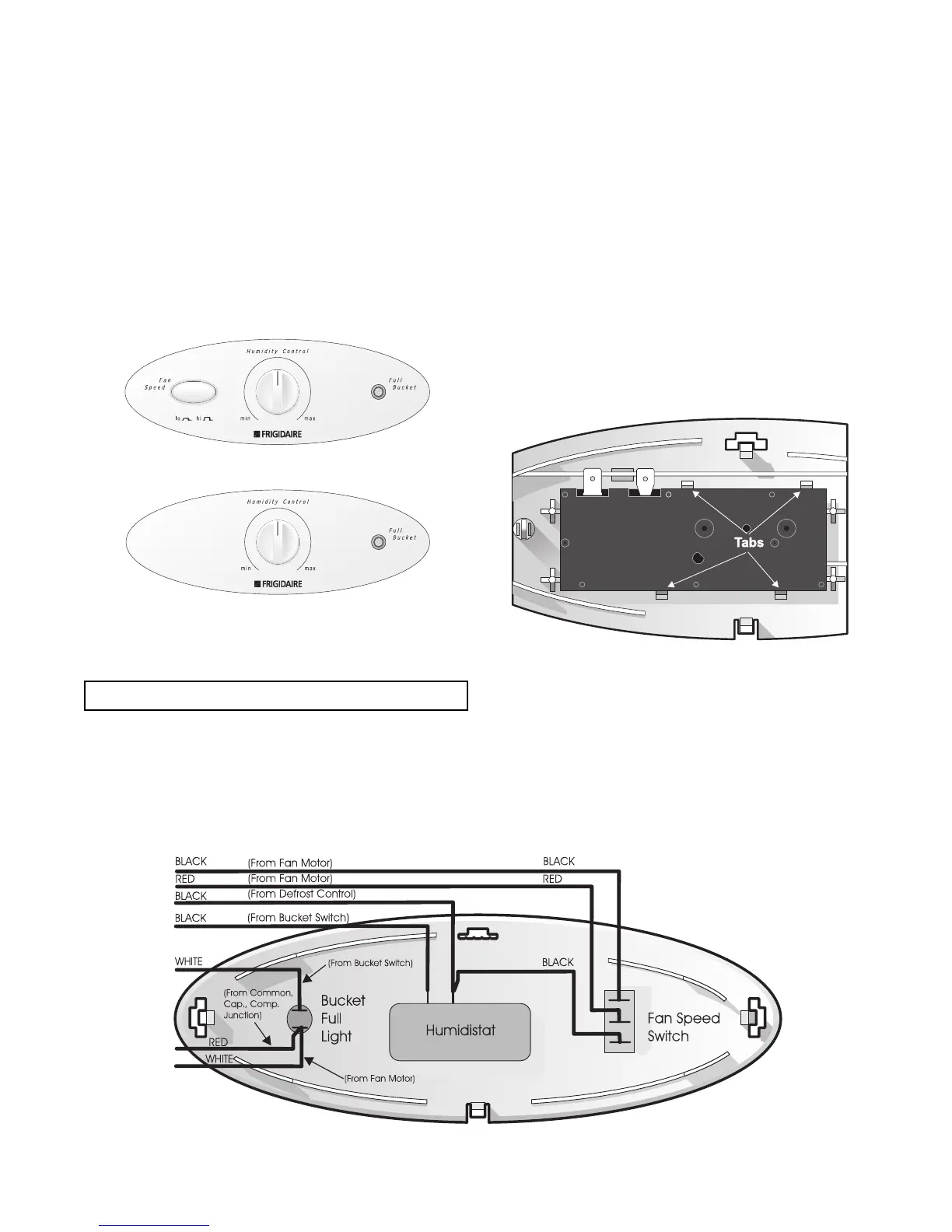7
Control Assembly
The overlay of the Control Assembly for the two speed
models displays an Humidity Control Switch,
(humidification min. to max. range), Fan Speed Switch
(HI and LO), and a Bucket Full LED. (See Figure 7a1.)
On the single speed model, there is no Fan Speed Switch.
(See Figure 7a2.) A Humidistat cycles both the fan and
compressor ON or OFF to maintain humidity at the set
level. The humidity sensing element is a nylon film which
stretches with increased humidity and contracts with
decreased humidity. This action turns a switch in the
control ON and OFF to cycle the unit.
Figure 7a1
Figure 7b
To Remove Control Assembly
1. Disconnect dehumidifier from electrical supply.
NOTE: See Figure 7b for location of electrical wires.
2. Disconnect one red and two white wires connected
to Bucket Full Light. (One of the white wires is
pigtailed to the red wire on one of the terminals.)
3. Disconnect two black wires connected to
Humidistat.
Figure 7a2
To Remove Humidistat
1. Disconnect dehumidifier from electrical supply.
2. Remove control knob from front of control
assembly.
3. Disconnect three black wires connected to two
terminals on Humidistat.
4. Pull back on four tabs to release the humidistat.
(See Figure 7c.) Pull back on top tabs first, tilting
humidistat towards you, then pull back on bottom
tabs and pull humidistat free from assembly.
5. Reverse procedure to reassemble.
4. Disconnect two black wires and one red wire
connected to Fan Speed Switch. (Only on two
speed models.)
5. Remove control assembly.
6. Reverse procedure to reassemble.
Figure 7c
