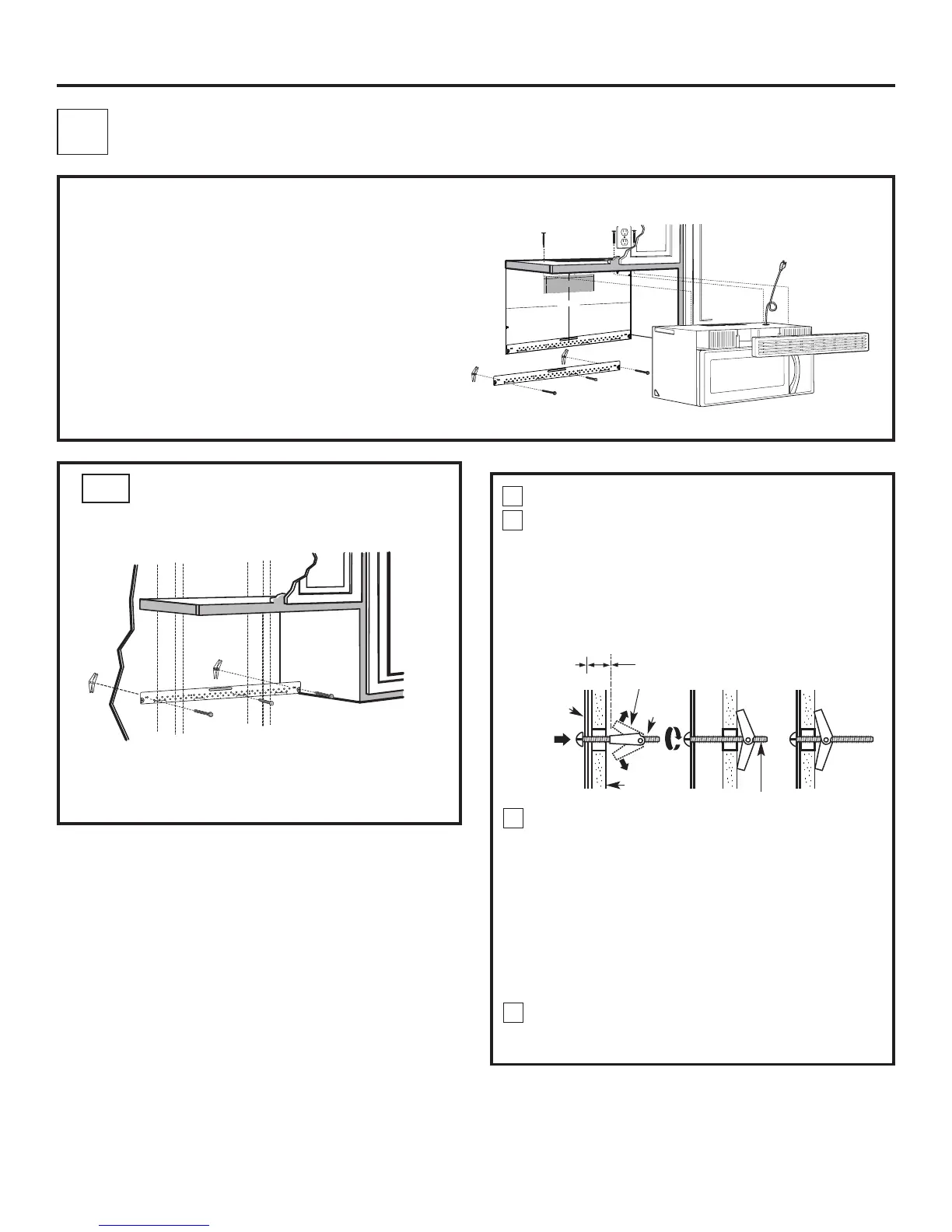NOTAS IMPORTANTES:
RECIRCULACIÓN (Sin Conducto De Extracción)
DESCRIPCIÓN GENERAL DE LA INSTALACIÓN
C1. Montaje de la placa de instalación en la pared
C2. Preparación del gabinete superior
C3. Verificación del conjunto del Placa del Ventilador
C4. Instalación del horno microondas
C5. lnstalación o cambiar del filtro de carbón
Asegúrese de que los tornillos del motor del ventilador y la
placa del ventilador queden firmemente apretados al volver a
instalarlos. Esto ayudará a prevenir el exceso de vibraciones.
Asegúrese de que el cableado del motor quede debidamente
orientado y asegurado, y que los cables no queden atrapados.
Fije la placa en la pared con los tornillos de fiador.
Al menos un tornillo para madera debe ser utilizado para
fijar la placa a una viga de la pared.
MONTAJE DE LA PLACA DE
INSTALACIÓN EN LA PARED
Quite las tuercas de mariposa de los tornillos.
Inserte los tornillos en la placa de instalación, a través de los
agujeros taladrados en las partes de la pared que no son
viga (los paneles) y vuelva a insertar las tuercas de mariposa
hasta 3/4” (19 mm) de cada tornillo.
3
4
Pared
Mounting
Plate
El espacio que ocupan los tornillos
fiadores es superior al grueso de la pared
Extremo de tornillo
Tornillo
fiador
Tuercas de mariposa
Para utilizar tornillos de fiador:
Coloque la placa de instalación contra la pared e inserte las
tuercas de mariposa en los agujeros de la pared, a fin de
instalar la placa.
NOTA: Antes de apretar los tornillos de fiador y el tornillo para
madera, asegúrese de que las lengüetas de la placa de
instalación toquen la parte inferior del gabinete cuando sean
empujadas a ras contra la pared, y que la placa quede
debidamente centrada bajo el gabinete.
PRECAUCIÓN: Tenga cuidado de evitar que sus dedos queden
atrapados entre la parte trasera de la placa de instalación y la
pared.
Apriete todos los tornillos. Tire de la placa alejándola de la
pared, a fin de que resulte más fácil apretar los tornillos.
