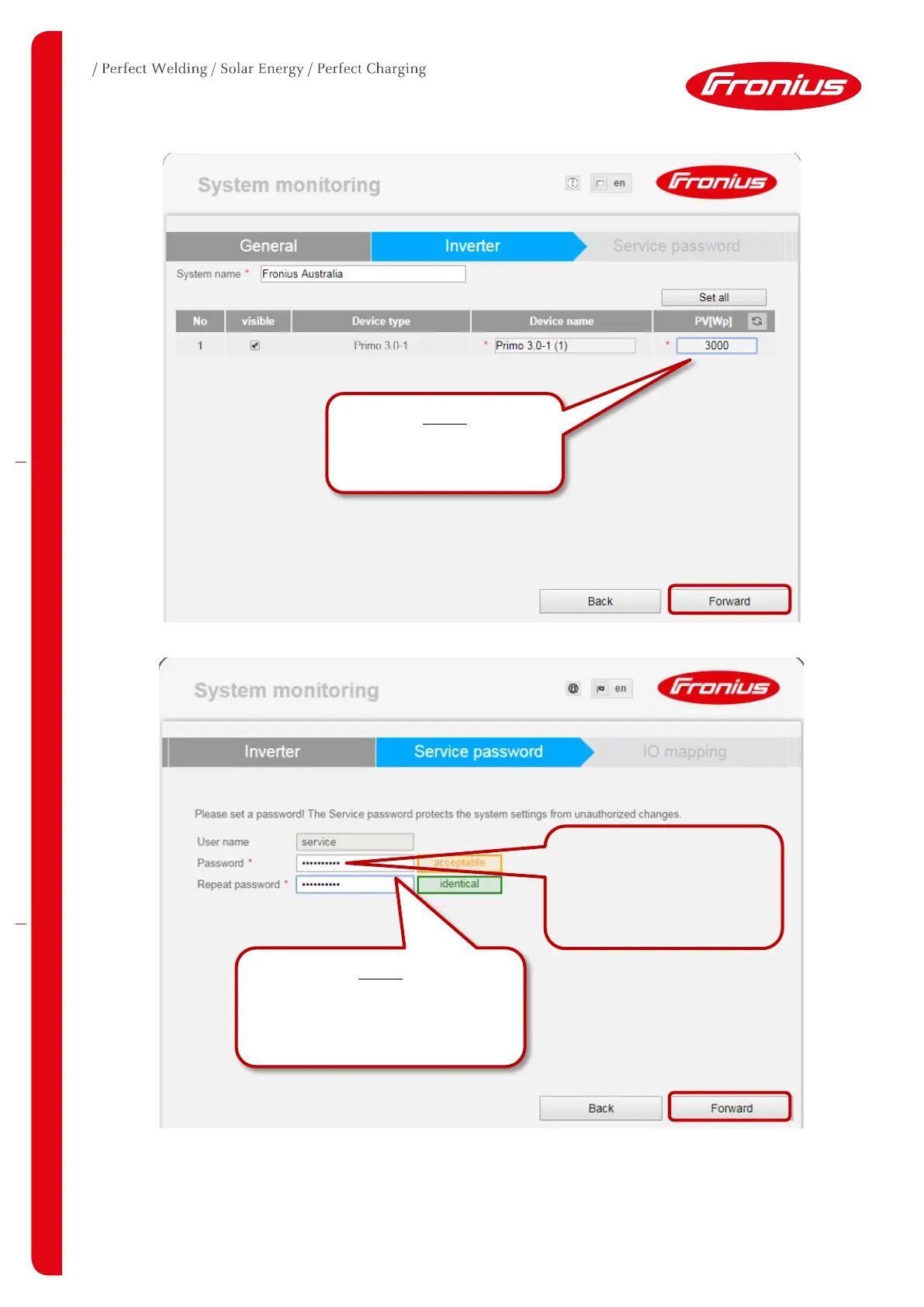02/2017 11/17
Set the DC array Watt Peak
(Wp) value for all inverters
Set a service password to limit
access. Minimum 8 characters with
both numbers and letters. Then
Important: Make a note of
the service password as it’s
required to make any
changes to the smart meter
settings later on
