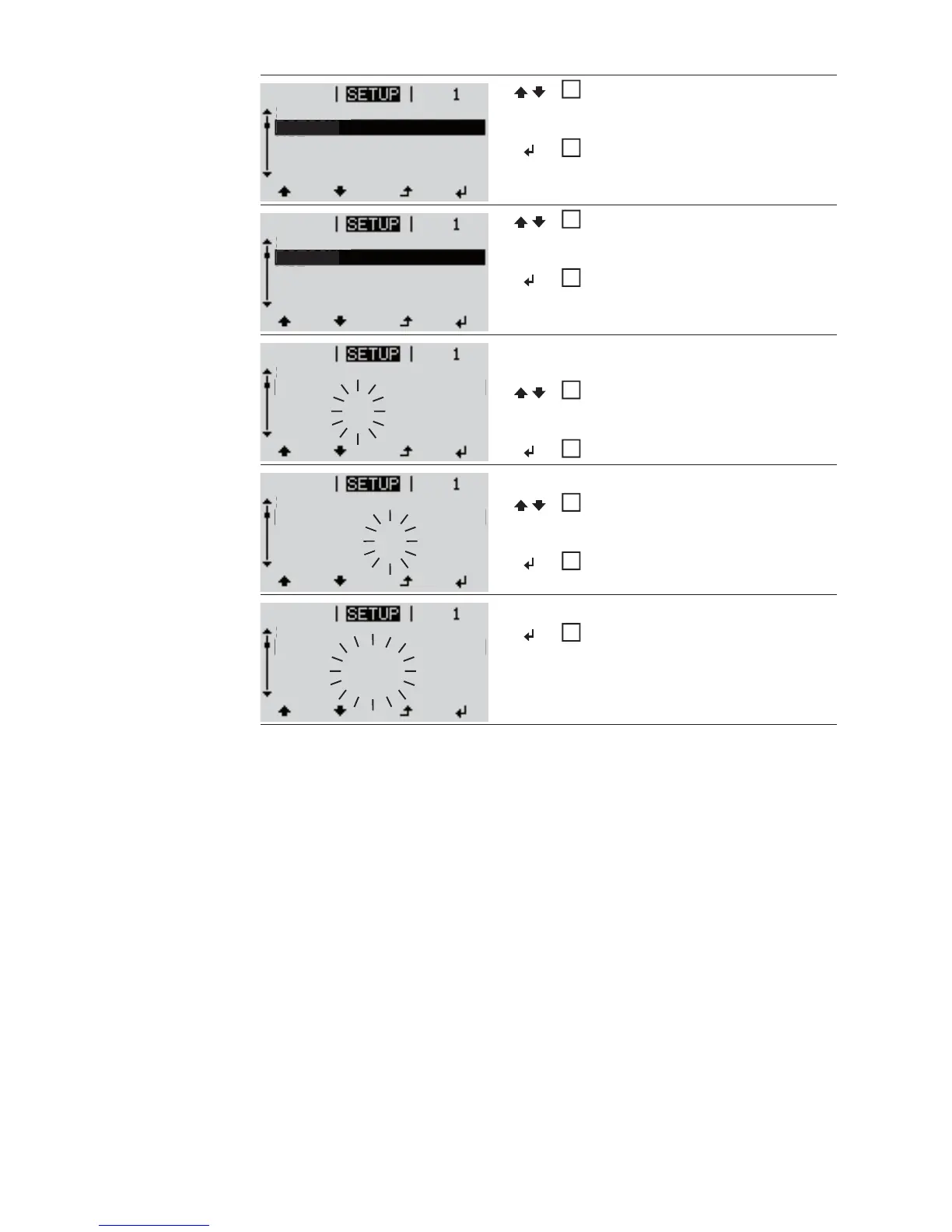10
Use the 'Up' and 'Down' keys to move
between the available entries and se-
lect ‘DATCOM’.
Press the 'Enter' key
Use the 'Up' and 'Down' keys to move
between the available entries and se-
lect ‘Inverter Number’.
Press the 'Enter' key
The current inverter number appears. The
'tens' digit will flash.
Use the 'Up' and 'Down' keys to select
a value for the 'tens' digit of the invert-
er number.
Press the 'Enter' key
The 'units' digit will flash
Use the 'Up' and 'Down' keys to select
a value for the 'units' digit of the in-
verter number.
Press the 'Enter' key
The inverter number will flash.
Press the 'Enter' key
Standby
DATCOM
USB
Relay
Clock
3
4
DATCOM State
Inverter Number
Protocol Type
5
6
Inverter Number
01
7
8
Inverter Number
01
9
10
Inverter Number
01
11