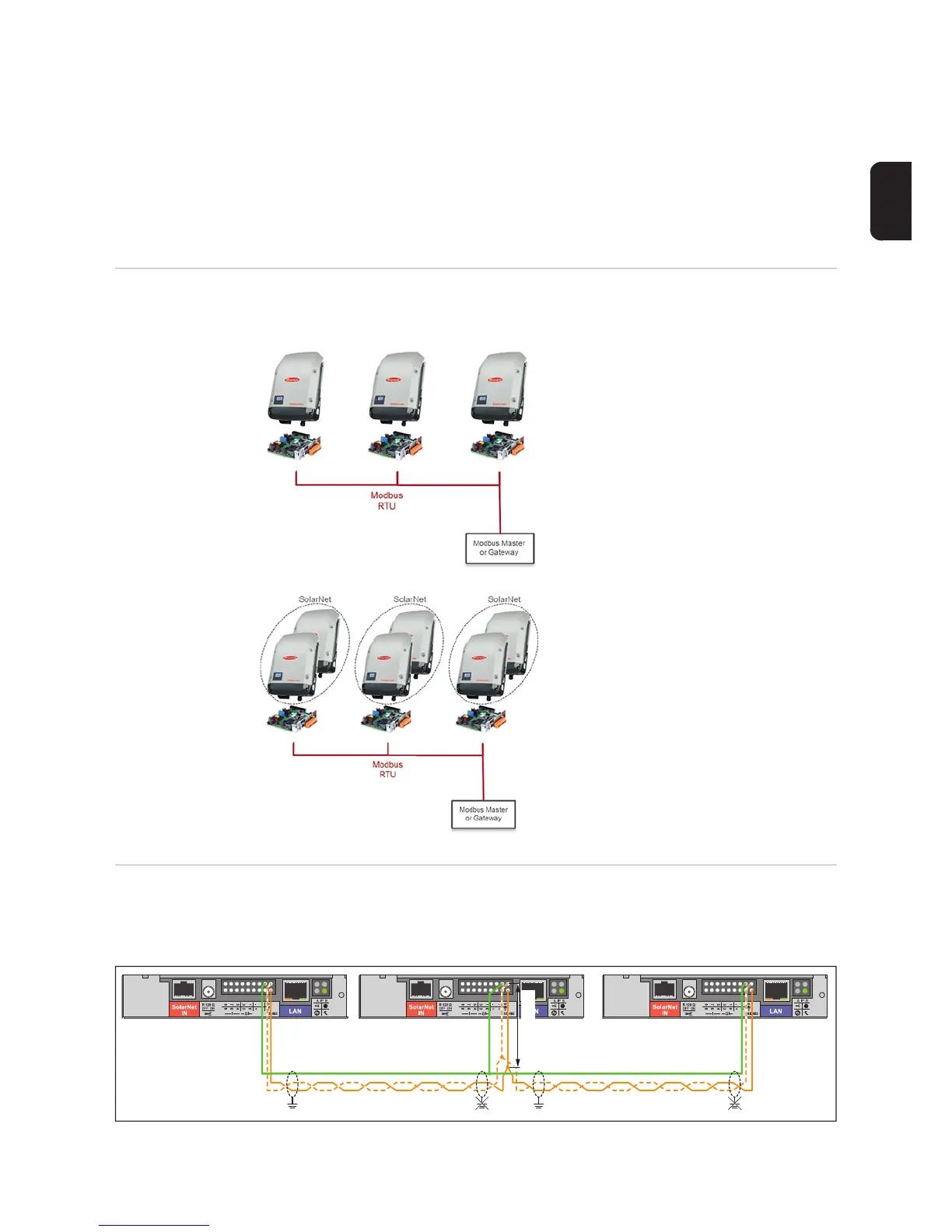7
EN-US
Inhaltsverzeichnis
Setting up your
Modbus RTU sys-
tem
There are two ways to configure your Modbus RTU system with Fronius Datamanager 2.0
and inverters.
Firstly, you can use one Fronius Datamana-
ger 2.0 per inverter.
All devices are connected to your Modbus
master or gateway via RS485 (Modbus
RTU).
Secondly, you can use one Fronius Data-
manager 2.0 for multiple inverters.
The inverters and the Fronius Datamana-
ger 2.0 are connected via Fronius Solar
Net.
Connecting multi-
ple network de-
vices
When connecting multiple network devices, it is sometimes necessary to use auxiliary
clamps for the wiring. These auxiliary clamps must not be more than 3.9 in. (10 cm) from
the actual clamping point.
Setting up your Modbus RTU system ................................................................................................... 7
Connecting multiple network devices.................................................................................................... 7
Safety.................................................................................................................................................... 8
Step 1: Connecting the Modbus wires .................................................................................................. 8
Step 2: Setting the line termination resistor .......................................................................................... 9
Step 3: Changing the inverter number.................................................................................................. 9
< 10 cm
GND