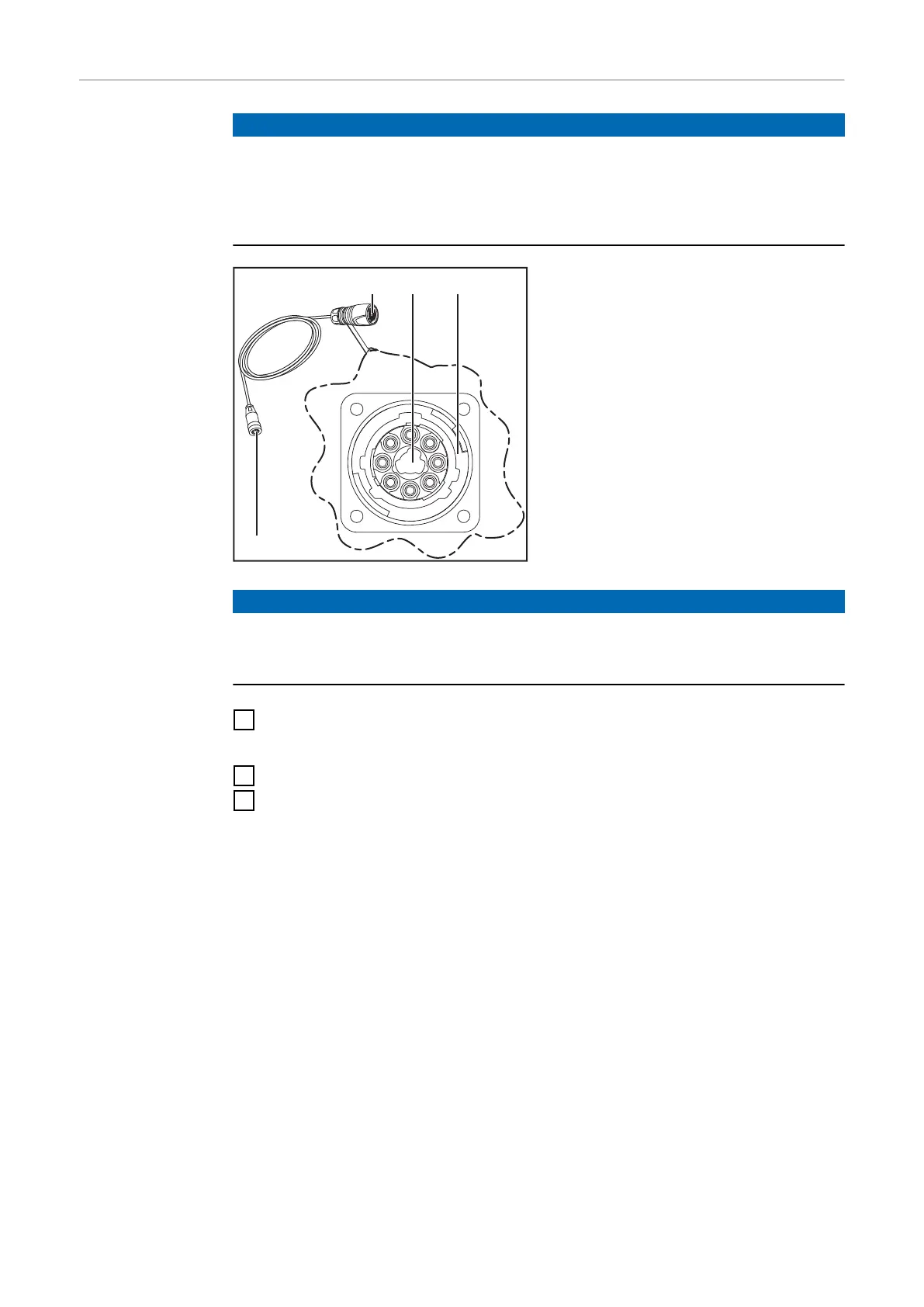Connecting the
sensor
NOTE!
The wirefeeder/SplitBox recognises that there is a sensor connected to the con-
necting cable.
Each sensor is supplied with its own connecting cable, which must be used. The
sensor connecting cable will be marked with the item number and name of sen-
sor.
NOTE!
The plug (1) of the connecting cable may only be connected to the sensor con-
nections (2) that are colour-coded red (3).
1
Connect the plug (1) on the connecting cable to an OPT/i ext. sensor plug (2)
connection of the wirefeeder/SplitBox
2
Connect plug (4) to the sensor plug of the wirespool holder wire end sensor
3
If necessary, secure the cable with cable ties and cable eyelets
22