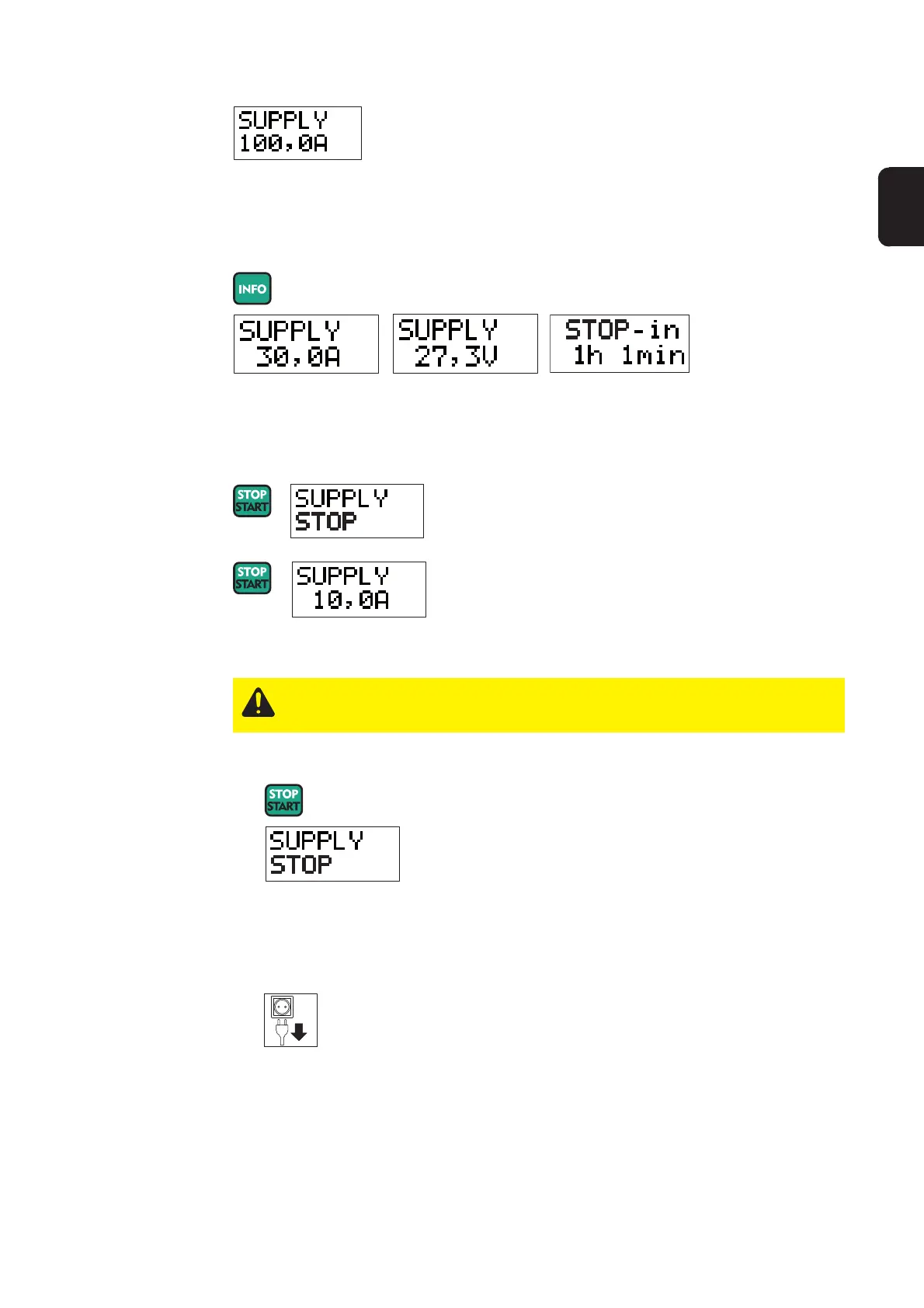7
EN
Interrupting the
power supply
1. Press Start/Stop button to interrupt the power
supply.
- Displays the present supply status.
2. Press Start/Stop button again to resume the
power supply
Ending the power
supply/discon-
necting the
battery
1. End the power supply
2. Disconnect power plug from the system, or
disconnect (+) lead from (+) terminal of the system/battery being supplied
disconnect (-) lead from (-) terminal of the system/battery being supplied
CAUTION! Risk of explosion from sparks when disconnecting leads. Before
disconnecting the leads, stop the device by pressing the Start/Stop button.
3.
During operation the actual delivered current appears on the display.
Power supply
Press the Info button several times in a row to display the parameters in the following
sequence:
Retrieving para-
meters during
operation
Example: present supply
voltage
Example: current
presently being supplied
Example: max. opera-
ting hours limit remai-
ning
