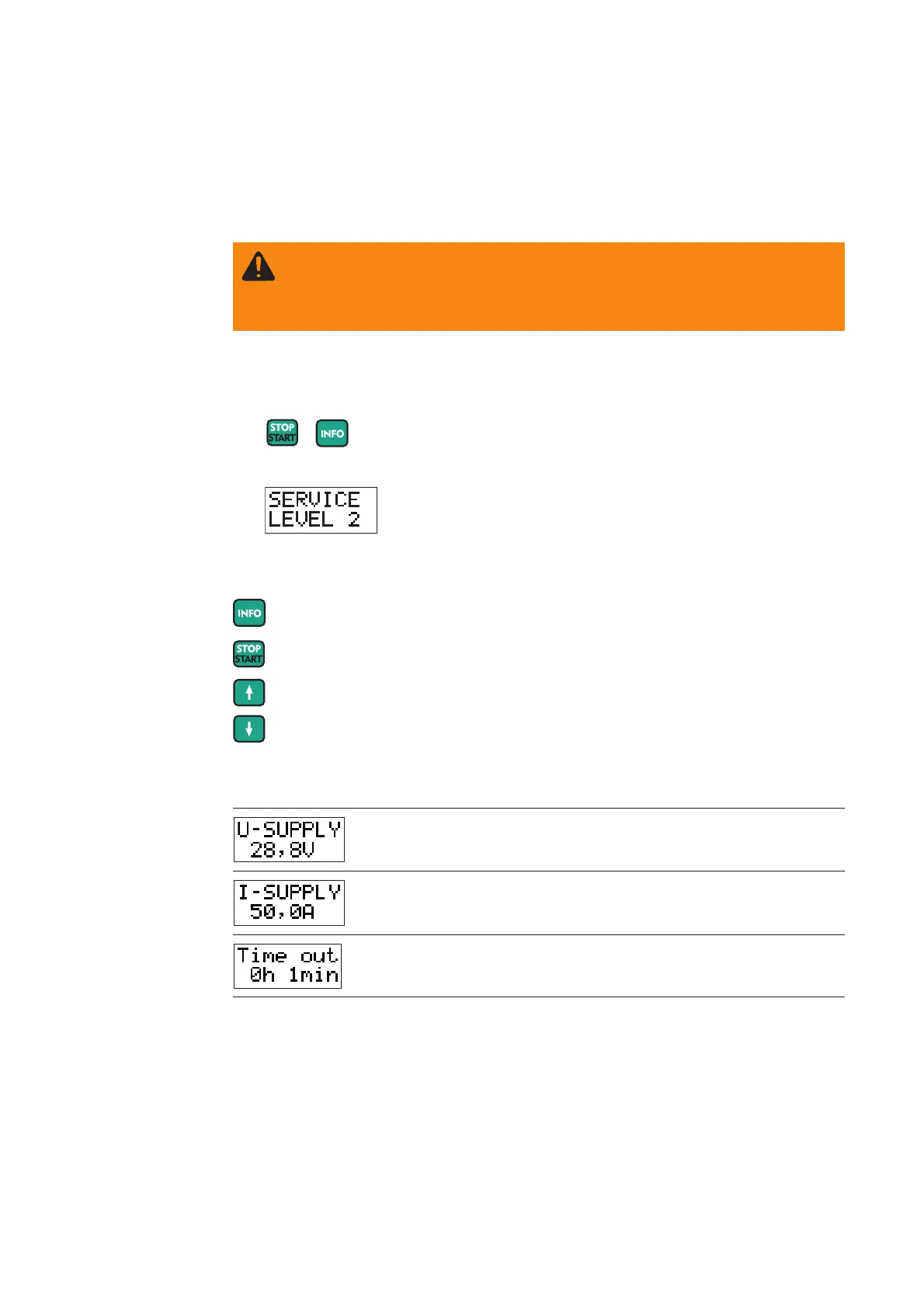8
Setup menu
General The Setup menu allows you to retrieve present device settings and change parameters.
WARNING! Operating the equipment incorrectly can cause serious damage.
The functions described must only be carried out by trained and qualified
personnel. In addition to the safety rules in these operating instructions, the
safety rules of the battery and vehicle manufacturer must also be followed.
Safety
Max. output voltage (factory setting: 28 V DC)
Setting range: 1 - 28.8 V DC
Access the Setup
menu
1. To enter the Setup menu, press the buttons
Save setting and go to next menu item
Move to next setting, e.g. for time setting (hh:mm:ss) move from hours (hh) to
minutes (mm)
Increase value
Reduce value
+
together for approx. 20 seconds
Navigation in the
Setup menu
Selected service level is displayed (no „Service Level 1“ in this device available)
Setting range of
the parameters
Max. operating hours limit (factory setting: off)
Setting range: 1 min. - 24 h
Max. output current (factory setting: 100 A)
Setting 0.5 - 100 A
