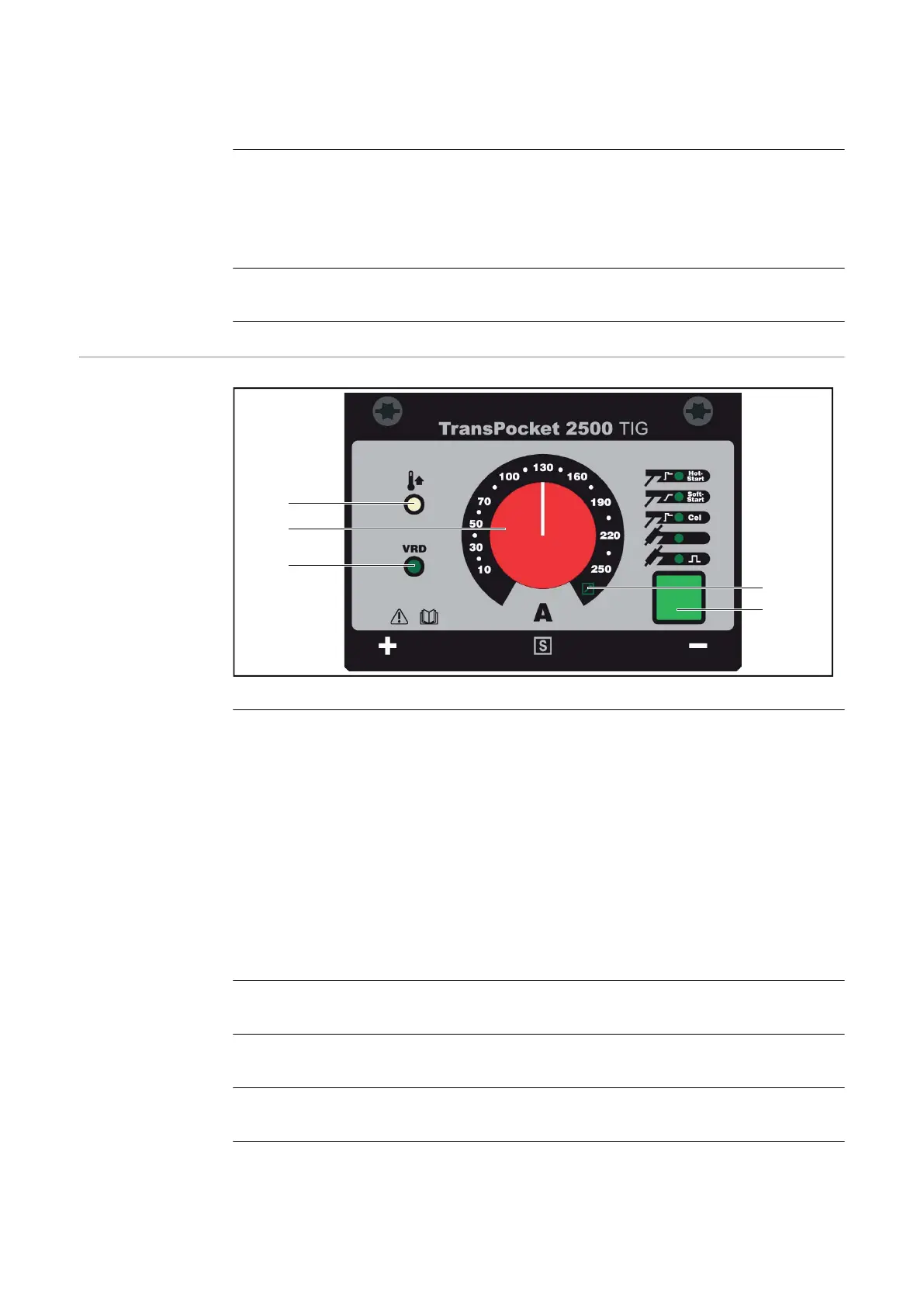- Rod electrode or grounding cable for manual metal arc (MMA) welding,
depending on the type of electrode being used
- Grounding cable for TIG welding
(5) (-) current socket with bayonet latch
For connecting the:
- Rod electrode or grounding cable for manual metal arc (MMA) welding,
depending on the type of electrode being used
- Welding torch in TIG welding (current connection)
(6) Remote control connection socket
For connecting a remote control
Operating ele-
ments
Controls and indicators on the control panel
(1) "Process" button
For selecting the welding process
- Manual metal arc welding with HotStart function (recommended for rutile
electrode)
- Manual metal arc welding with SoftStart function (recommended for basic
electrode)
- MMA welding with Cel electrode
- TIG welding
- TIG pulsed arc welding (TP 2500/3500 TIG only)
IMPORTANT! The selected welding process remains in memory even after
the mains plug is disconnected.
(2) Remote control indicator
Lights up when a remote control is connected
(3) Error indicator
Lights up if the device is too hot
(4) Welding current adjuster
For continuously adjusting the welding current
(5) VRD indicator
- Lights up green when the Voltage Reduction Device (VRD) is active and the
open circuit voltage is less than 35 V
18
