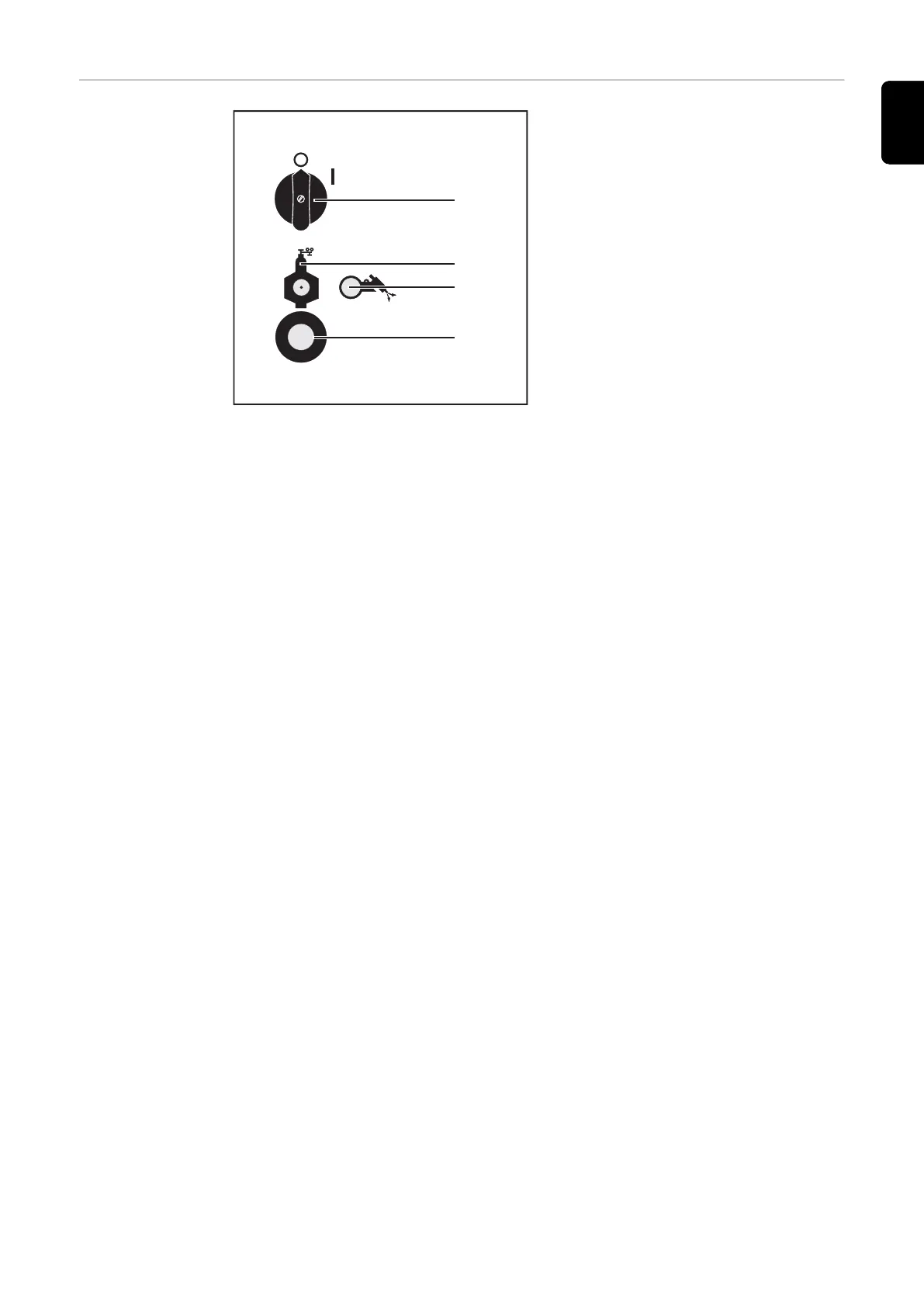MagicWave /
TransTig connec-
tions with weld-
ing torch central
connector GWZ
Fig.7 MagicWave connections on the front of the
device
(1) Power switch ... for switching the power source on and off
(2) Shielding gas connection socket
(3) Gas-test button ... for setting the required quantity of shielding gas on the gas
pressure regulator. When the gas-test button is pressed, shielding gas flows out.
(4) Mains cable with strain relief
29
EN-US
