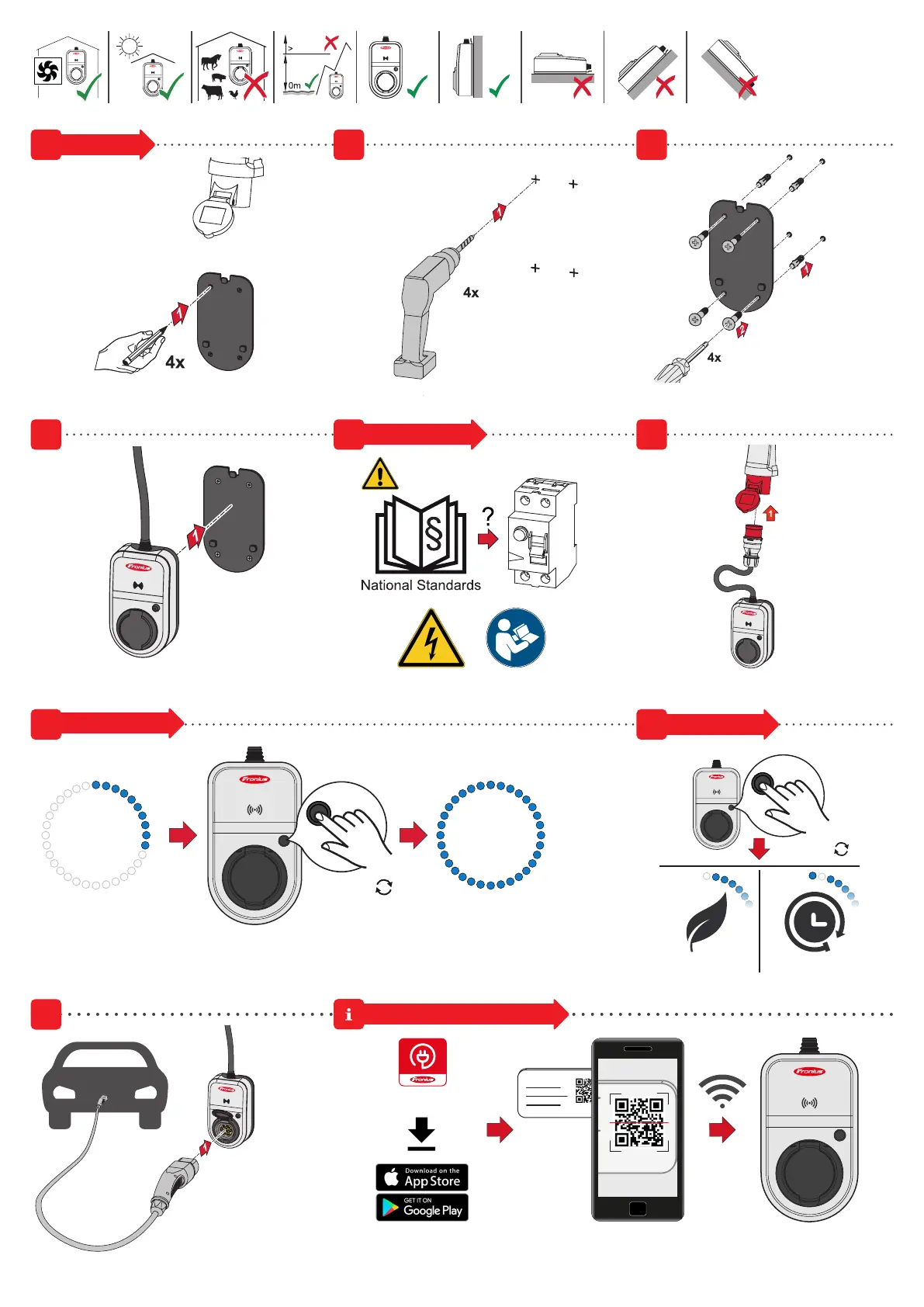1
MOUNTING
32
4 6
Eco Mode
Next Trip Mode
< 0,5 sec.
5
7
9
8
COMMISSIONING
FRONIUS SOLAR.WATTPILOT APP
2000 m
2000
m
CHANGE MODE
RESET CARD
1 2
Setup your PV system in a few minutes.
Log in with your Fronius credentials (email adress
& password) in order to get the most out of the
PV System. Installing a new product does not
Fronius
Solar.wattpilot
CHANGE CURRENT
1 2
2 sec.
Wattpilot Go 11 J: 6 - 16 A
Wattpilot Go 22 J: 6 - 32 A
32 LEDs = 32 A10 LEDs = 10 A
IP 54
IK08
