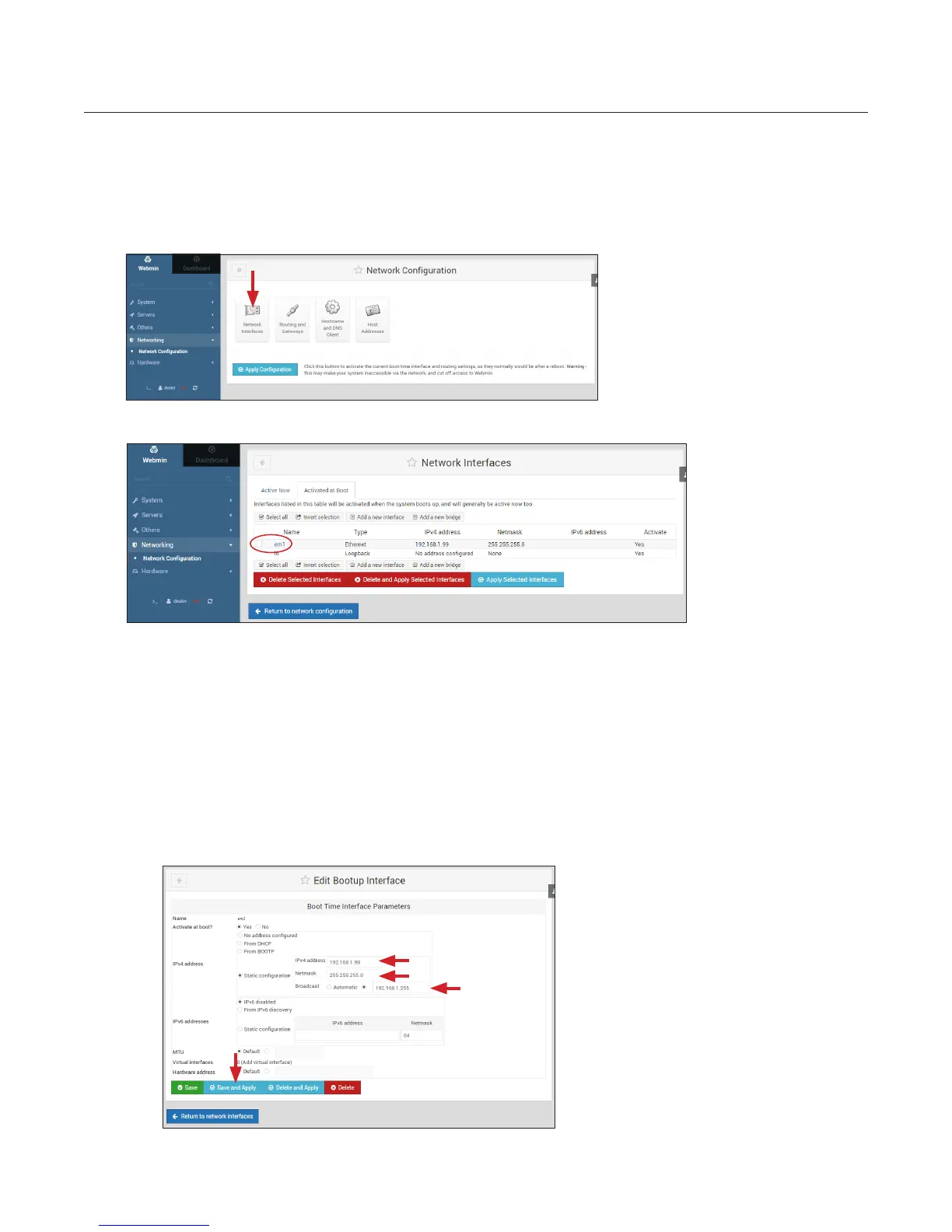9
7. Changing the network settings for installation
NOTE: The following settings are based on devices that are all within the same network range. For instance, devices all
based on 192.168.1.xxx or 10.34.75.xxx. If there are devices spread across various subnets then see Addendum A at the end
of this document.
1. From the left menu select Networking ---- > Network Configuration
2. Click on Network Interfaces
4. Adjust the network settings for your installation. Note that when you apply these settings that your computer will lose
connection to the Webmin. This is typical as now your computer and the server are on different subnets.
Change the following as necessary:
• Static IPv4 address of the server
• Netmask information (NOTE – if the DRS5000 server is to be used in a Conductor system this Netmask must be
255.255.255.0)
• Make sure the Broadcast address is set to the same subnet, and ends in 255. (ie: 192.168.1.255). The DRS5000
may not be able to reach your network time server if this is set incorrectly.
• Click Save and Apply
• Reboot the DRS5000 (see Appendix C)
3. Click on em1
