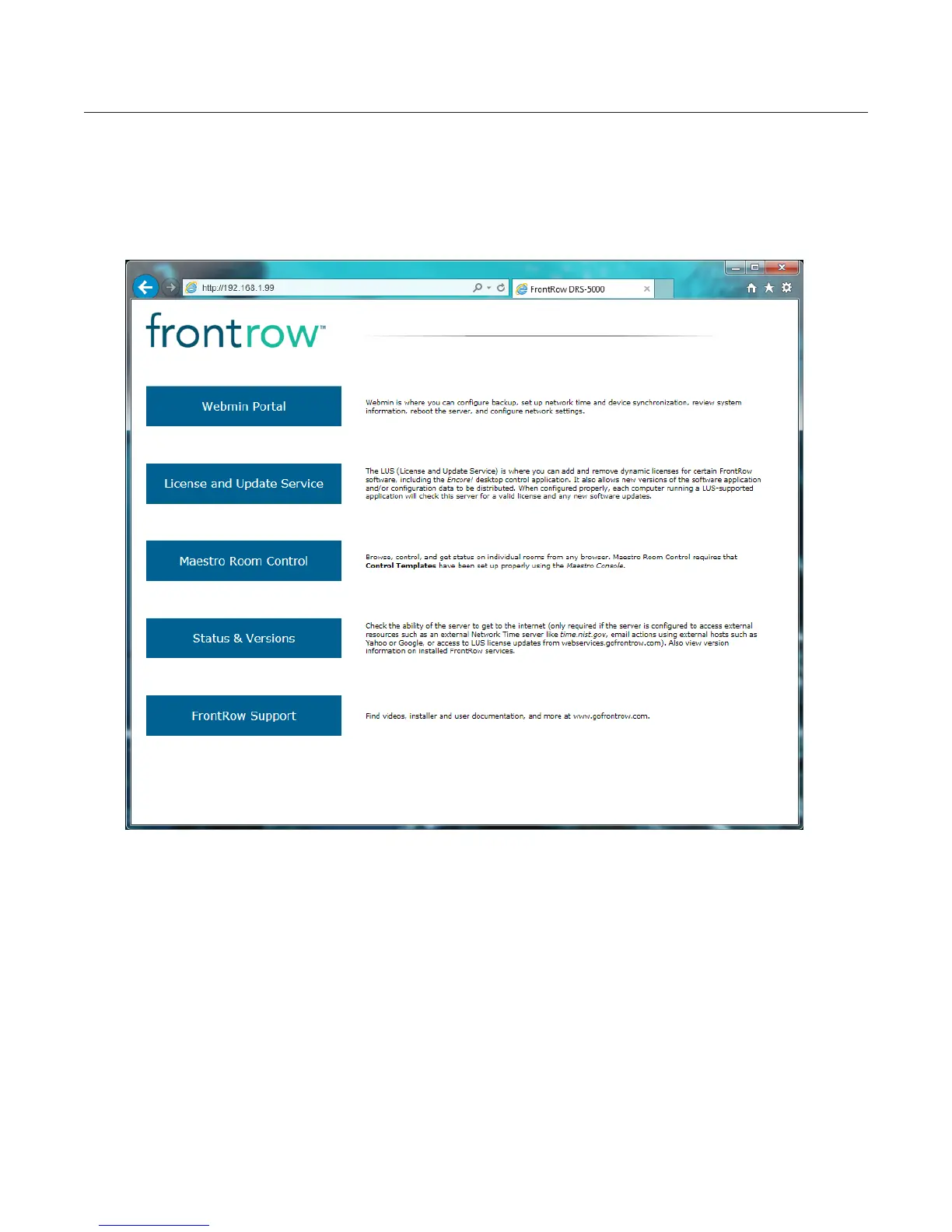3. Connect to the Webmin management interface
1. Open a web browser and type in the following URL:
http://192.168.1.99
The DRS5000 home page is displayed. From here you can go to any of the DRS5000 services. Take a moment to
review the services, then click on Webmin Portal (you can also access it directly by entering 192.168.1.99:10000 in
the browser).
2
NOTE: Because the Webmin portal is secured with a self-signed certificate, your browser may display a
warning that it cannot confirm the identity of the site. You may ignore these warnings. To prevent this
browser warning, you may either turn off Webmin security using the administrator log-in (not recommended)
or establish a local trusted CA (certificate authority) for the server.
