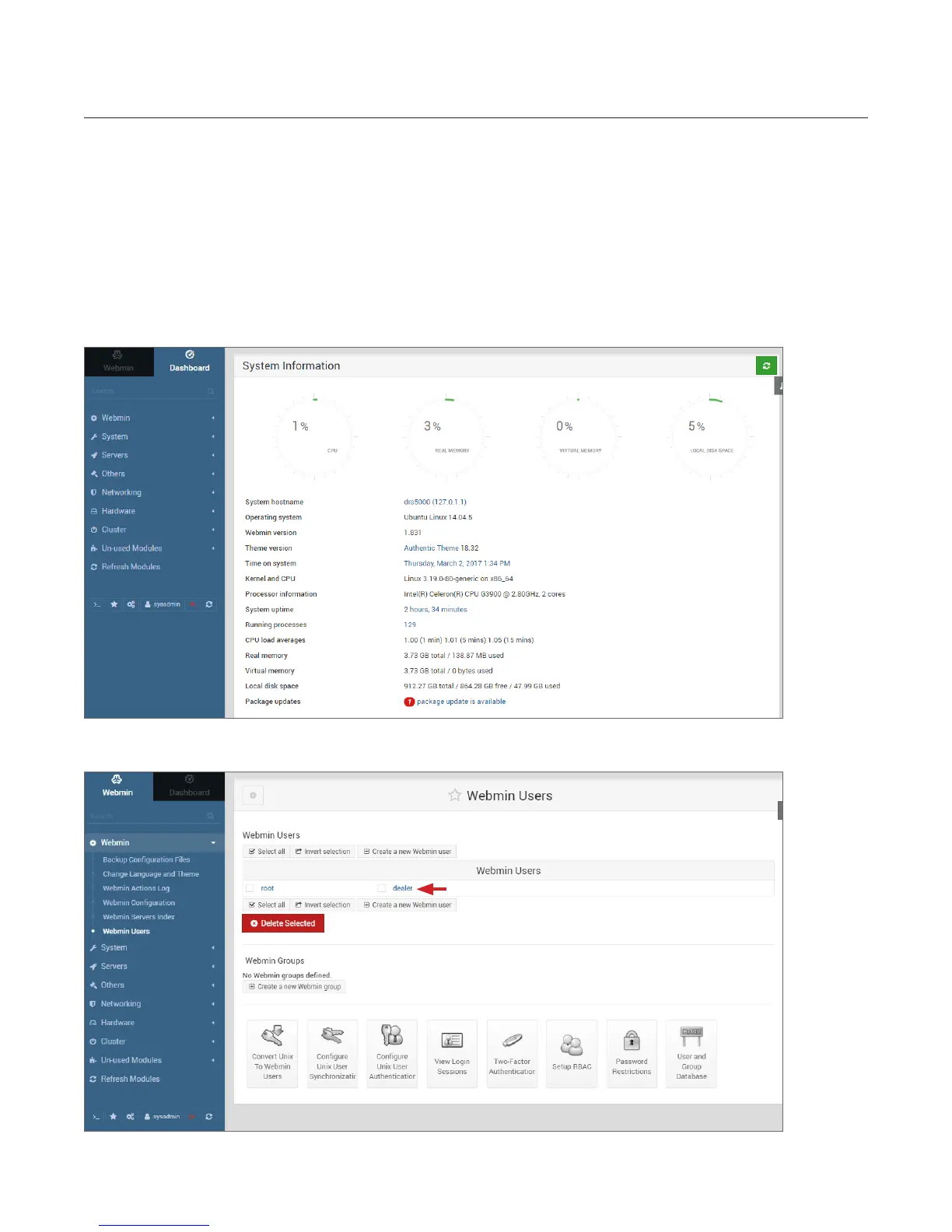Appendix E
Changing Passwords
Customers and dealers are responsible for implementing best practices for data security as described by the school
and IT policies.
To change the password for the “dealer” user, you will need to log in as the “sysadmin”. Log out of Webmin, then log
back in as “sysadmin” with the same serial number password.
The sysadmin will have access to many more Webmin modules. DO NOT change any other settings in these modules
unless you know exactly what you are doing. It is beyond the scope of this document to describe all Webmin and Ubuntu
Linux functions.
13
Under the Webmin tab, select Webmin Users, then click on “dealer”.
