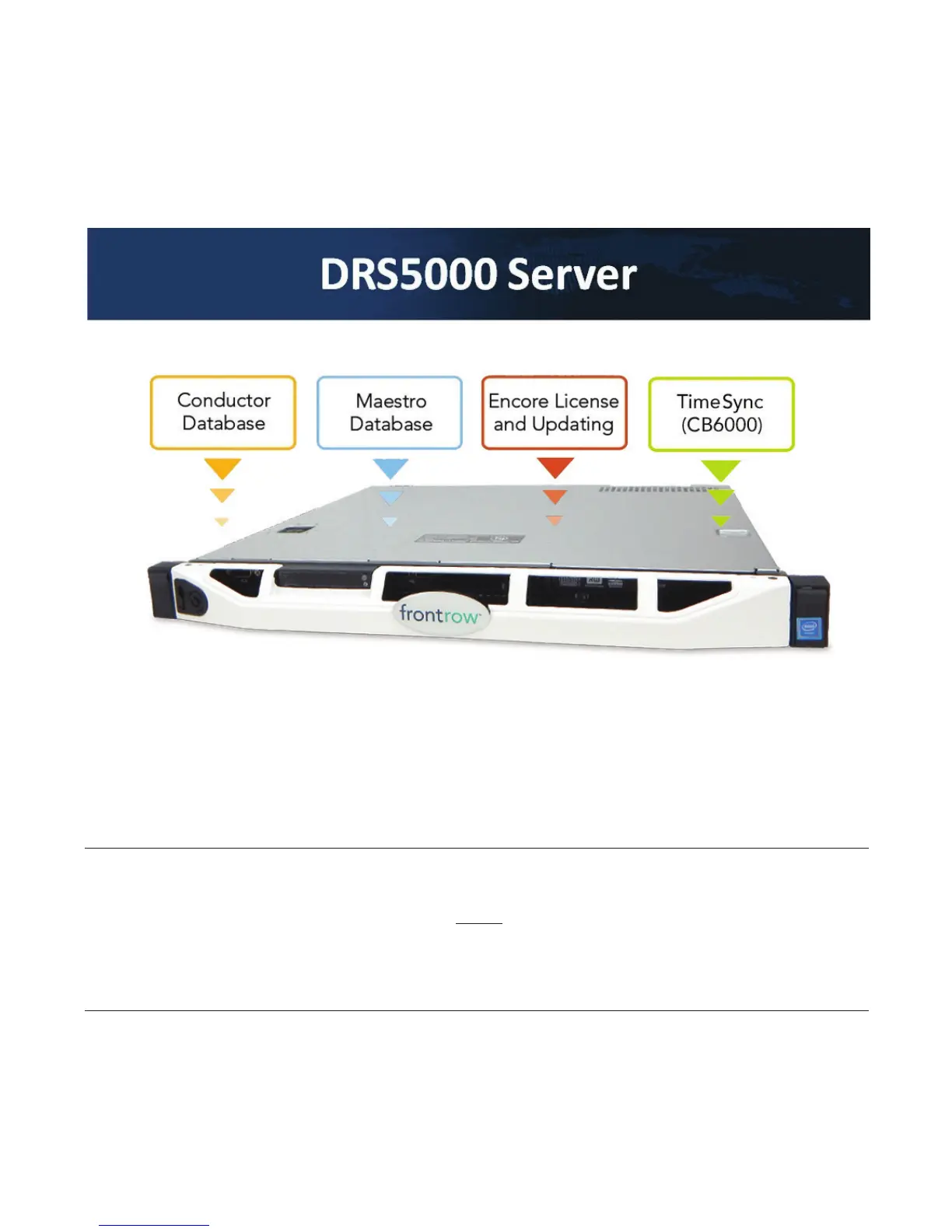DRS5000 Configuration
What is the DRS5000?
The DRS5000 is a versatile 1RU (rack unit) Linux server that operates as the central administrator for several of the FrontRow software
packages. This server is a critical component for the Conductor, Maestro and Encore products.
1. Connecting to the DRS5000 server
1. Configure your computer for a static IP address of 192.168.1.100 and a subnet mask of 255.255.255.0
The DRS5000 server is shipped with a default IP address of 192.168.1.99.
2. Connect an Ethernet cable from the computer to the labeled network port of the DRS5000.
2. Logging onto the DRS5000 server
1. Power up the DRS5000 by pressing and holding the power button for about a second.
2. Wait approximately 1 minute for the server to completely boot up.
Important!
Electronic devices with power supplies can be affected by power surges and fluctuating power sources. To ensure continuous
operation of the DRS5000, provide a UPS backup with surge protection for the server. If using Conductor, this will also help
ensure that public announcements can be made during a power outage.
1
