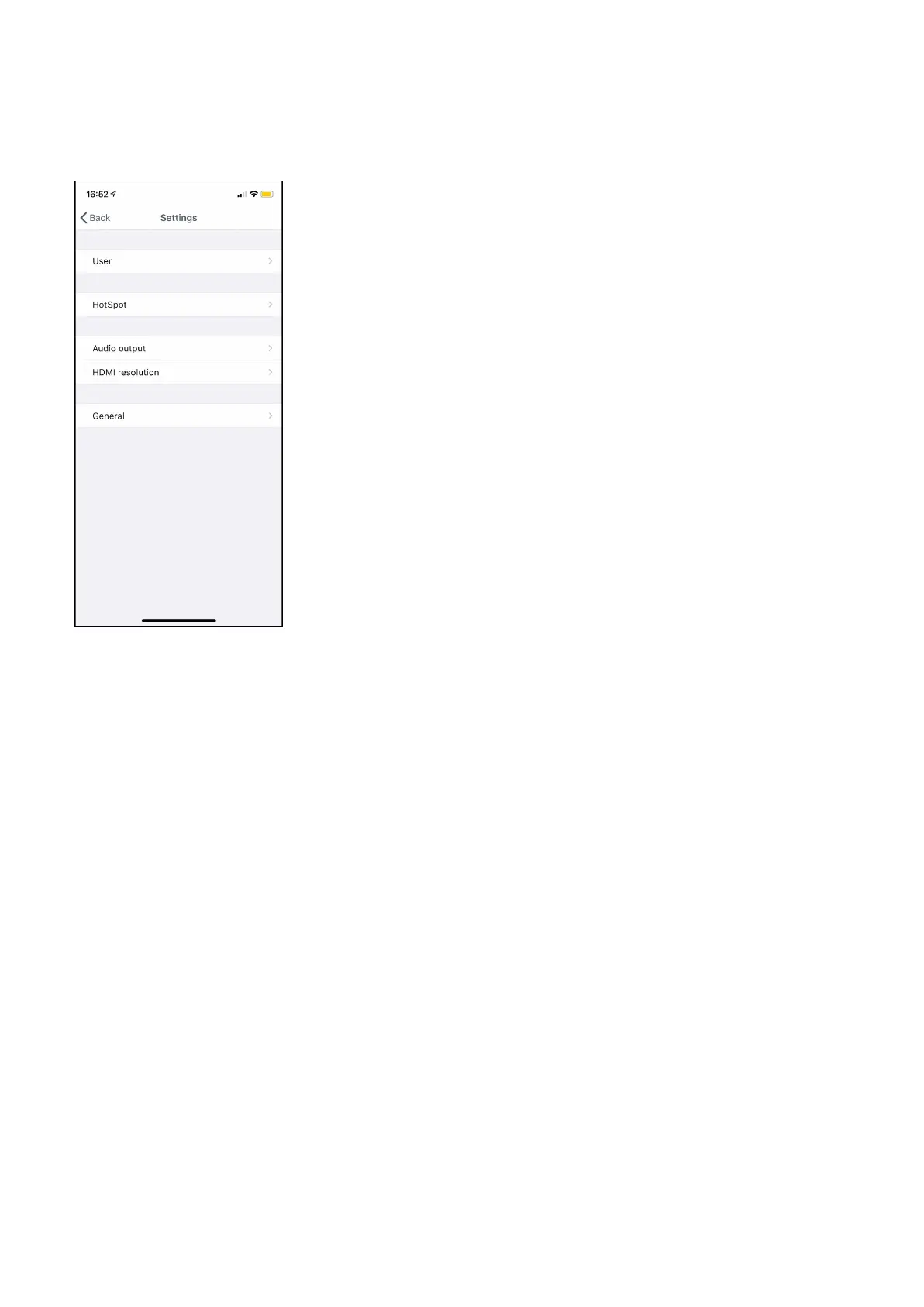dobox.com support@dobox.com
8. Settings
8.1 User
You can see and update your name and email. You can also log out from the app here.
8.2 Hotspot
In the app, this function can be found inside the Settings. This is the DoBox’s own offline Wi-Fi
connection that you are currently on. You can change the name of the network (SSID) and the
password. The password has to consist of at least 8 characters.
After saving, you will have to re-connect to the Hotspot using the new data.
8.3 Audio output
You can change the audio output here. The default audio output is the 3.5mm jack.
Select HDMI to set the audio output to the HDMI port.
If a Bluetooth speaker is connected, you’ll see it here, so you can change the audio output to the
Bluetooth speaker.
8.4 HDMI resolution
You can change the HDMI resolution here. After the change a restart is needed. The default resolution
is 1920x1080.
To use the HDMI port, you have to plug in the cable while the DoBox is switched off. After that turn on
the DoBox and you’ll see the DoBox logo on the screen.
DoBox
® i
s a brand of Fruitdock Ltd. All rights reserved. 2020
