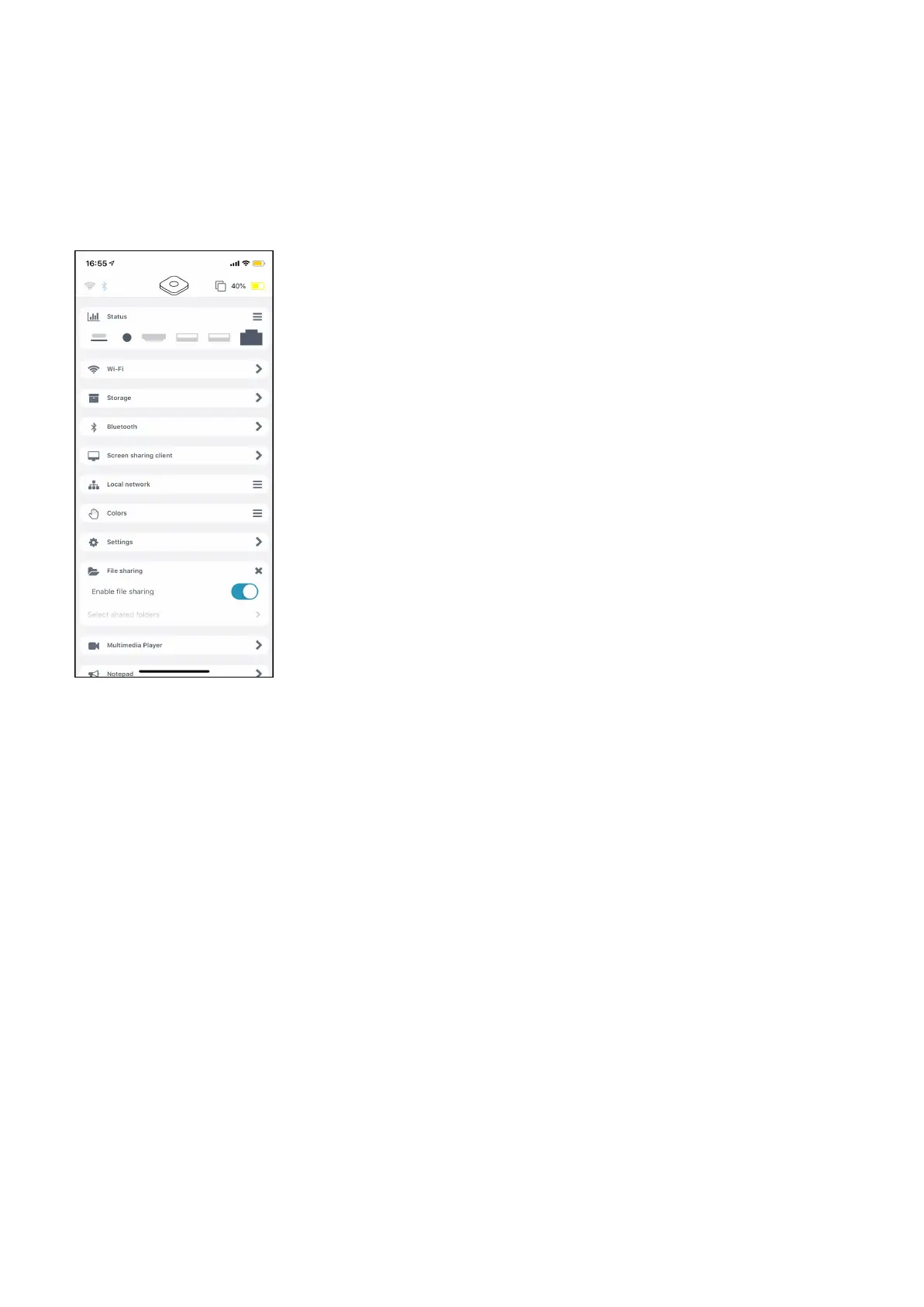dobox.com support@dobox.com
9. File sharing
You can allow file sharing here. If this function is activated, anybody in the same network can access
the contents of the Shared folder.
To browse the Shared folder on your Mac from the Finder menu click on Go and Connect to server...
and type this to server address: smb://dobox than click to Connect and choose as Guest. This way,
you can easily copy files from your device to DoBox’s internal storage without any app. After this, you
are able to access and manage these files on your iPhone or iPad inside the DoBox app under the
Storage section.
DoBox
® i
s a brand of Fruitdock Ltd. All rights reserved. 2020