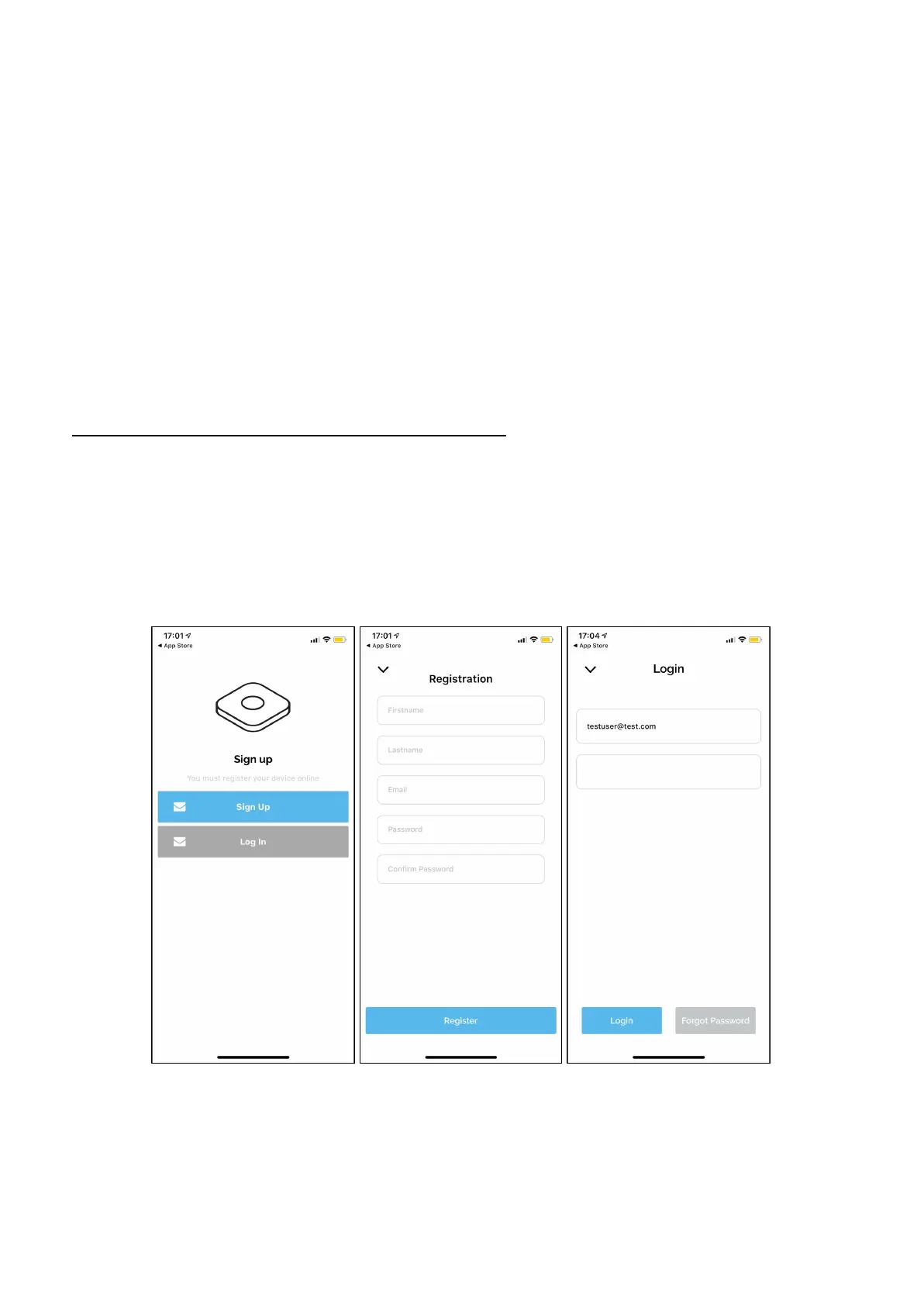dobox.com support@dobox.com
Other routers may interfere with the DoBox’s own Wi-Fi signal, so place it at least 1 meter away
from other routers.
First time setup
Make sure to first charge the battery for at least 10 hours while the DoBox is turned off (not showing a
continuous white light but rather pulsating), otherwise it won’t function properly! If it doesn’t light up,
please reset on the DoBox with a pin or paperclip in that little hole under the audio output.
Open this link on your iPhone / iPad and install the DoBox app:
https://itunes.apple.com/app/the-dobox/id1388278591
In case of any strange device behaviour or your DoBox got frozen, please do a hard reset: Push a pin
or paperclip inside the small hole under the audio out port carefully until the reset button clicks.
Onboarding:
1.) Before you turn your DoBox on, you have to register an account online or login:
DoBox
® i
s a brand of Fruitdock Ltd. All rights reserved. 2020