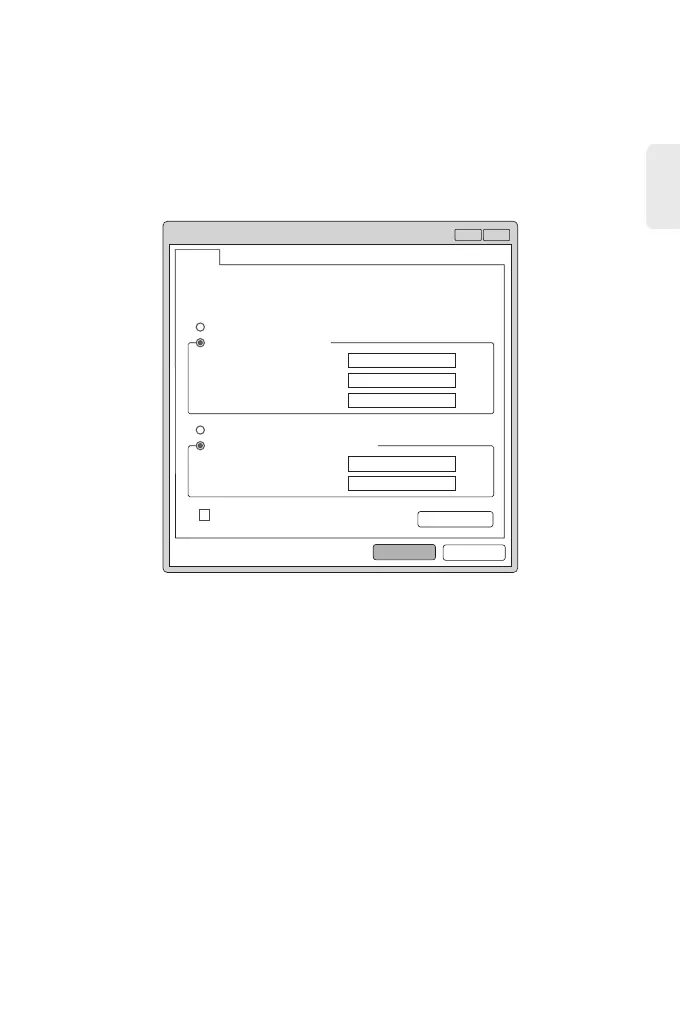11
Configuring the Switch
Step 1: Connect the computer to the Management port of the switch using the network cable.
Step 2: Set the IP address of the computer to 192.168.1.x. ("x" is any number from 2 to 254.). Set the
subnet mask of the computer to 255.255.255.0
Configuring the Switch Using the Web-based Interface
Step 3: Open a browser, type http://192.168.1.1, and enter the default username and password,
admin/admin.
Step 4: Click sign in to display the web-based configuration page.
EN
?
x
OK
Cancel
General
IP address:
Subn et mask :
Defa ult g at ewa y:
Yo u c a n get IP se ttings as si gned au toma ti ca lly if yo ur ne tw or k
s u p ports thi s cap abilit y. Othe rwis e, yo u need t o a sk y our netw or k
a d minis trat or f or the a p pr op ri at e IP se ttings .
In te rn et Pr otoco l Ver sion 4 ( TCP/IP v4) Proper ties
Use the following IP ad dr ess:
Obtain an IP addres s auto maticall y
Preferred DNS server:
Alternate DNS server:
Validate settings upon exit
Ad va nc ed .. .
. . .
21168192
0255
255255
. . .
. . .
. . .
. . .
Obtain DNS serv er addr es s auto ma ti cally
Use the following DN S se r ver addre sses:
