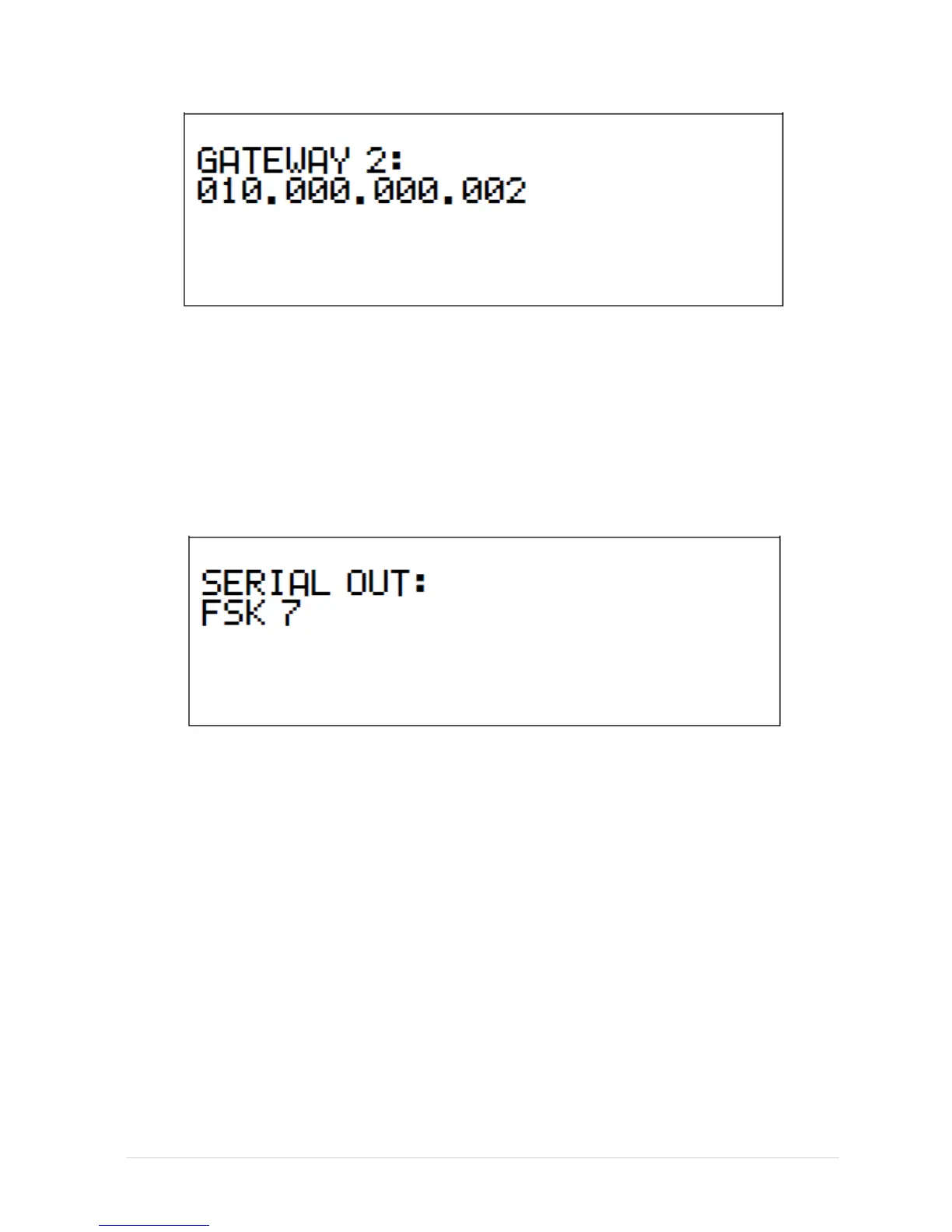9 | P a g e
GATEWAY 2
Gateway 2 is 10.0.0.2.
Enter the Gateway with leading zeros, e.g. 10 is entered as 010.
Use the (E) key to advance on field.
Press Enter when done.
SERIAL OUT
The Serial Output format is used to send alarms to the Control Room Computer via
the RS232 port.
Use the UP and DOWN arrows to cycle between the following Serial Output
formats:
FSK 7
FSK
FSK EXTENDED
Refer to Appendix A for the descriptions of the Serial Output formats.
FSK 7 is the preferred Serial Format.
MAKE SURE THAT THE CORRECT SERIAL FORMAT IS SELECTED OR THE
MONITORING COMPUTER WILL NOT RECEIVE ANY ALARMS
