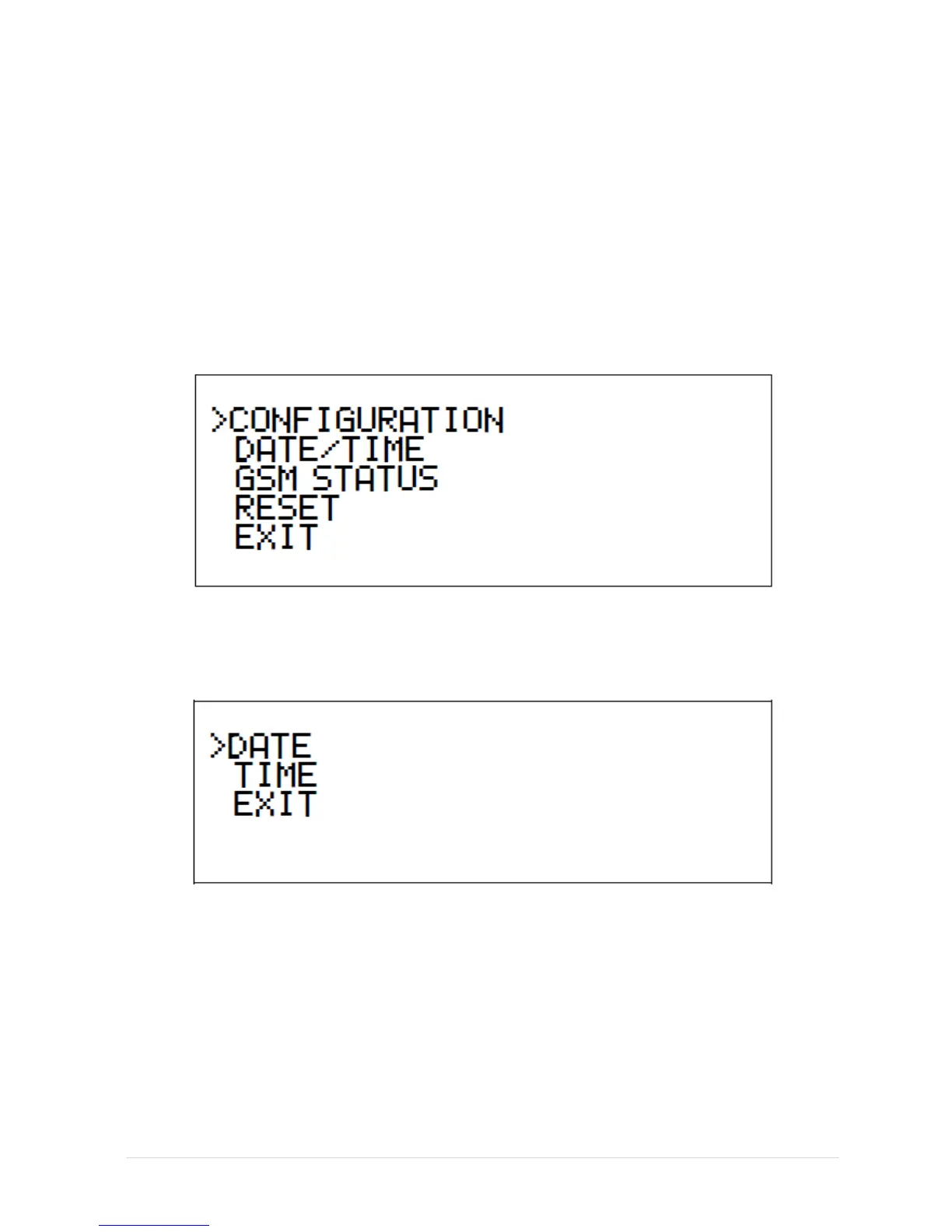5 | P a g e
CONFIGURATION
A number of settings on the Router can be changed via the keypad and the LCD.
Be careful when changing settings as you may adversely affect the working of the
Router and its ability to receive and transmit alarms.
1. To change the configuration of the Router, press the ENTER (←) key.
2. The menus can be navigated using the UP (˄) and DOWN (˅) cursors.
3. The ENTER key is used to enter a menu or to enter the data.
Configuration screen
CONFIGURATION MENU – See Below
DATE/TIME
DATE: The date is entered as CCYY/MM/DD
Use the (E) key to advance to the next field
Press ENTER when done
TIME: The time is entered as HH:MM:SS
Use the (E) key to advance to the next field
Press ENTER when done
GSM STATUS
For models fitted with a GSM modem:
