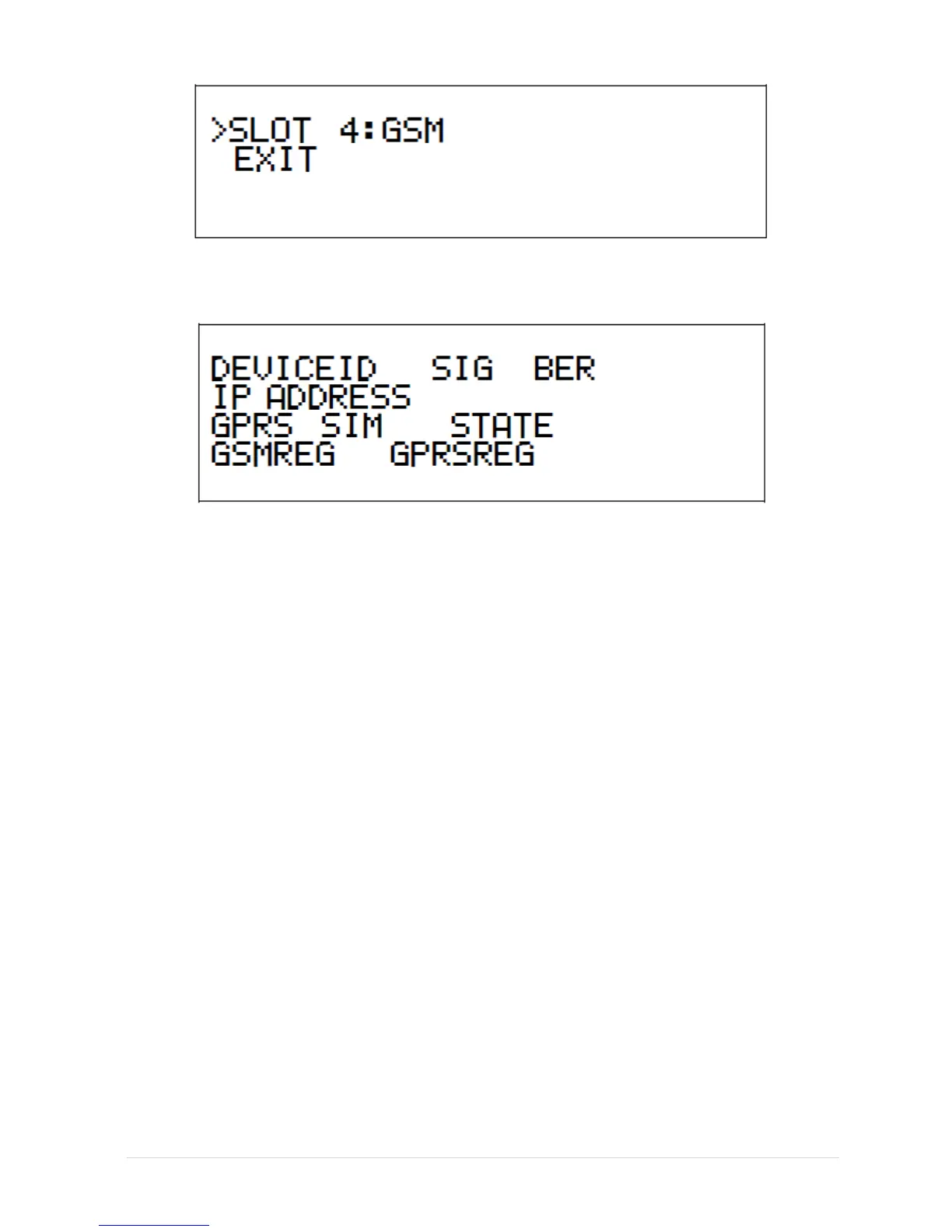6 | P a g e
Press Enter to Display the GSM status:
The GSM status will cycle between the statuses of the two SIM cards installed on
the GSM modem. The Following information is displayed (per SIM card):
DEVICE ID This is the ID of the device on the FSK GSM network
SIG Signal Strength (S0 to S31). Minimum allowable = 20
BER Bit Error Rate (E0 to E99) 0 is optimal 99 is no value obtained
from the network
IP ADDRESS The IP address of this device on the FSK GSM Network
GPRS GPRS connected (GPRS-C) /not connected (GPRS-N)
SIM The status of the SIM card
SIM-OK (SIM card OK)
SIM-ER (SIM Card Error)
STATE Connected State
START (Initialising on GSM network)
READY (connected to FSK routing server)
GSMREG GSM Registration State
GSM-REG (Registered on the GSM network)
GSM-OFF (Not Registered)
GPRSREG Data Registration State
GPRS-REG (Registered on 3G/Edge/GPRS)
GPRS-OFF (Not registered on GSM data)
