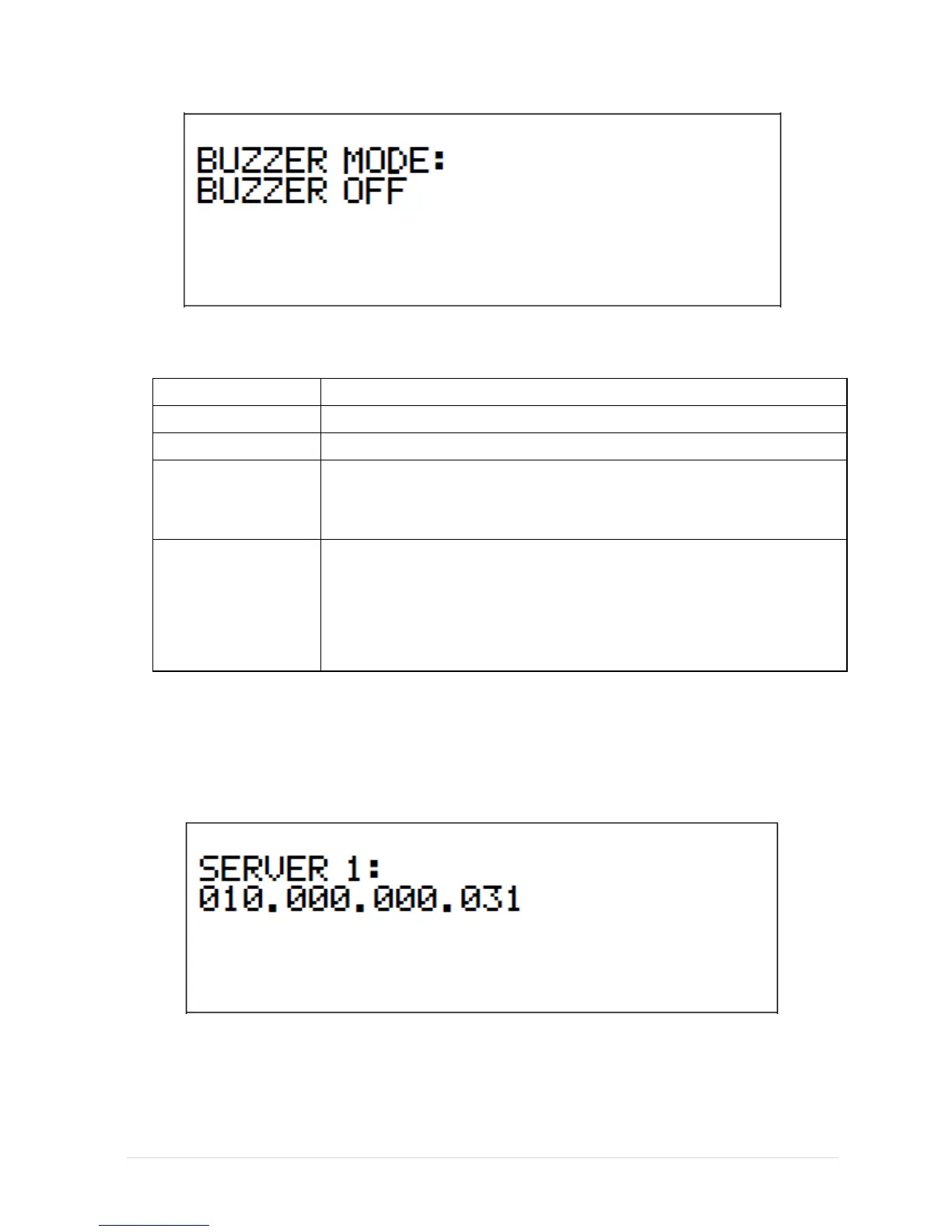10 | P a g e
BUZZER
The buzzer mode can be set to the following:
The buzzer will not sound when alarms are received
The Buzzer will sound when an alarm is received
When an alarm is received, the Buzzer will turn on briefly
The on-board relay will also turn on (for use with an external
siren)
When an alarm is received, the Buzzer will turn on and stay on.
The on-board relay will also turn on (for use with an external
siren).
The Buzzer and Relay have to be cancelled by pressing the CLR
key.
Press the UP and DOWN keys to select the required Buzzer operation.
Press ENTER when done.
SERVER 1
Server 1 is 10.0.0.31
Enter the Server address with leading zeros, e.g. 10 is entered as 010
Use the (E) key to advance on field.
