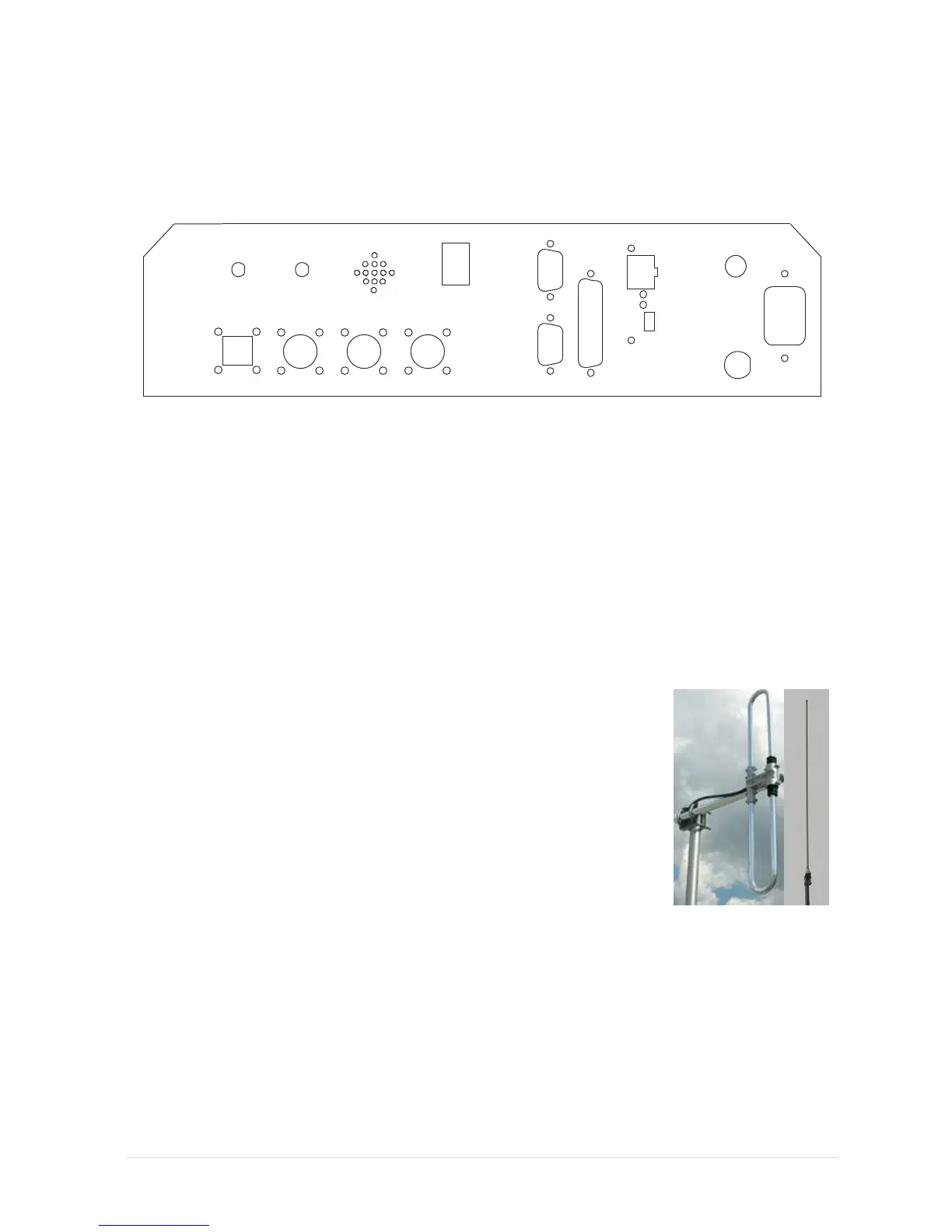3 | P a g e
3. INSTALLATION
The Router 0211 is connected as shown
(ROUTER REAR VIEW)
Connect the Radio Antenna using a PL259 (UHF) 50Ω RF Connector.
Connect the RS232 (monitoring computer) plug to the monitoring
computer using the serial cable supplied.
Plug a printer (if required) into the printer port.
Install the 10A fuse into the fuse holder.
Plug the Ethernet Connector into the Ethernet Switch (if used).
Connect the GSM antennas to the unit. The connectors are the SMA type.
Connect the Power input to a 220V AC mains supply.
ANTENNA
The antenna is crucial to the optimum performance of the
Router. Suitable antennas are
Folded Dipole (outdoor type)
Collinear
The antenna should be mounted outdoors on a mast (as high
as possible) in order to achieve maximum radio range. The
antenna should be connected using RG213 or RG214 cable. RG58 cable is not
suitable for runs of more than 10m as it has too much loss.
The antenna should be mounted vertically (vertical polarisation) and not
horizontally.
