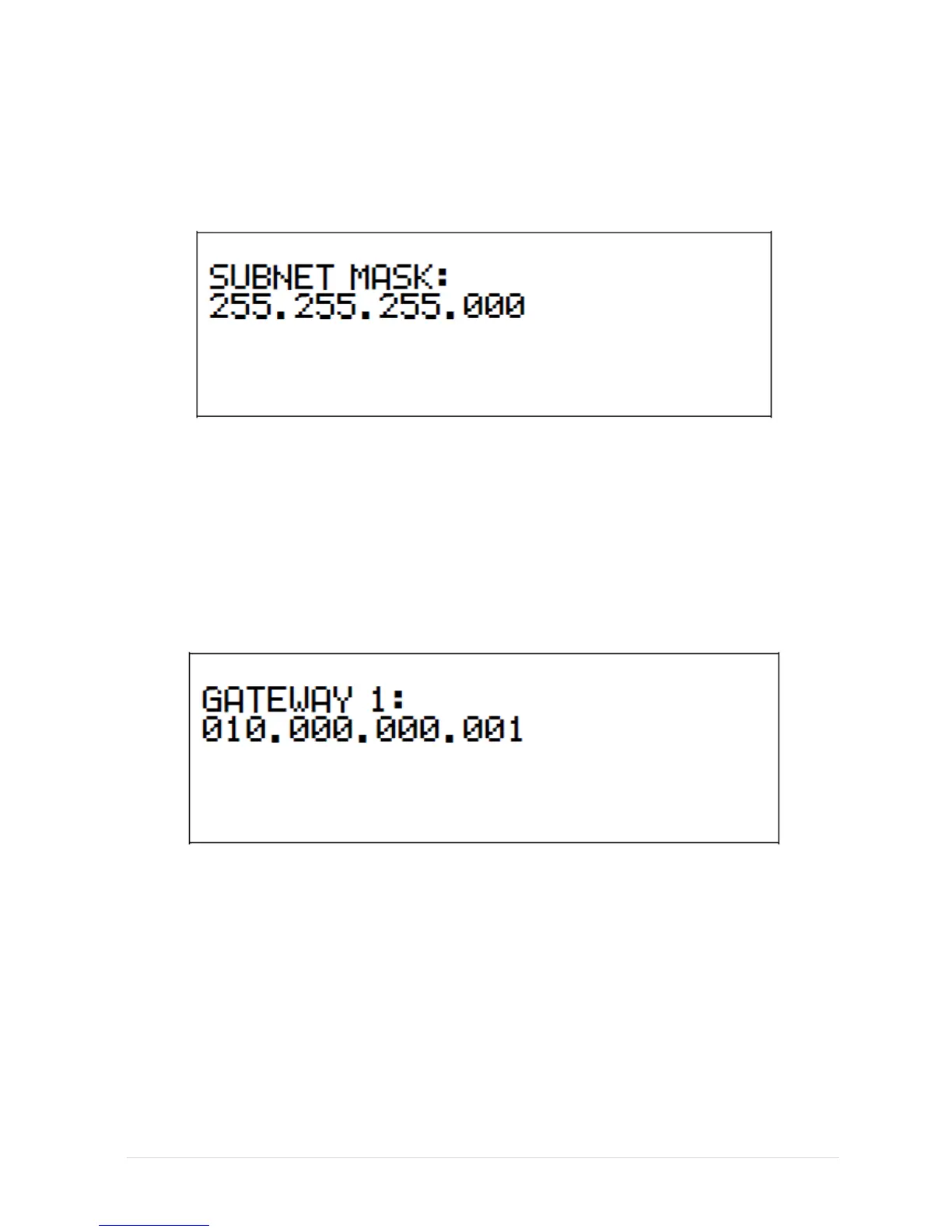8 | P a g e
Enter the IP address with leading zeros, e.g. 10 is entered as 010.
Use the (E) key to advance on field.
Press Enter when done.
SUBNET MASK
The Subnet Mask is 255.255.255.0.
Enter the Subnet Mask with leading zeros, e.g. 10 is entered as 010.
Use the (E) key to advance on field.
Press Enter when done.
GATEWAY 1
Gateway 1 is 10.0.0.1.
Enter the Gateway with leading zeros, e.g. 10 is entered as 010.
Use the (E) key to advance on field.
Press Enter when done.
