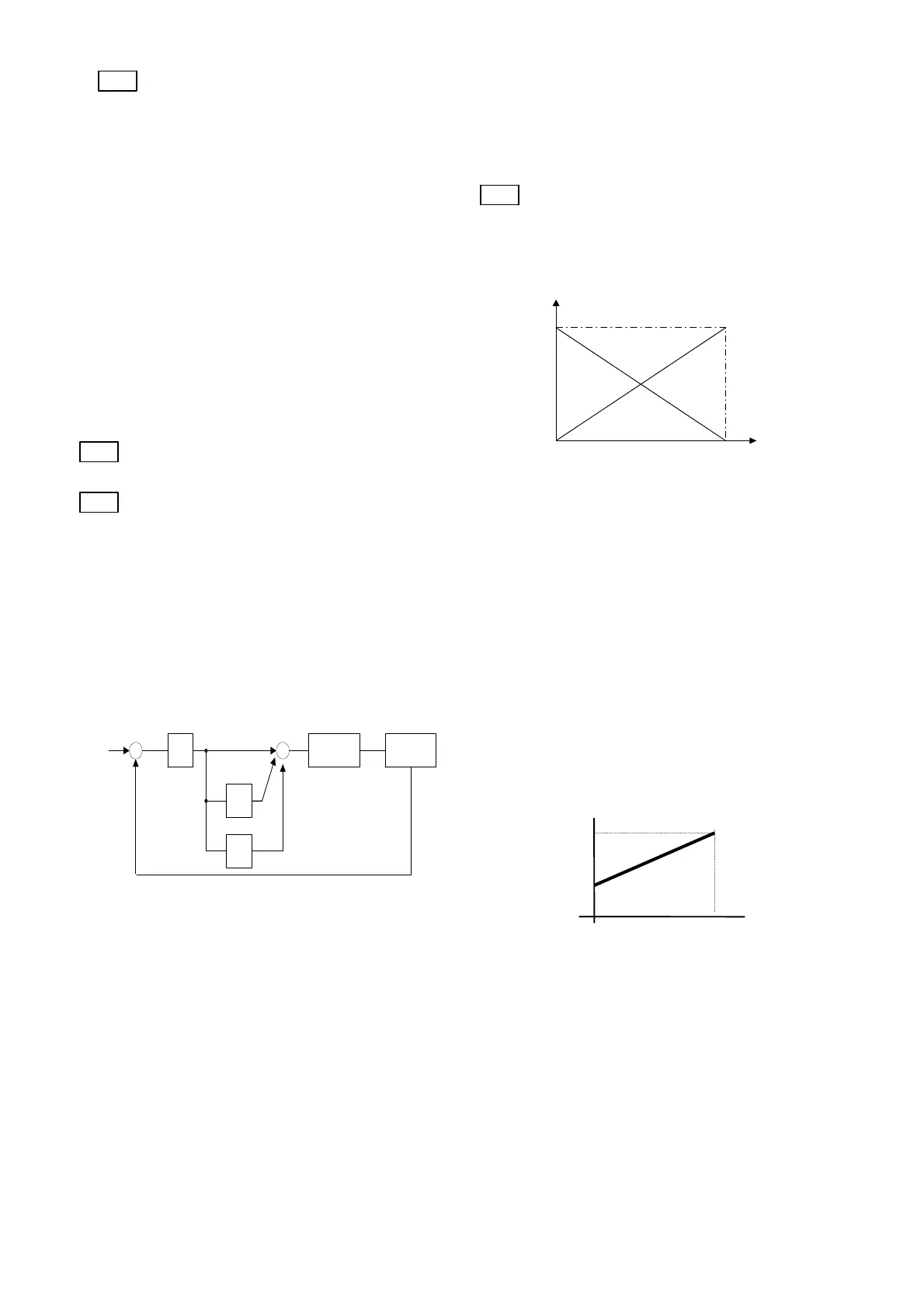5-34
H14 Auto-restart(Frequency fall rate)
This function determines the drop ratio of the
output frequency for the synchronization
between the output frequency of the inverter
and the motor speed, that is, the speed of
synchronization. This function is also used to
drop the frequency as a stall prevention function
for an excessive load during regular operation.
Setting range: 0.00, 0.01 to 100.0 Hz/s
Set "0.00" to drop according to the currently
selected deceleration time.
Note) A large frequency drop ratio may cause
temporary increase in the regeneration
energy from the load, activating the
overvoltage protection function. On the
contrary, a small frequency drop ratio may
cause long operation time of the current
limit function, activating the inverter
overload protection function.
H20 PID control (Mode select)
to
H25 PID control (Feedback filter)
The PID control detects a control amount
(feedback value) from the sensor of the
controlled object and compares it with the
reference value (set temperature, etc.). Upon
difference between them, an action is taken to
reduce the difference. That is, this control
method makes the feedback value become
consistent with the reference value. This
method can be applied to flow control, pressure
control, temperature control and other process
controls.
Reference
P
Driving
part
Target of
control
I
D
+
+ +
+
-
Feedback value
Because forward and reverse operation can be
selected for the output of the PID controller, the
rpm of the motor can be increased or
decreased in relation to the output of the PID
controller.
H20
Setting 0: Inactive
1: Normal operation
2: Inverse operation
No
r
m
a
l
o
p
e
r
a
t
i
o
n
I
n
v
e
r
s
e
o
p
e
r
a
t
i
o
n
Maximum
frequency
0
0% 100%
PID output
Inverter output
frequency
The reference value can be given at F01
"Frequency command 1" or directly input from
the keypad panel.
Select an arbitrary terminal from E01 "X1
terminal (Function selection)" through E05 "X5
(Function selection), and set data "9" (frequency
command 2 / frequency command 1).
To obtain the reference value from F01
"Frequency command 1", input an OFF signal
to the selected terminal. When inputting directly
from the keypad panel, turn the selected
terminal on.
The process amount of the reference value and
feedback value can be displayed based on the
setting at E40 "Display coefficient A" and E41
"Display coefficient B".
0 100%
Display coefficient A
100% reference value
feedback value
