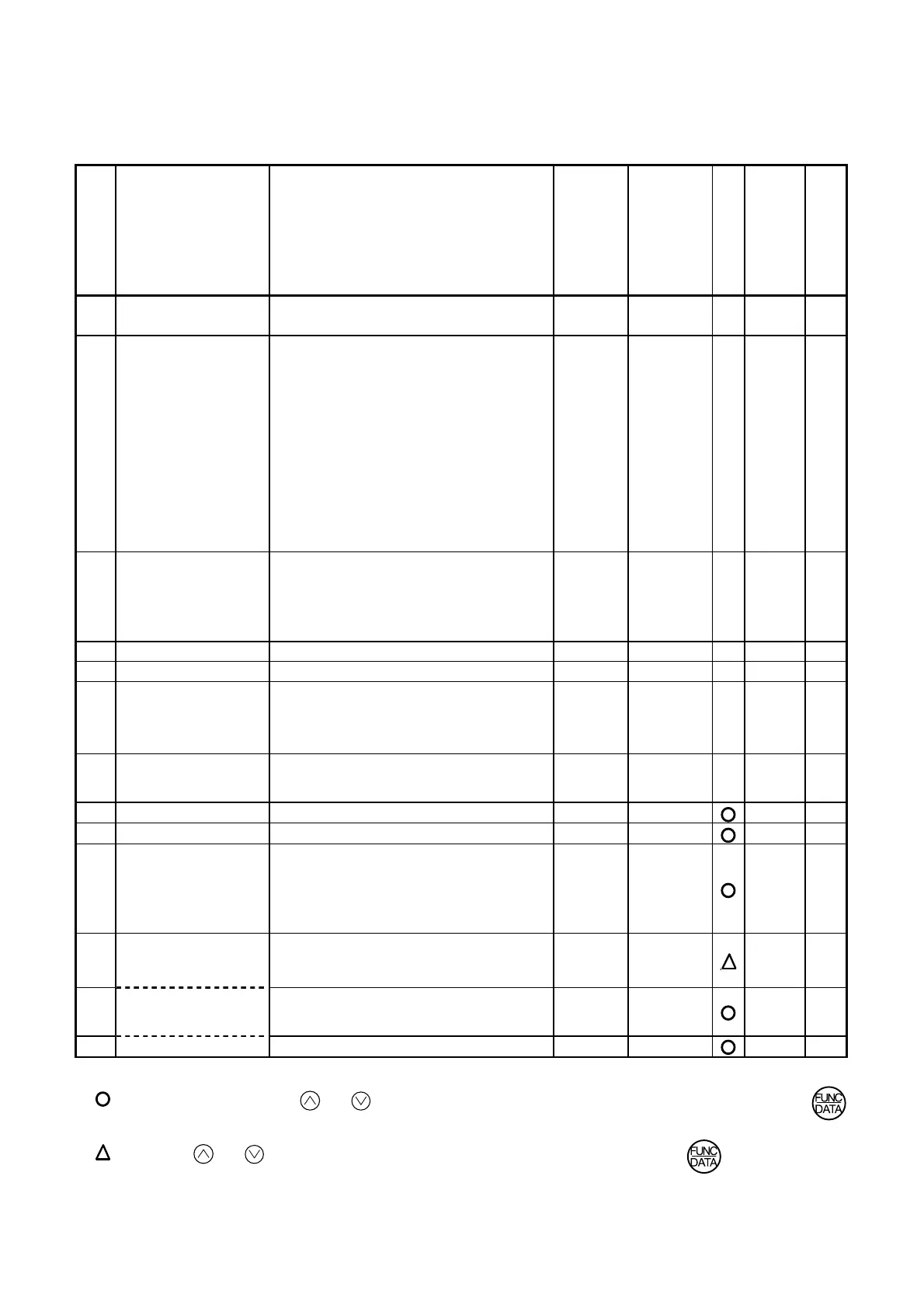5-1
5. Selecting Functions
5-1 Function Selection List
Table 5-1-1 Function selection list
F: Fundamental functions
Function code
Name Setting range
Min.
unit
Factory
setting
Change during
operation
RS485
Data
format
User setting
F00
Data protection
0: Data change enabled
1: Data protected
1 0
x
0
F01
Frequency
command 1
0: Keypad operation
1: Voltage input (terminal 12)
2: Current input (terminal C1)
3: Voltage and current input
4: Voltage input with polarity (terminal
12)
5: Voltage input inverse mode
(terminal 12)
6: Current input inverse mode
(terminal C1)
7: UP/DOWN control mode 1
8: UP/DOWN control mode 2
1 0
x
0
F02
Operation method
0: Keypad operation (direction of
rotation: input at terminal block)
1: External signal (digital input)
2: Keypad operation (forward rotation)
3: Keypad operation (reverse rotation)
1 2
x
0
F03
Maximum frequency 1
50 to 400 Hz
1Hz 50
x
0
F04
Base frequency 1
25 to 400 Hz
1Hz 50
x
0
F05
Rated voltage 1
(at Base frequency1)
0V : Voltage proportional to the source
voltage is output.
80 to 240V(200V class)
160 to 480V(400V class)
1V
230
400
x
0
F06
Maximum voltage 1
(at Maximum
frequency 1)
80 to 240V(200V class)
160 to 480V(400V class)
1V
230
400
x
0
F07
Acceleration time 1 0.01 to 3600 s 0.01s 6.00
6
F08
Deceleration time 1 0.01 to 3600 s 0.01s 6.00
6
F09
Torque boost 1
0: Automatic torque boost
1: Square reduction torque
characteristics
2: Proportional torque characteristics
3 to 31: Constant torque characteristics
1 0
0
F10
Electronic thermal
overload relay
for motor 1 (Select)
0: Inactive
1: Active (for general purpose motors)
2: Active (for forced-ventilated motors)
1 1
0
F11
(level)
20 to 135% of the rated inverter current
0.01A
Fuji’s rated
motor
current
6
F12
(Thermal time constant)
0.5 to 10.0 min.
0.1min
5.0
2
Description of change during operation
: The data changed by the or key takes effect on the inverter operation. However, press the
key to store the new data.
: Press the or key to change the data. The new data takes effect after the key is pressed to
store the data.
X
: The data can be changed only while the inverter is stopped.
