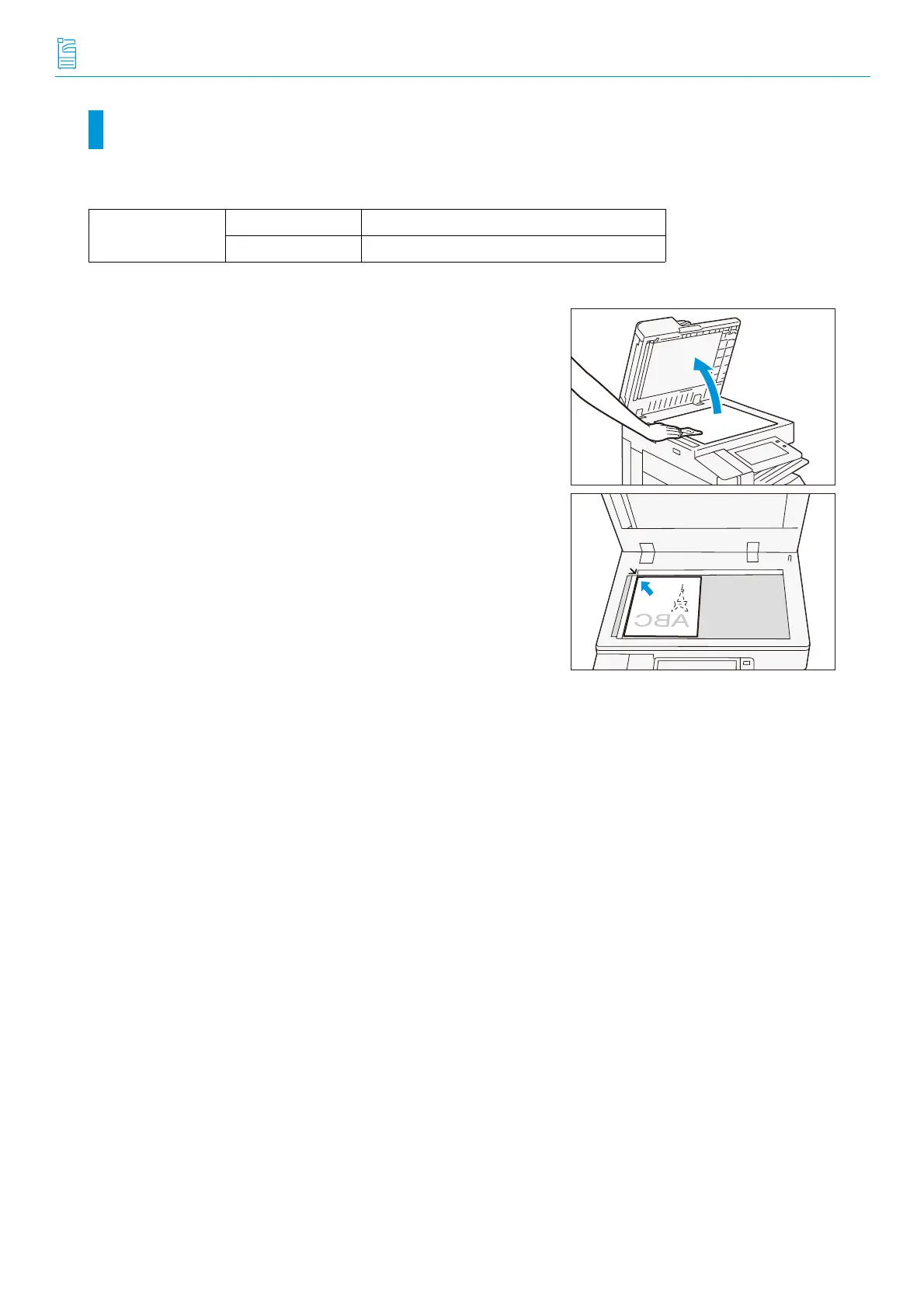-16-
Reference Guide - Main Unit
Document Glass
Loadable document
1.
Open the document cover, and wipe off any dirt from
the document glass.
2.
Load the document face down with the document
aligned with the upper left corner of the document
glass.
3.
Close the document cover.
Document size Width Up to 297 mm
Length Up to 432 mm
