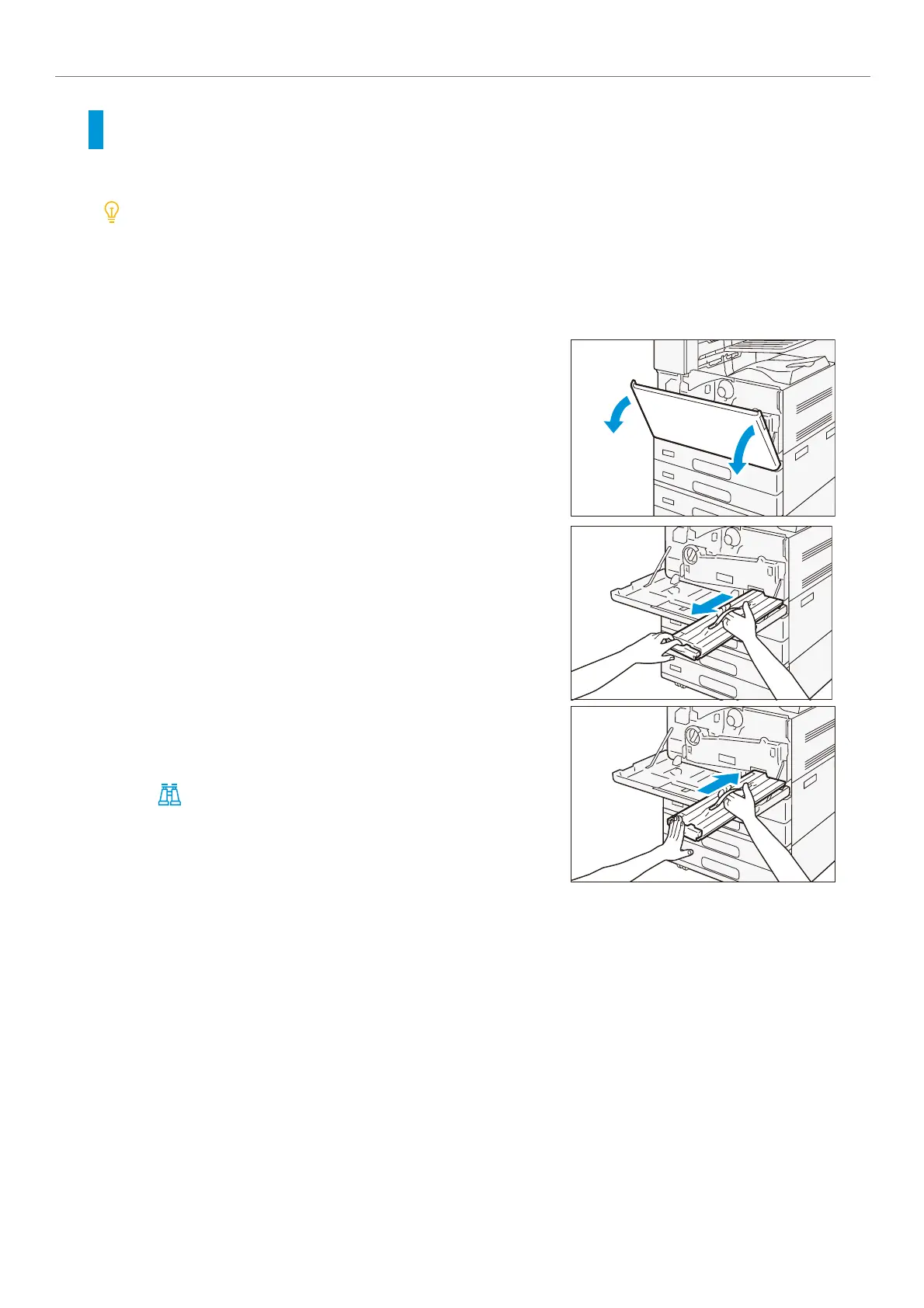-21-
iii Maintenance
Waste Toner Container
The toner remaining in the drum after copying (or printing) is collected in the waste toner container.
Do not take out or shake the waste toner container before it is filled up.
Accurate detection can become no longer possible, and the toner may be spilled from the Waste Toner
Container.
When replacing a toner cartridge, toner may spill and soil the floor. We recommend laying a piece of
paper or a sheet on the floor beforehand.
1.
Confirm that the machine is not operating, and open
the front cover.
2.
Hold the handle of the waste toner container, and take
out the waste toner container.
3.
Hold the handle of the new waste toner container, and
slowly push in the waste toner container until it stops.
4.
Clean the LED printheads.
Refer
For cleaning methods, refer to LED Printhead (p.25).
5.
Close the front cover.
