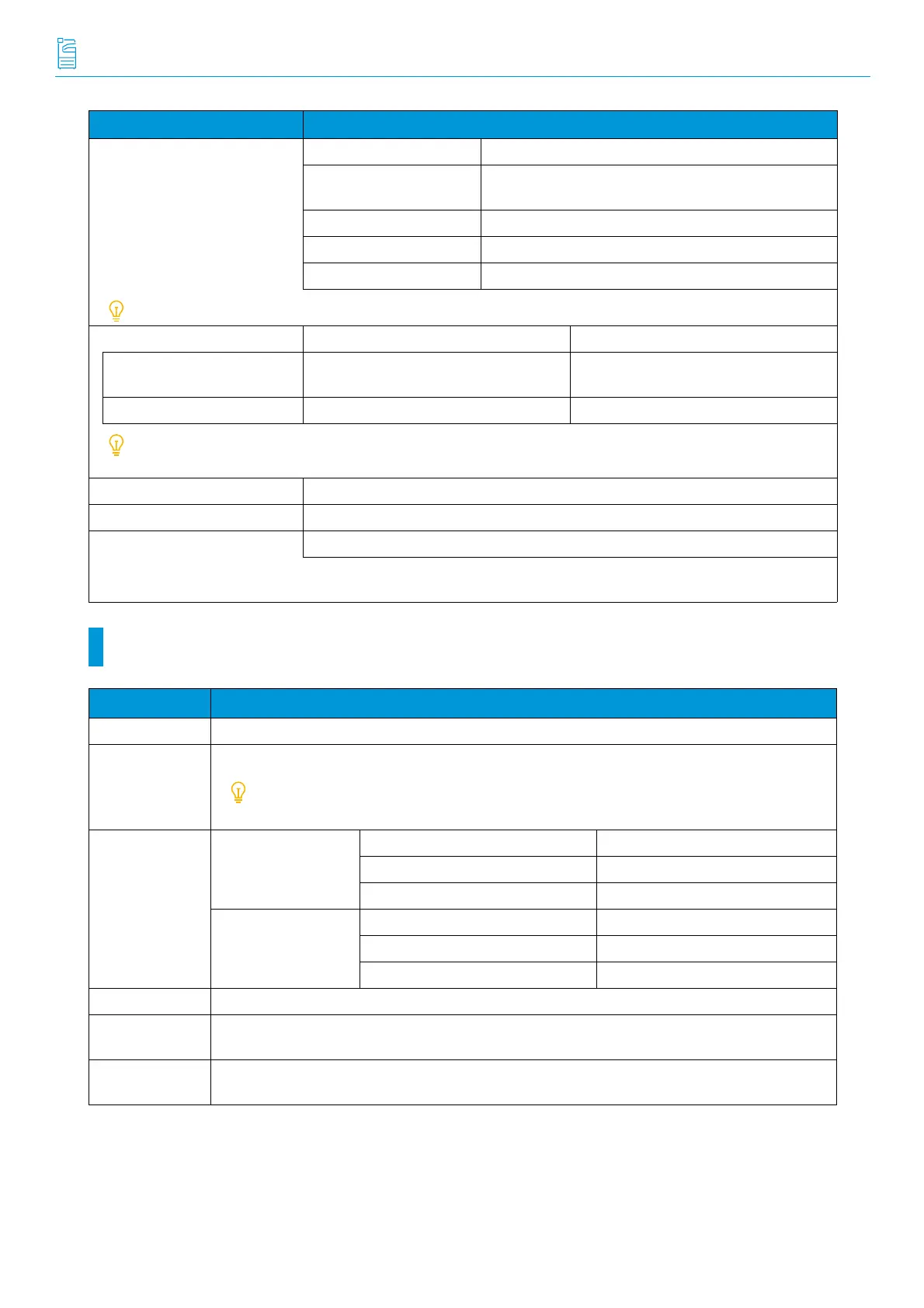-46-
Reference Guide - Main Unit
Print Function
Power supply
Maximum power consumption
Power supply AC 100 V ± 10 %, 15 A, 50/60 Hz common
Maximum power con-
sumption
1.5 kW
Standby Mode 60 W
Low Power Mode 45 W
Sleep Mode 0.5 W
The Low Power Mode is not set at the time of shipment from the factory.
Energy consumption efficiency 4570 3570
Annual power consumption
(kWh/year)
98 70
Category MFD c MFD c
Numeric values obtained using the measurement method specified in the “Act on Rationalizing Energy
Use” (dated March 1, 2013).
Dimensions Width 620 x Depth 723 x Height 1,141 mm
Weight Model-P: 123 kg, Model-PF/PFS: 124 kg
Space requirement Width 1,072 x Depth 723 mm
*1
*1
: When the Bypass Tray is fully extended and the stopper of the Duplex Automatic Document Feeder is pulled out.
Item Specification
Ty p e B u i l t - i n
Continuous print
speed
Same as the Basic Specifications/Copy Function
This speed may be reduced due to image quality adjustment.
The productivity may be reduced depending on the document type.
Printing resolu-
tion
ART EX driver Standard 1,200 x 2,400 dpi
Fine 1,200 x 2,400 dpi
Superfine 1,200 x 1,200 dpi
Adobe
®
PostScript
®
3
™
driver
High speed (standard) 600 x 600 dpi
Fine 1,200 x 2,400 dpi
Superfine 1,200 x 1,200 dpi
PDL Standard: ART EX Optional: Adobe PostScript 3
Supported proto-
col
Ethernet: TCP/IP (LPD, IPP, Port9100, WSD, BMLinkS, ThinPrint)
Supported oper-
ating system
For information about the latest supported OS, refer to the Download page of our official website
for your model.
Item Specification
