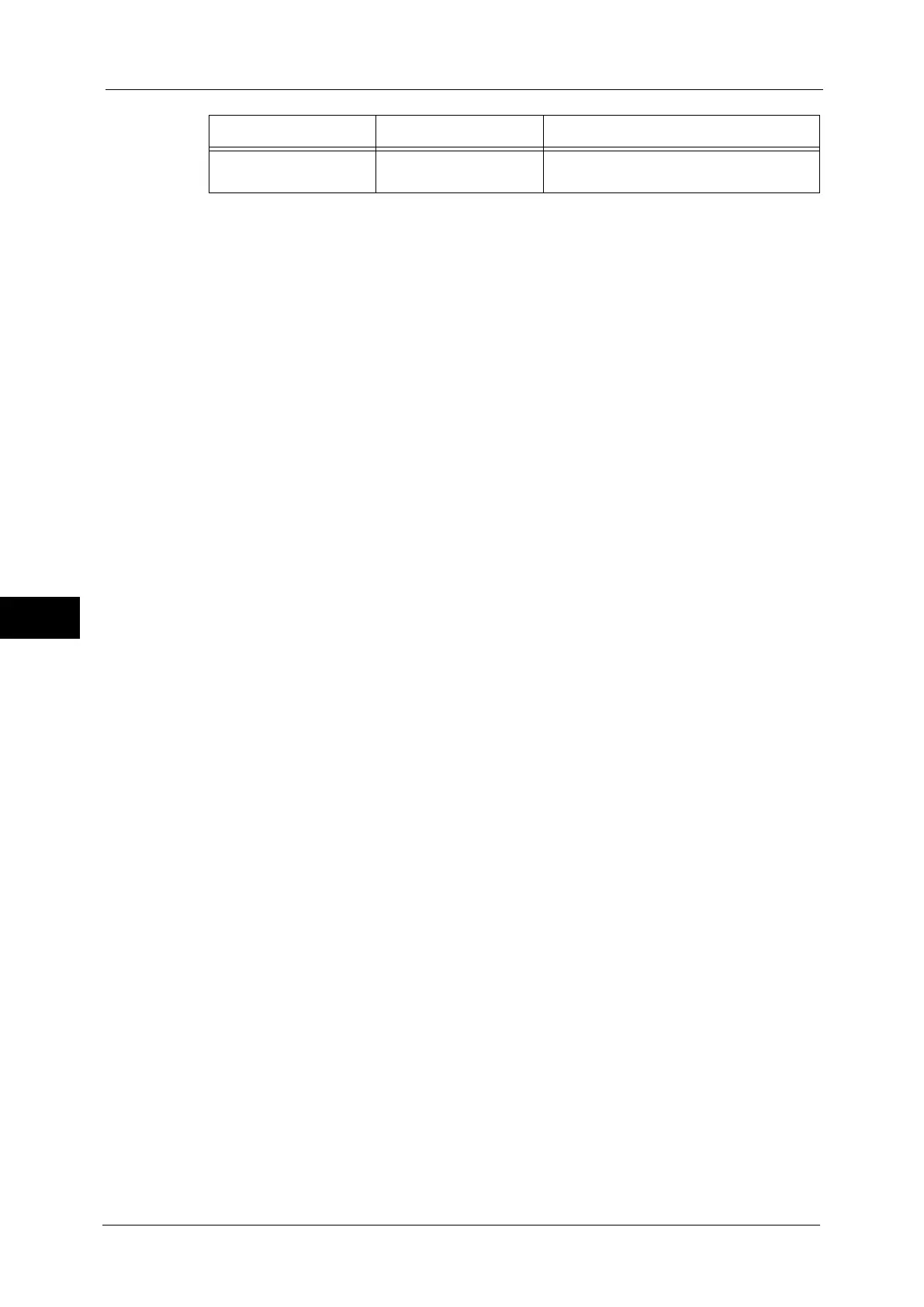6 CentreWare Internet Services Settings
286
CentreWare Internet Services Settings
6
* : XPS stands for XML Paper Specification.
Smart Card Settings Select from [Properties]
tab > [Security]
Allows you to configure the smart card
settings and back up the settings.
Item How to Select Overview/Reference
