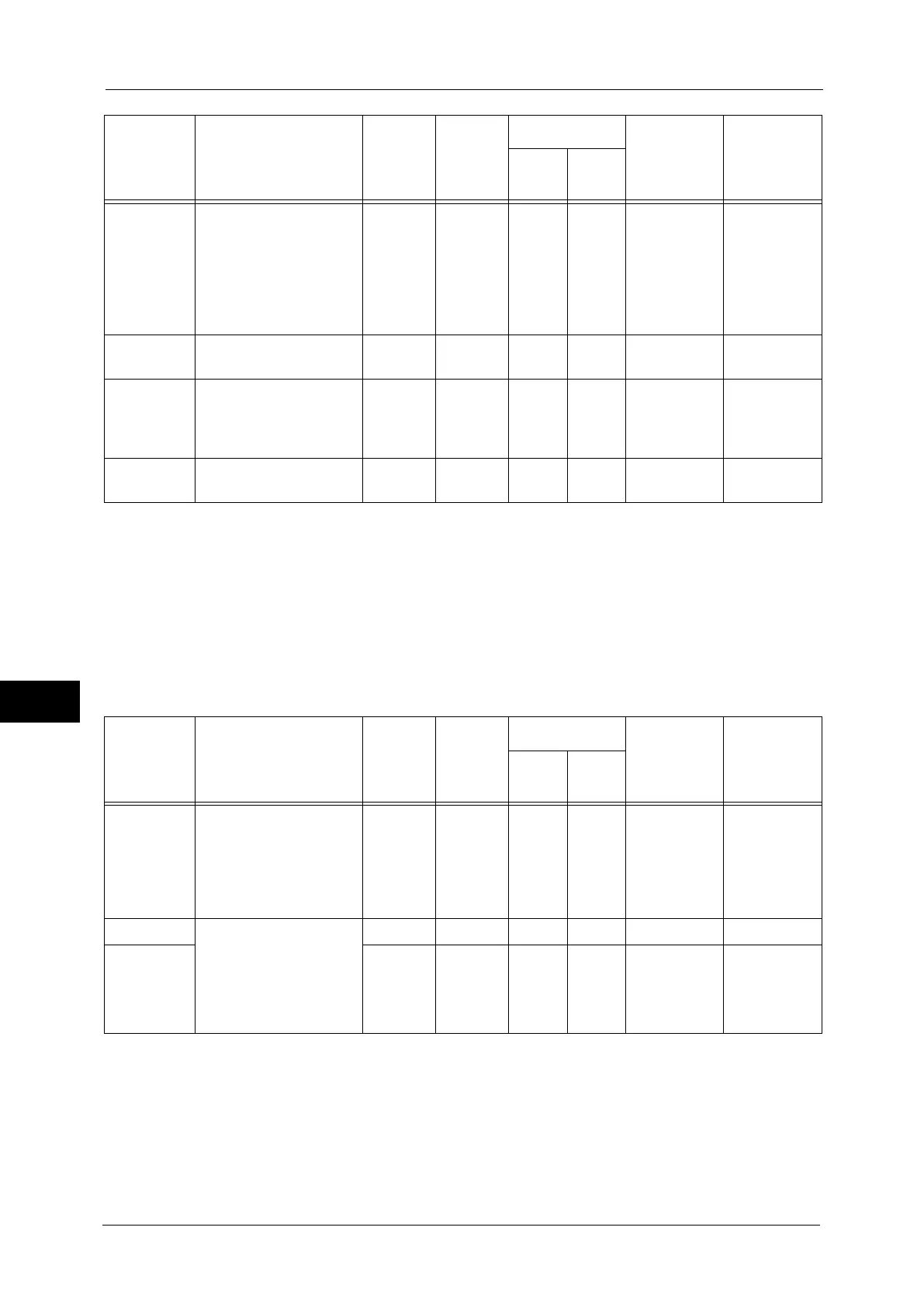8 E-mail Environment Settings
300
E-mail Environment Settings
8
Note • To transmit e-mails encrypted by S/MIME or with digital signatures attached, a certificate must be
ready in advance. For more information on a certificate, refer to "Configuration of E-mail
Encryption/Digital Signature" (P.349).
Configuration on the Server
Note • Information on server settings, contact your system administrator.
SMTP AUTH
login name
and
password
If an SMTP server
requires authentication,
specify an
authentication user
name.
Also specify a password
as required.
ΔΔΔΔ Δ Δ
POP3 server Set the POP3 server
address.
ΔΔ-O Δ Δ
POP login
name and
password
Set the POP receiving
user name.
Also specify a password
as required.
ΔΔ-O Δ Δ
S/MIME
settings
Set the S/MIME
information.
ΔXΔΔ X X
Item Description E-mail
Store &
Send
Link
Print E-mail
E-mail
Notification
Job
Completion
Notice
via
SMTP
via
POP3
O
Δ
X
:
:
:
Required to be set
Set as required
Not supported
Item Description E-mail
Store &
Send
Link
Print E-mail
E-mail
Notification
Job
Completion
Notice
via
SMTP
via
POP3
Machine
e-mail
address
When using the E-mail
feature on the machine,
an e-mail account of the
machine must be
registered on a mail
server in advance.
OOOO O O
Host name Set the host name and
domain name of the
machine along with the
TCP/IP address for the
machine on the DNS
server.
ΔΔΔΔ Δ Δ
Domain
name
ΔΔΔΔ Δ Δ
O
Δ
:
:
Required to be set
Set as required
