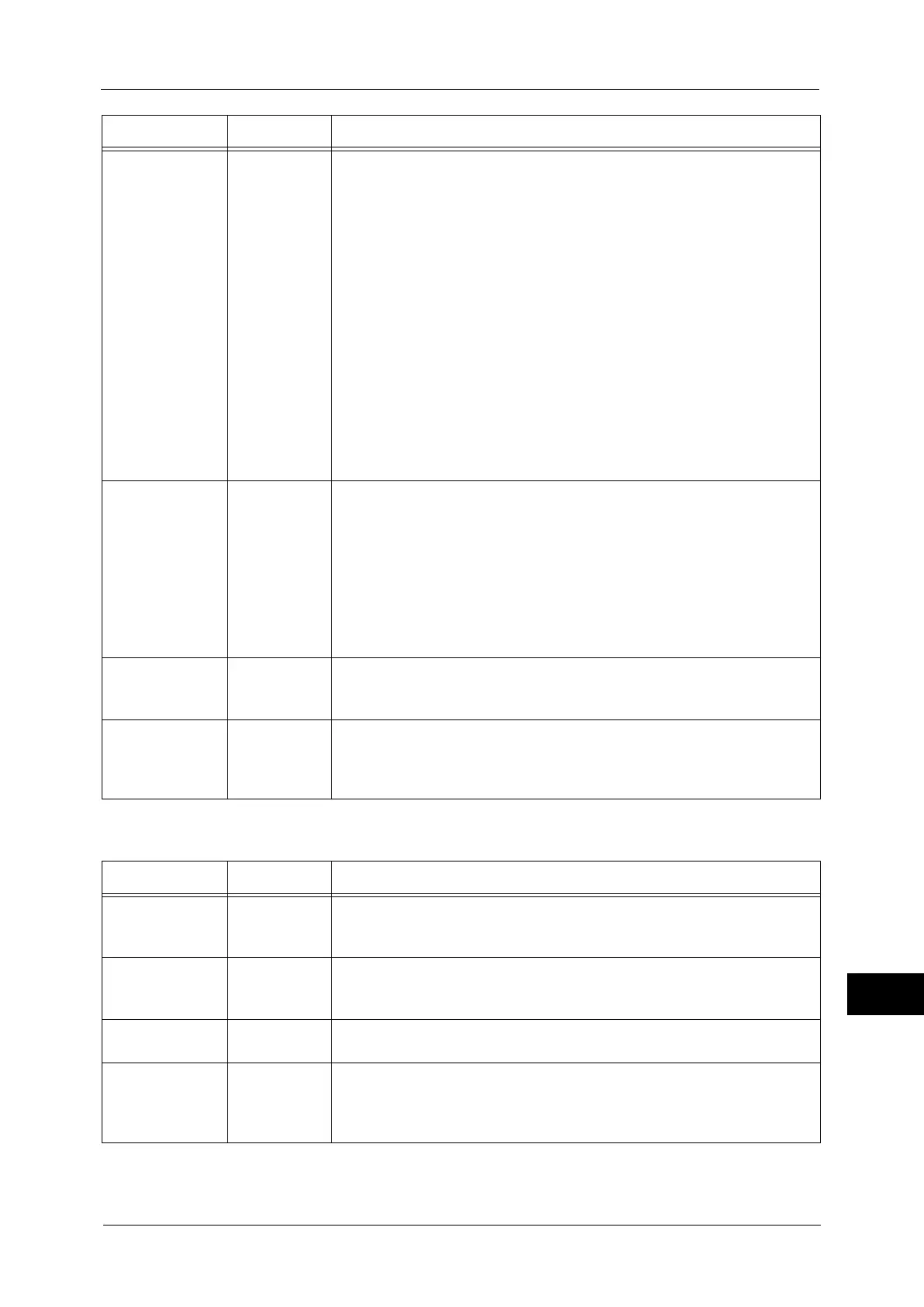HP-GL/2 Emulation
559
Appendix
15
Extended Settings
Paper size 102 Sets the default paper size. Only available when [Paper tray] is set to [Auto] or
[Tray 5]. Only cut sheet can be set.
[4] (Default) : A4
[5] : A5
[15] : B5
[99] : Auto
[101] (Default) : A Size
Important • When Tray 1 or 2 is selected, [Paper size] cannot be set. The paper size
loaded in the specified tray is displayed.
Note • If [A Size] or [Auto] is selected, the settings become as follows:
- When [Document size] is set to other than [Auto], [Paper size] is set to
[A4].
- When Tray 1 or 2 is selected, the paper size is determined by the size of
paper loaded in the tray, and thus [Paper size] cannot be set.
- Depending on the combination of [Document size] and [Paper size], [?]
may be displayed for the magnification. In this case, the document is
printed at a scale of 100%.
Paper tray 103 Sets the paper tray to be used for printing.
[0] (Default) : Auto
[1] : Tray 1
[2] : Tray 2
[5] : Tray 5
Important • When Tray 1 or 2 is selected, the paper size is determined by the size of
paper loaded in the tray, and thus [Paper size] cannot be set.
Note • When [Auto] is selected and paper of the same size in the trays is loaded,
paper will be fed in the order of Tray 1 J Tray 2.
Coordinate
rotation
104 Sets the paper orientation for printing.
[0] (Default) : 0 degree
[1] : 90 degree
Color mode 105 Sets the color mode.
[0] : Color
[1] (Default) : Grayscale
[2] : Black pen
Parameter Item No. Value
Parameter Item No. Value
Auto layout 106 Selects whether to perform auto layout of the document or not.
[0] (Default) : ON
[1] : OFF
Active palette 107 Selects whether to use a pen specified by command or set on the panel.
[0] (Default) : Command
[1] : Panel
No. of prints 108 Sets the number of copy to be printed.
[1] - [250] (Default: 1) : 1 - 250
2 sided printing 110 Sets 2 sided printing.
[0] (Default) : None
[1] : Head to head
[2] : Head to toe
