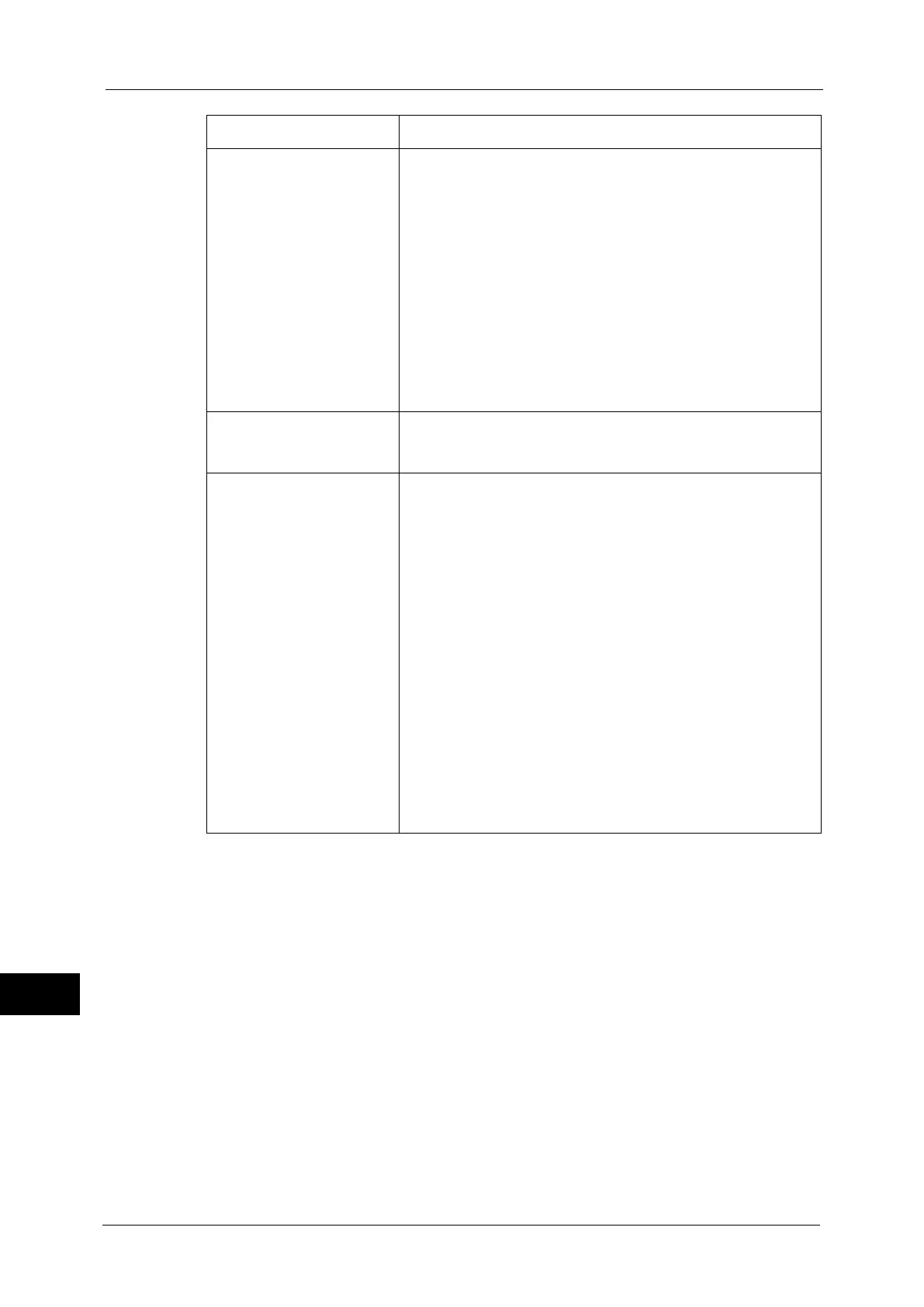15 Appendix
618
Appendix
15
Pages "-" is shown when the number of pages is 0.
Transmitting
The number printed on the left side of the slash "/" indicates the
number of pages that were successfully transmitted. The number
printed on the right side of the slash "/" indicates the number of
total pages. In Batch Send, the number of total pages is not shown.
Receiving/Polling
The number of pages that the machine successfully received is
shown.
Note • Depending on the transmission status on the recipient's
machine or the setting of the machine, the value in [Pages]
may differ from the actual number of pages printed.
Mode The mode used for the communication is shown.
There are three modes: G3, EC, and SG3 (Super G3). (This field is
blank if a mode other than above these was used.)
Contents The information about the communication is indicated.
See the Note field at the bottom of the report for a list of
abbreviations and their definitions.
Transmitting
1. Remote service
2. Redial
3. Folder XXX
4. Broadcast/Multi-Poll
5. Polling
6. Relay Broadcast Assignment
7. Fax forwarding box XXX
Receiving
1. Folder XXX
2. Polling
3. Receiving line box XXX
Note • XXX indicates the Folder number.
Item Description
