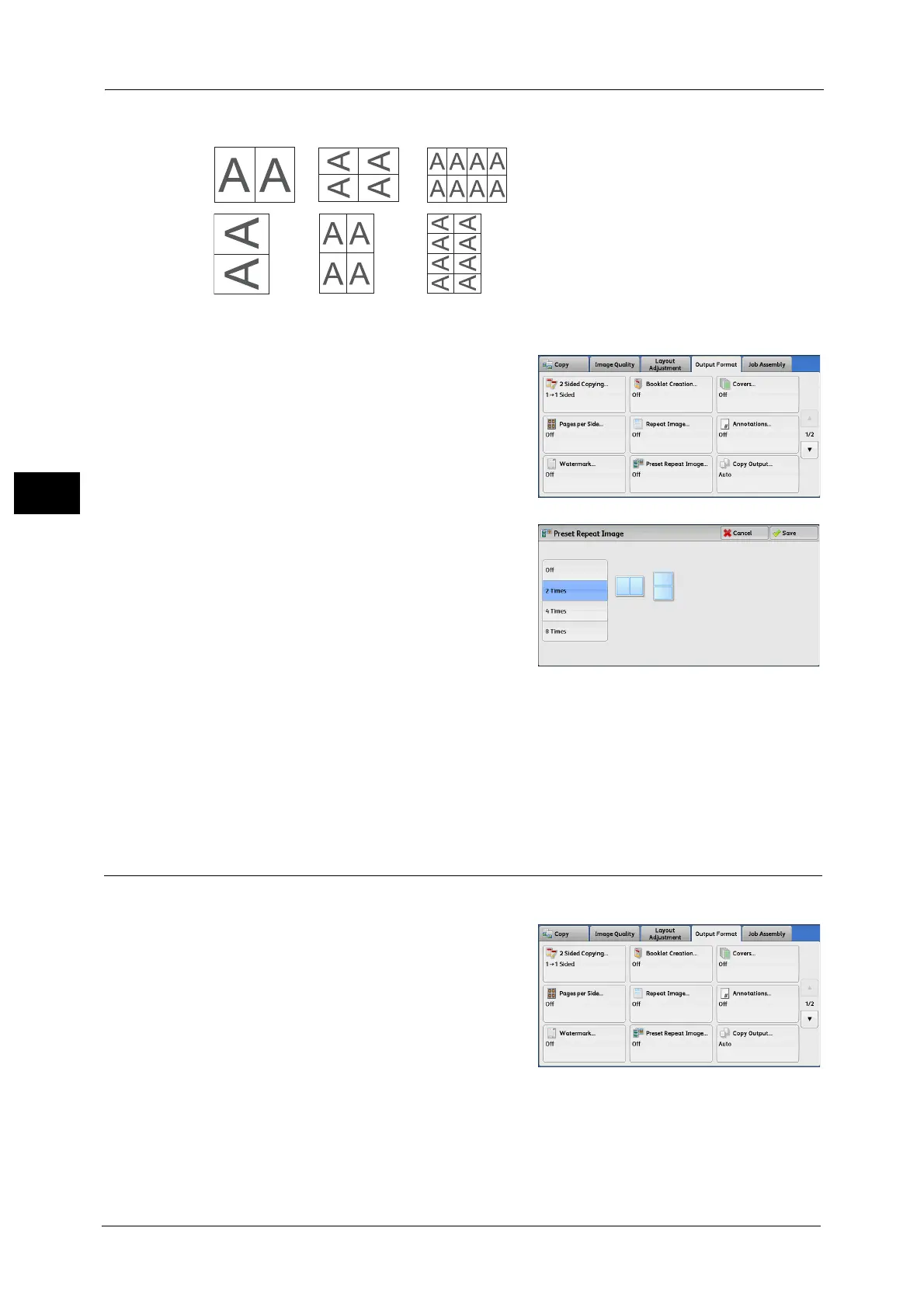3 Copy
138
Copy
3
Note •When you select an option other than [Auto %] in [Reduce/Enlarge], image loss may occur
depending on the image size of the document.
1 Select [Preset Repeat Image].
2 Select any option.
Off
Disables this feature.
2 Times
Makes two copies of the document image on a
single sheet of paper.
4 Times
Makes four copies of the document image on a single sheet of paper.
8 Times
Makes eight copies of the document image on a single sheet of paper.
Copy Output (Specifying Finishing Options)
This feature allows you to select finishing options.
1 Select [Copy Output].
