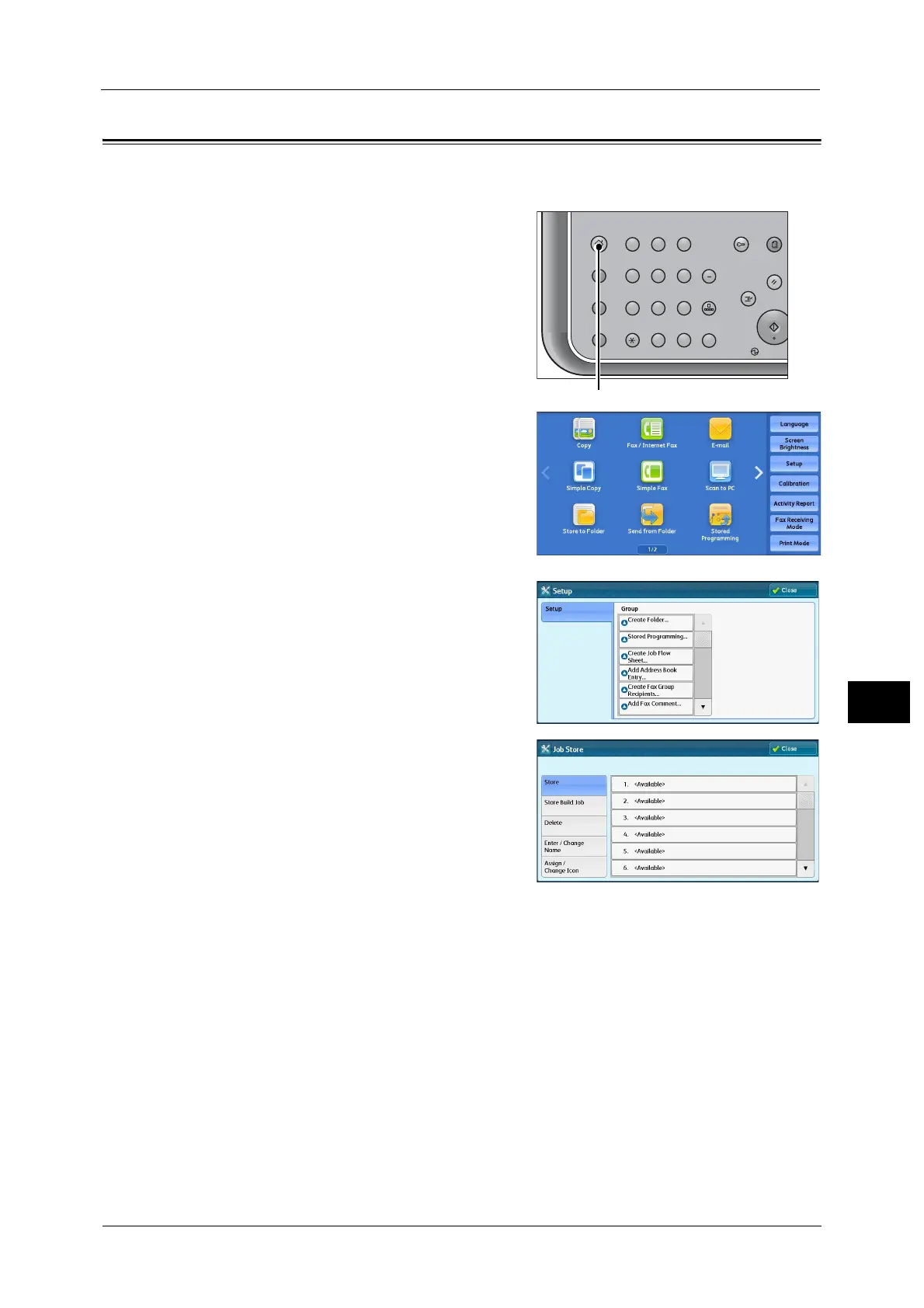Registering/Deleting/Renaming Stored Programs
341
Stored Programming
8
Registering/Deleting/Renaming Stored Programs
You can register and delete stored programs on the [Stored Programming] screen.
1 Press the <Services Home> button.
2 Select [Setup].
3 Select [Stored Programming].
4 Select a feature.
Store
Register a stored program.
Refer to "Registering Stored Programs" (P.342).
Store Build Job
Register a stored program for Build Job.
Refer to "Registering Stored Programs for Build Job" (P.343).
Delete
Deletes a stored program. Select the stored program number to be deleted.
Refer to "Deleting Stored Programs" (P.344).
Enter/Change Name
Enter or change the name of a stored program.
Refer to "Entering/Changing a Stored Program Name" (P.344).
Assign/Change Icon
Specify an icon for a registered stored program.
Refer to "Assigning/Changing Icons for Stored Programs" (P.345).
123
456
789
0
#
C
Power D
Clear All
Interrupt
Start
Log In / Out
Review
(Not In Use)
Copy
Services Home
Job
Status
ABC
GHI
PQRS
Dial
Pause
Speed
Dial
TUV WXYZ
JKL MNO
DEF
