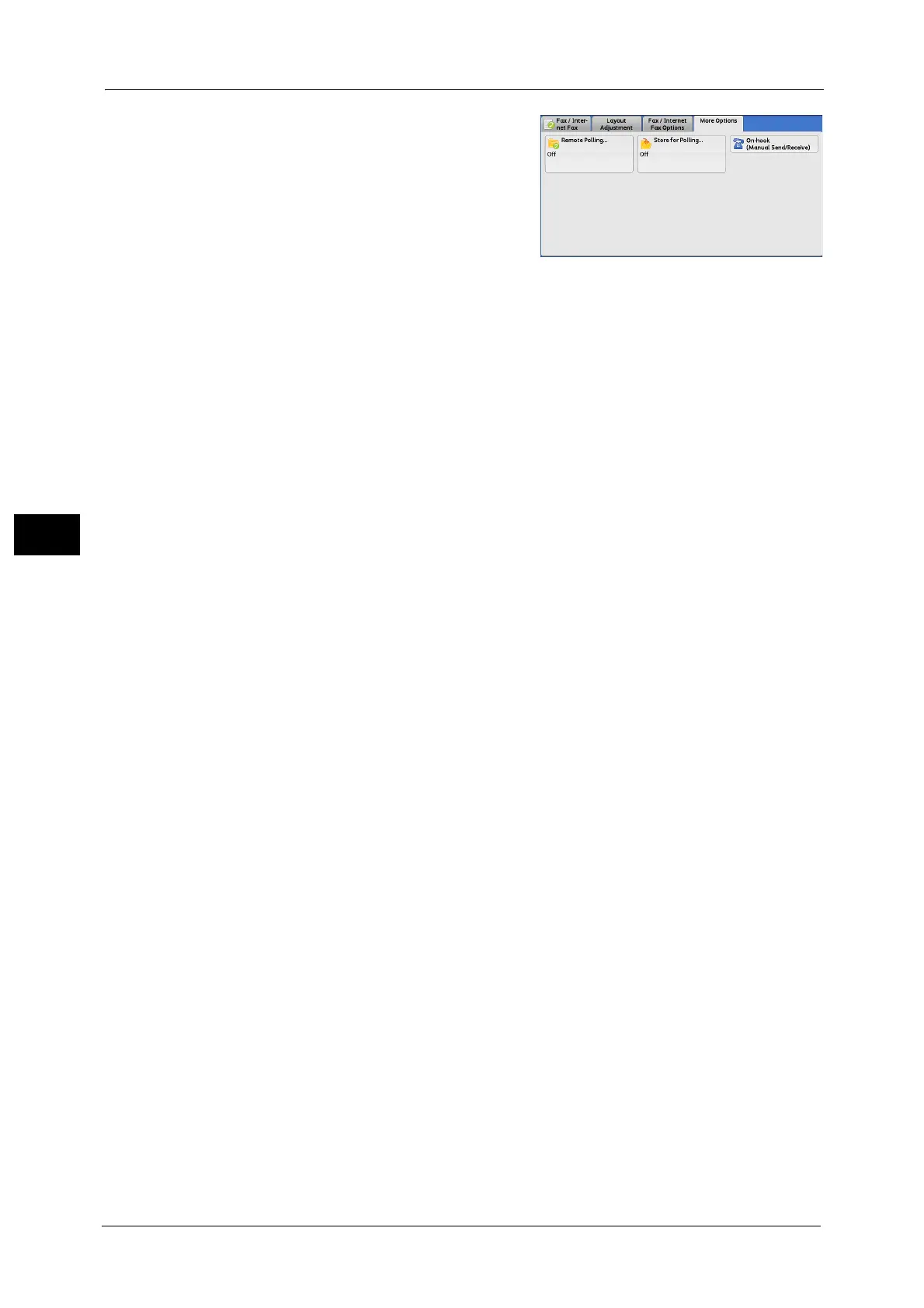4 Fax
228
Fax
4
2 Select [On-hook (Manual Send/Receive)] on the
[More Options] screen.
3 Select [Manual Receive] from the drop-down menu.
4 Specify the fax number of the facsimile information service.
You can use the numeric keypad or speed dial to specify the call destination, but cannot
use the Address Book.
You can use the keyboard displayed on the screen to specify the call destination. Selecting
[More Characters] on the screen displays symbols.
Note •When the line type is set to a tone line, [:] (Tone) does not appear. If you want to send tones (or to
use the touch-tone services) while using a pulse line, select [:] (Tone).
• Some touch-tone services may not be available even if you set your telephone to send tones.
5 When the machine connects to the service, you will hear voice prompts. Follow the voice
prompts to enter the required numbers.
6 After entering the numbers, press the <Start> button.
