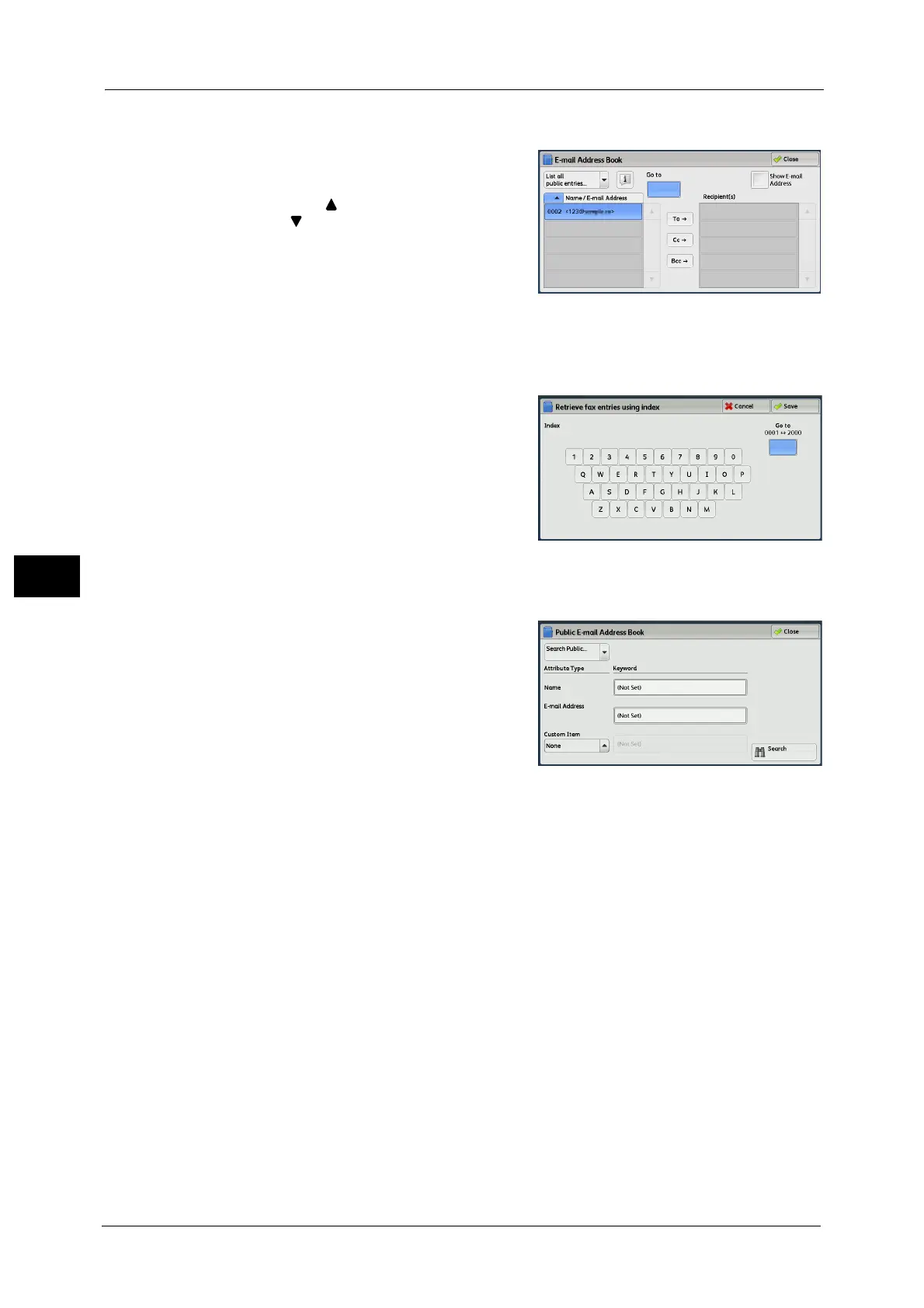5 Scan
250
Scan
5
When [List all public entries] is Selected
1
Select a recipient from a list under [Name/E-
mail Address].
Note •Select [ ] to return to the previous screen or
[ ] to move to the next screen.
• You can sort recipients in alphabetical order
or registered number order.
• Scroll the list by drag or flick operation to
switch the screen to be displayed. For
information on how to drag or flick, refer to
"Touch Screen" (P.77).
When [Retrieve entries using index] is Selected
1
Specify an alphanumeric index character or a
speed dial.
When [Search Public] or [Search Network] is Selected
1
Enter keywords to search for an address.
Note •The screen on the right appears when [Search
Public] is selected.
• When multiple keywords are used, the
address is searched with the AND clause.
For information on how to enter characters, refer to "Entering
Text" (P.79).
Name
Searches with a recipient name as a keyword. Selecting the field for [Name] under
[Keyword] displays the screen for entering the keyword. Up to 32 characters are allowed.
Example: John Smith
E-mail Address
Searches with an e-mail address as a keyword. Selecting the field for [E-mail Address] under
[Keyword] displays the screen for entering the keyword. Up to 128 characters are allowed.
Example: myhost@example.com
Custom Item
Select this option to search with a keyword item other than a recipient name and e-mail
address.
Select any option from [Custom Item] and then select the box under [Keyword] to display a
screen for entering a keyword. You can enter the keyword with up to 60 characters.
Note •You can select only one custom item.
None
No custom item is used for the keyword search.
