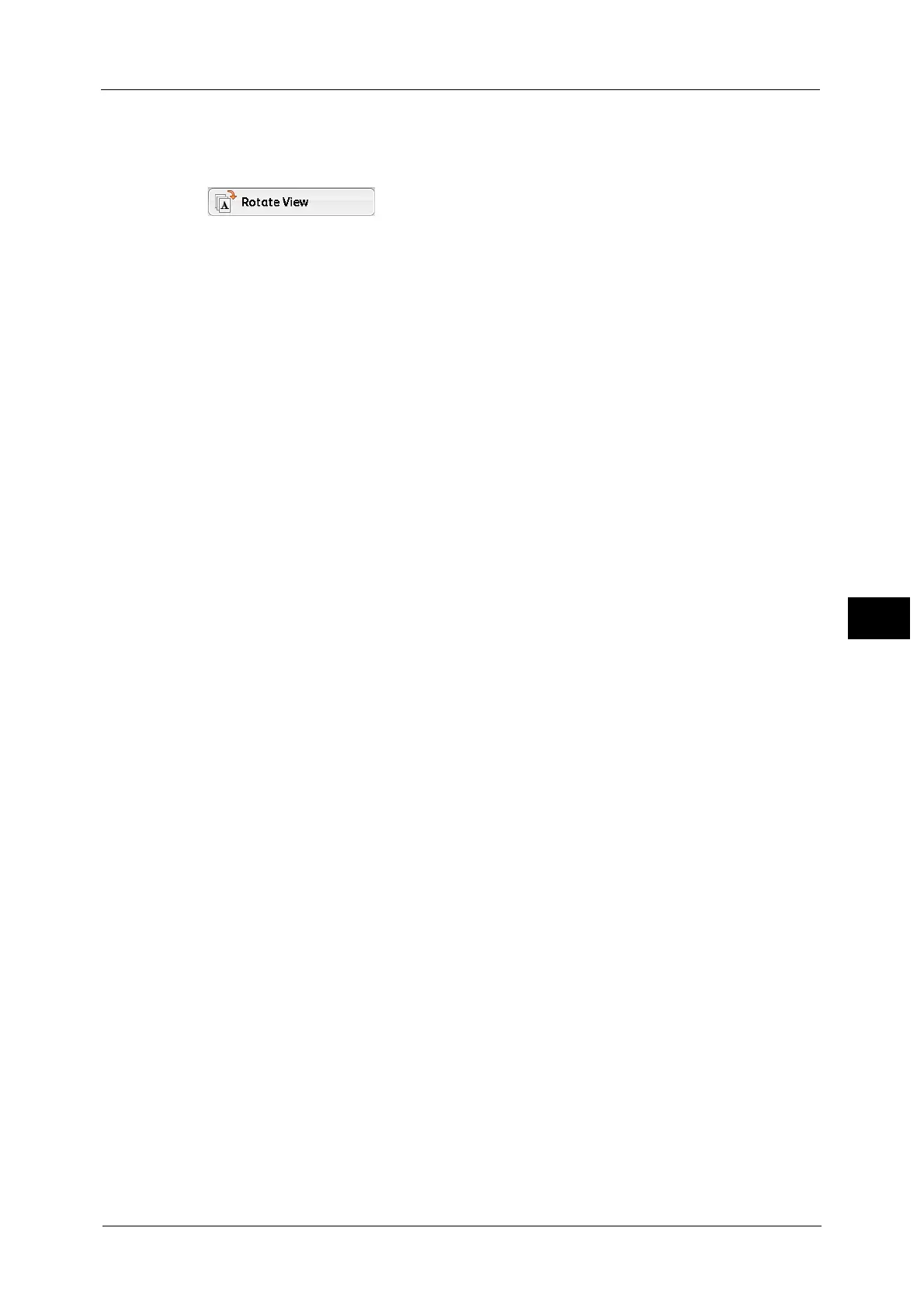Checking File Details
325
Send from Folder
6
Drag the thumbnail bar side to side to scroll thumbnails. Tap the desired thumbnail to be
displayed.
Rotates all previewed images 90 degrees right from the currently displayed angle.
Delete
Deletes the selected files in the folder.
Change File Name
Allows you to change the file name. Use the displayed keyboard to enter a new name.
Change Print Settings
Allows you to change the print settings of the file previewed on the screen.
Print
Prints the selected files.
