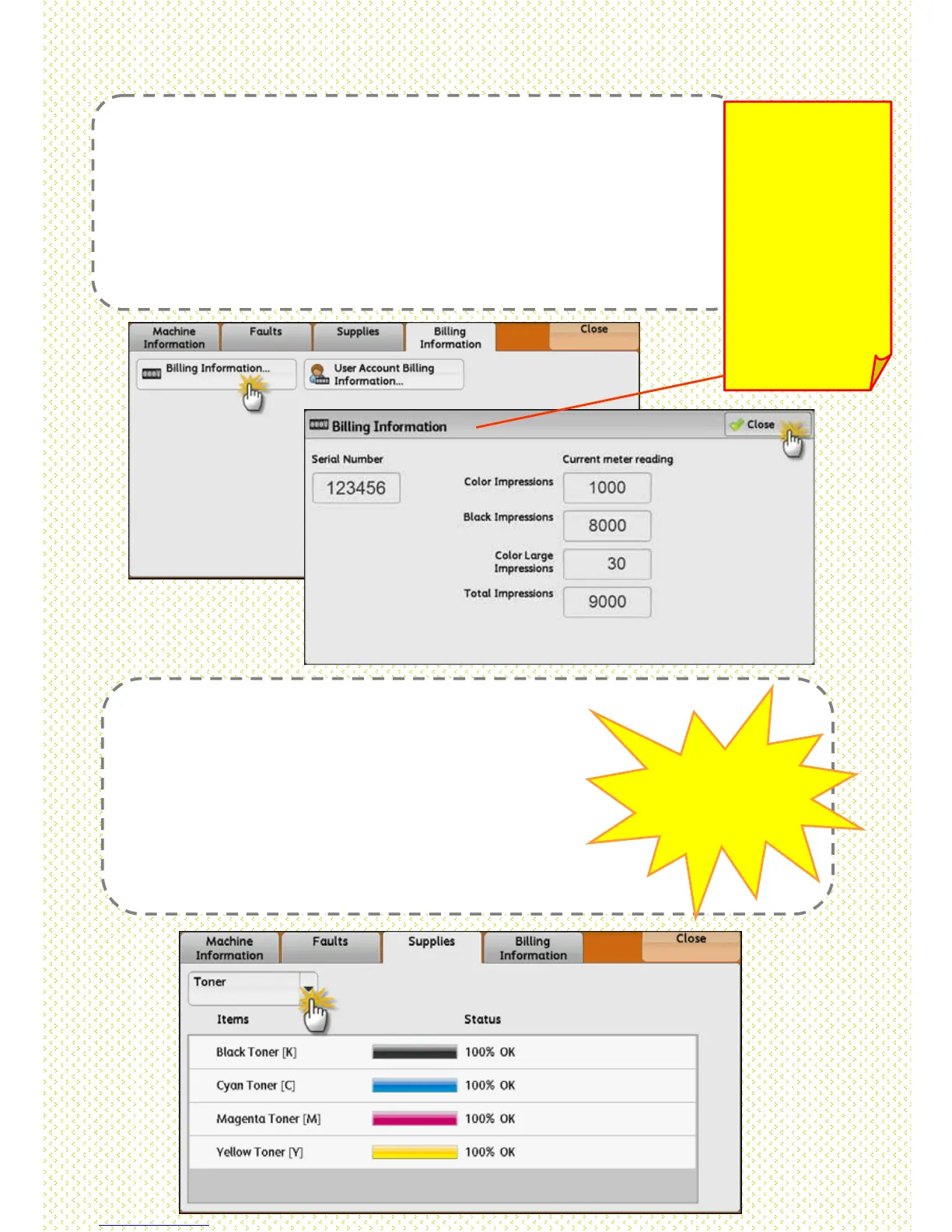43
43
BILLING INFORMATION
On the Machine Panel, press <Machine Status> button.
Select [Billing Information] tab - Select Billing Information
Color Impressions : Number of full color (Copies + Prints)
Black Impressions : Number of B/W (Copies + Prints + Faxes)
Color Large Impressions : Number of large-size full color (Copies + Prints)
Total Impressions : Total of Color Impressions + Black Impressions
SUPPLIES / CONSUMABLES
On the Machine Panel, press <Machine Status> button.
Select [Supplies] tab.
The status of consumables is shown as:
“OK”, “Replace Soon (Order Now)”, or “Replace Now”
For toner, the amount is shown in percentage (0 to 100%).
Select [Toner] dropdown list to display Other Consumables .
To Check Billing Meter / Supplies Status (Consumables)
Replace only
when the Alert
Message displays
“Replace Now”
This Billing
Information is
different from
the ‘Usage
Counters’in
CWIS properties.
User should
submit meter
readings based
on the Billing
Meter from
machine UI /
Touch Screen.
