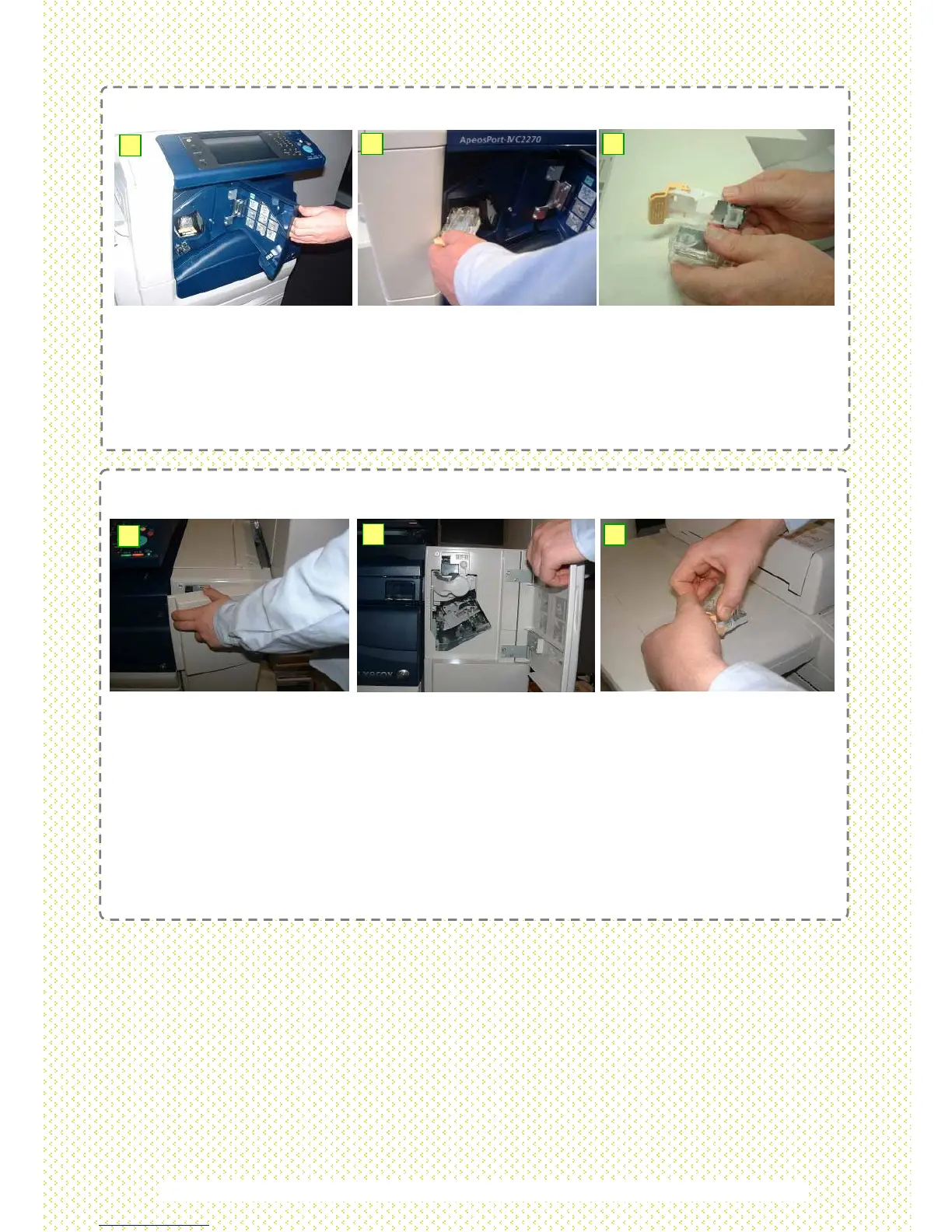42
42
For used cartridges disposal, please call us @ 1-300-88-1163 for collection.
Replacing A1 Finisher Staple Cartridge
1: Ensure machine is idle before opening the A1 Finisher Door. Open the Finisher Door.
2: Pull out on the Staple Cartridge handle and remove the used cartridge. Check the inside
of the Finisher for any remaining staples.
3: Unpack and install new cartridge. The cartridge will click into place when it is installed
correctly. Insert the cartridge into the machine. Close the Finisher Front Door.
3
Replacing B1 Finisher Booklet Staple Cartridge
NOTE: Only use recommended Staple Cartridges to avoid impaired quality and
performance. The Booklet Maker is equipped with two Staple Cartridges. A message will
be displayed on the Touch Screen when it is time to replace the cartridges.
1: Ensure machine is idle before opening the A1 Finisher Door. Open the Finisher Door.
2: Squeeze the tabs on the side of the Staple Cartridge and then lift the cartridge to
remove it from the stapler. Repeat the process to remove the second cartridge.
3: Push down gently on the cartridge until it clicks into place. Repeat the process to install
the second cartridge. Close the top of the Finisher.
1
2
Replacing Consumables
3
1
2