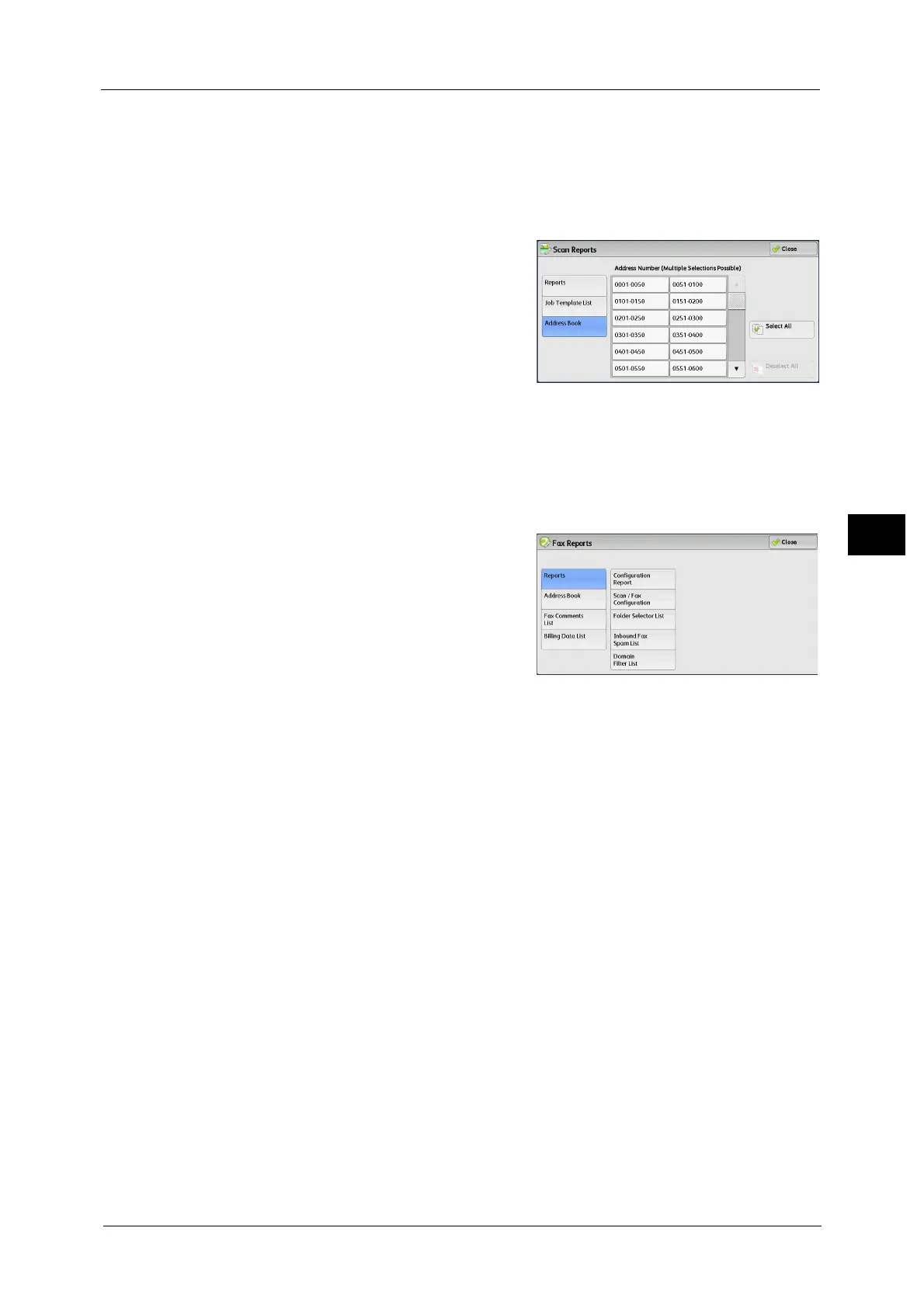Machine Information
111
Machine Status
4
Address Book
You can check the settings for the address numbers. When you specify a range of address
numbers, the list of settings for the specified address numbers is printed. Each page contains
the settings information on 50 address numbers.
1 Select [Address Book].
2 Specify a range of address numbers to print.
3 Press the <Start> button.
Fax Reports
1 Select [Fax Reports]
Note • To display the [Fax Reports] screen, select the <Machine Status> button, and then select [Machine
Information] > [Print Reports] >[Fax Report].
2 Select a list to print.
3 Press the <Start> button.
Reports
You can print the Configuration Report, Scan/Fax Configuration Report, Folder Selector List,
Inbound Fax Spam List, Domain Filter List and VoIP Gateway List. Select a list to print, and
then press the <Start> button.
z
Configuration Report
You can check the hardware configuration, network information, and print and copy
settings of the machine.
Note • The contents of [Configuration Report] are identical whether it is printed from [Copy Reports],
[Printer Reports], [Scan Reports], or [Fax Reports].
z
Scan/Fax Configuration
You can check the settings configured for the Fax feature and the Scan feature.
Note • The contents of [Configuration Report] are identical whether it is printed from [Copy Reports],
[Printer Reports], [Scan Reports], or [Fax Reports].
z
Folder Selector List
You can check the settings for the Folder Sorting feature.
z
Inbound Fax Spam List
You can check the settings for the G3-ID (telephone numbers) for which fax reception is
restricted.
z
Domain Filter List
You can check the settings configured for the domain which filters data transmissions.
