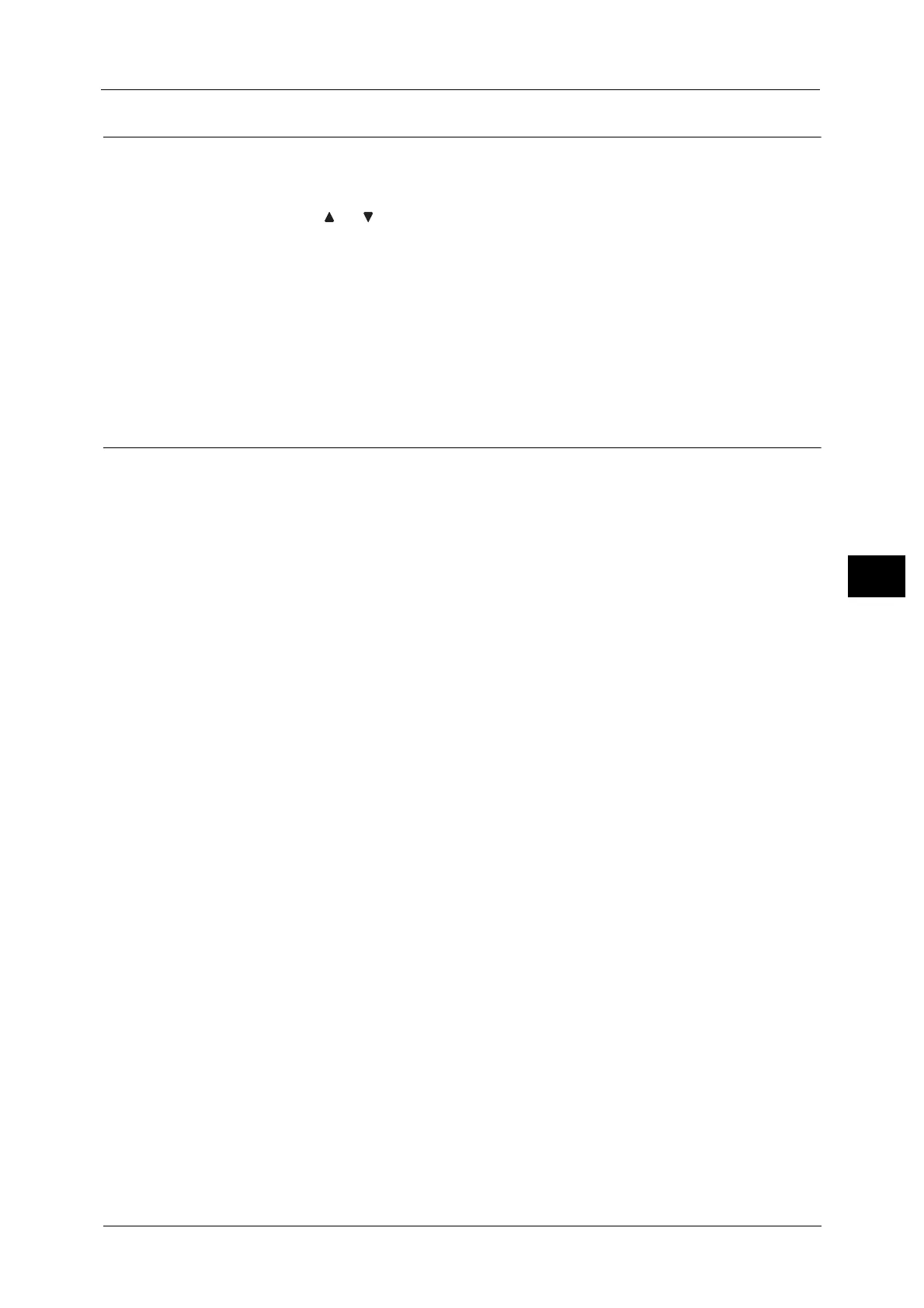System Settings Procedure
129
Tools
5
Step 5 Setting a Feature
1
Select any feature.
Note • Select a submenu from the [Group] list, and then select a feature from the [Features] list.
• Select [ ] or [ ] as required.
2 Select an item to set.
3 After setting the feature, select [Save].
4 Select [Close] repeatedly until the [Services Home] screen is displayed.
Note • If rebooting the machine is required to enable the new settings, when you select [Close] in the
[Tools] screen, a message may be displayed. Follow the message and reboot the machine. After the
machine reboots, it exits from the System Administration mode, and the <Log In/Out> button is
unlit.
Step 6 Exiting System Administration Mode
1
Press the <Log In/Out> button.
Note • You can also log out by pressing the login information field on the touch screen, and then selecting
[Logout].
• The <Log In/Out> button is unlit when the machine exits from the System Administration mode.
