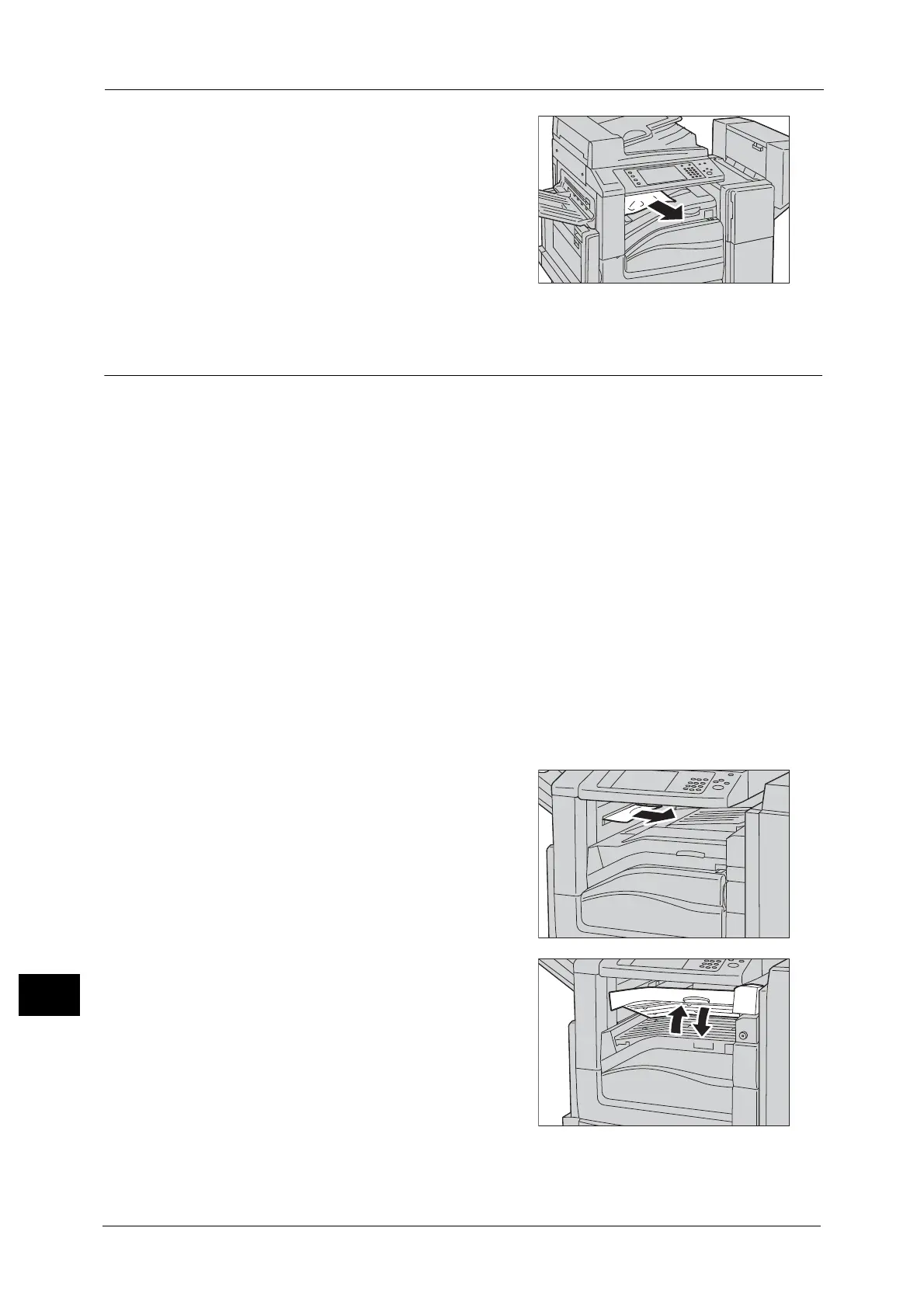15 Problem Solving
582
Problem Solving
15
2 Remove the jammed paper.
Note • If the paper is torn, make sure no piece of
paper remains inside the machine.
3 Close the finisher top cover.
Paper Jams in Finisher-C1 / Finisher-C1 with Booklet Maker
This section describes how to clear paper jam occurring in the C1-Finisher (optional) and the
C1-Finisher with Booklet Maker (optional).
This section explains the procedures to remove the jammed paper in the C1-Finisher with
Booklet Maker, as an example. You can apply the same procedures to the Finisher-C1.
Paper Jams in the Center Tray.................................................................................................................................................. 582
Paper Jams in the Finisher Transport ..................................................................................................................................... 583
Paper Jams at 2a in the Finisher.............................................................................................................................................. 583
Paper Jams at 2a in the Finisher (Using Knob 2c)............................................................................................................... 584
Paper Jams at 2b in the Finisher.............................................................................................................................................. 585
Paper Jams at 2b in the Finisher (Using Knob 2c)............................................................................................................... 586
Paper Jams at 3 in the Finisher ................................................................................................................................................ 587
Paper Jams at H in the Finisher................................................................................................................................................ 588
Paper Jams at 4a in the Finisher (For Finisher-C1 with Booklet Maker)......................................................................... 588
Paper Jams at 4b in the Finisher (For Finisher-C1 with Booklet Maker)......................................................................... 589
Paper Jams in the Booklet Tray (For Finisher-C1 with Booklet Maker)........................................................................... 590
Paper Jams in the Center Tray
1 If you can see the edge of the jammed paper
on the center tray, gently pull the paper to the
right.
2 Open the top cover of the finisher transport,
and then close it.
