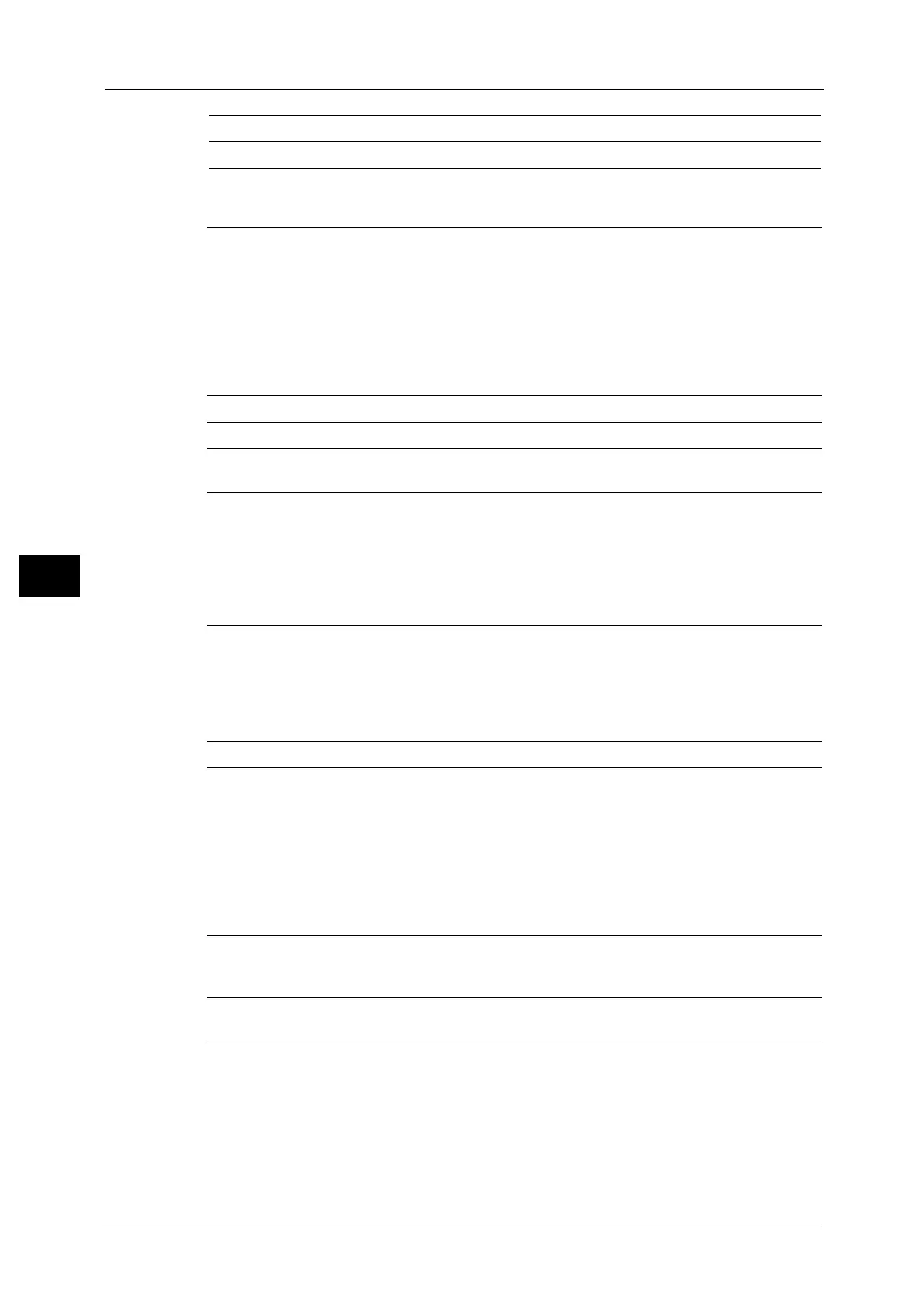5 Tools
142
Tools
5
Accounting
Authentication/Security Settings
"Add Fax Comment" (P.285) -
"Paper Tray Attributes" (P.285) -
"Create/View User Accounts" (P.286)
z
"User ID" (P.287)
z
"User Name" (P.287)
z
"Passcode" (P.287)
z
"E-mail Address" (P.287)
z
"Device Access" (P.287)
z
"Service Access" (P.287)
z
"User Role" (P.288)
z
"Reset Account" (P.289)
z
"Reset Total Impressions" (P.289)
"View Accounts" (P.289) -
"Reset User Accounts" (P.290) -
"System Administrator's Meter (Copy
Jobs)" (P.291)
-
"Accounting Type" (P.291)
z
"Accounting Disabled" (P.291)
z
"Local Accounting" (P.291)
z
"Network Accounting" (P.291)
z
"Xerox Standard Accounting" (P.291)
z
"Auditron Mode" (P.291)
z
"Verify User Details" (P.291)
z
"Customize User Prompts" (P.291)
"Accounting Login Screen Settings"
(P.292)
z
"Alternative Name for User ID" (P.292)
z
"Mask User ID (***)" (P.292)
z
"Alternative Name for Account ID" (P.292)
z
"Mask Account ID (***)" (P.292)
z
"Display Billing Information Upon Login" (P.293)
z
"Store User Details" (P.293)
"Fax Billing Data" (P.293) -
"Accounting/Billing Device Settings"
(P.293)
z
"Connect with Accounting/Billing Device" (P.294)
z
"Accounting/Billing Device" (P.294)
z
"Track Print Jobs" (P.294)
z
"Track Scan/Fax Jobs" (P.294)
z
"Interrupt Mode" (P.294)
z
"Job with Insufficient Credit" (P.294)
z
"Charge Print Jobs" (P.294)
z
"Track with Cumulative Device" (P.294)
z
"Scan Ahead for Copy Job" (P.295)
"System Administrator Settings" (P.296)
z
"System Administrator's Login ID" (P.296)
z
"System Administrator's Passcode" (P.296)
