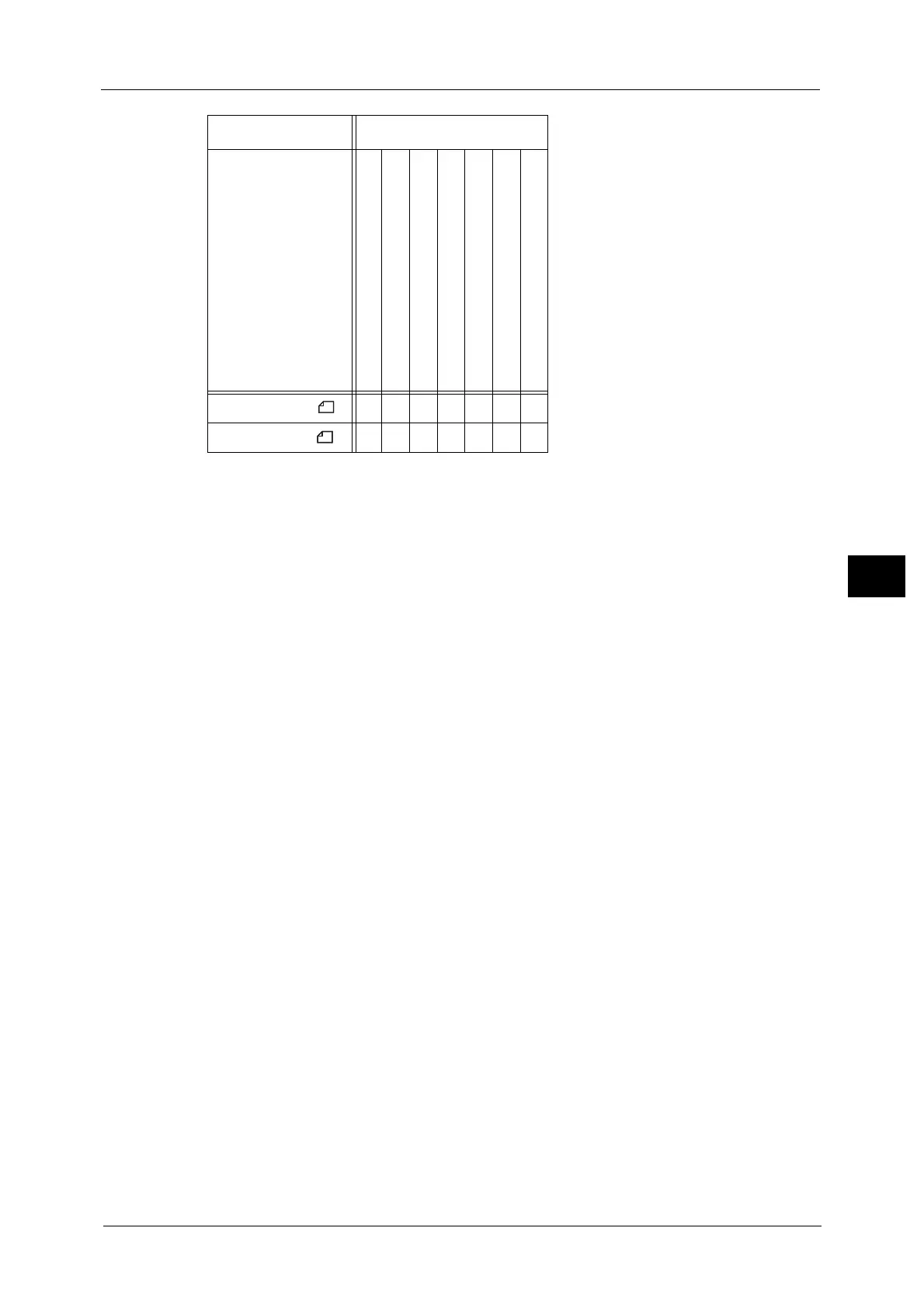Common Service Settings
181
Tools
5
Millimeters/Inches
Allows you to select unit of measurement displayed on the screen from [Millimeters] or
[Inches].
Keyboard Input Restriction
Allows you to select whether or not to restrict the display of the virtual keyboard of the
machine. To prevent characters from being garbled when switching character sets, you can
limit input to ASCII characters. If you select [On (ASCII Only)], the keyboard displayed
shows ASCII characters only.
Operation of Up/Down Buttons
Allows you to whether or not to enable continuous scrolling when pressing the scroll buttons.
Disable Fast Scrolling
Disables scrolling when you hold down the scroll buttons.
Enable Fast Scrolling
Enables scrolling when you hold down the scroll buttons.
Display Consumables Screen
Allows you to select whether or not to display the consumables status when a replacement
is required.
Off
Does not display the consumables status screen.
When power is switched on
Displays the consumables status screen at startup.
When Auto Clear is activated
Displays the consumables status screen when Auto Clear is executed.
Photo 2L (5 × 7")
XXXXXOX
Postcard (6 × 9")
XXXXXOX
O
X
:
:
Available
Not available
Paper size group Inch series
Loading
Position
Size /
Orientation
Document glass
Document feeder
Tray 1
Trays 2 to 4
Trays 3 and 4 (When using TTM)
Tray 5
Tray 6 (HCF B1)
