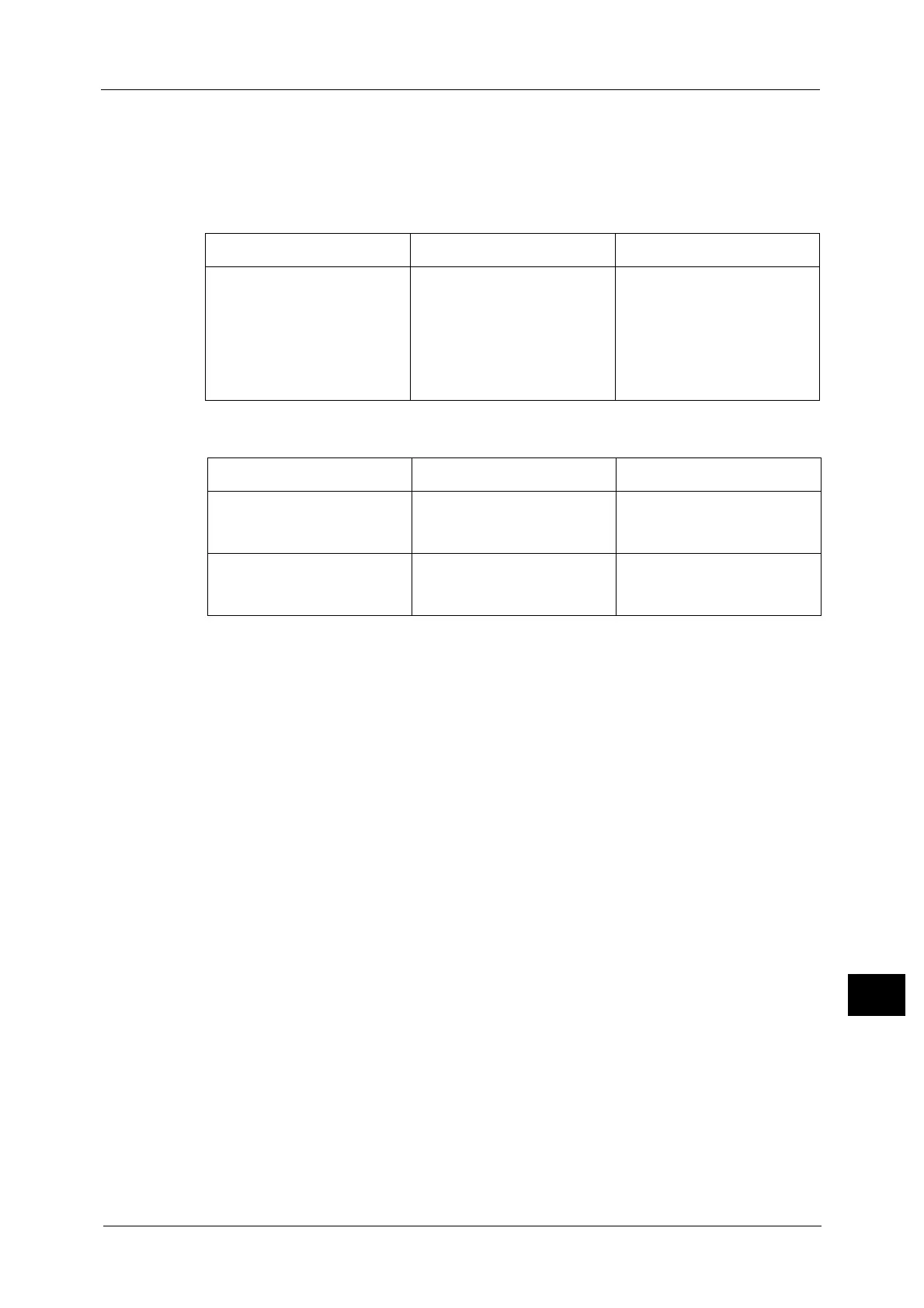Network-related Problems
477
Problem Solving
15
When no notification is received
The possible causes, check points, and remedies when a computer that instructed a print job
does not receive notification are as follows:
When the printing problems are not notified
When the completion of the job is not notified
Cause Check point Remedy
The user is not listed on the
print server notification
recipient list.
Use PCONSOLE on the
computer to confirm whether
the job user or user's group is
registered under [Print Server
Information] > [Printer] >
[Printer xxx Environment
Settings] > [Notify].
Add the name of the job user
or the name of the user's group
to [Notify].
Cause Check point Remedy
The [Notify] option was not
specified when the computer
transmitted the print data.
Confirm whether the [Notify]
option is specified when
transmitting the print data.
Specify the [Notify] option
when transmitting the print
data.
Netware command [CASTOFF]
has been executed on the
computer.
-
Execute the NetWare
command [CASTON] on the
computer.