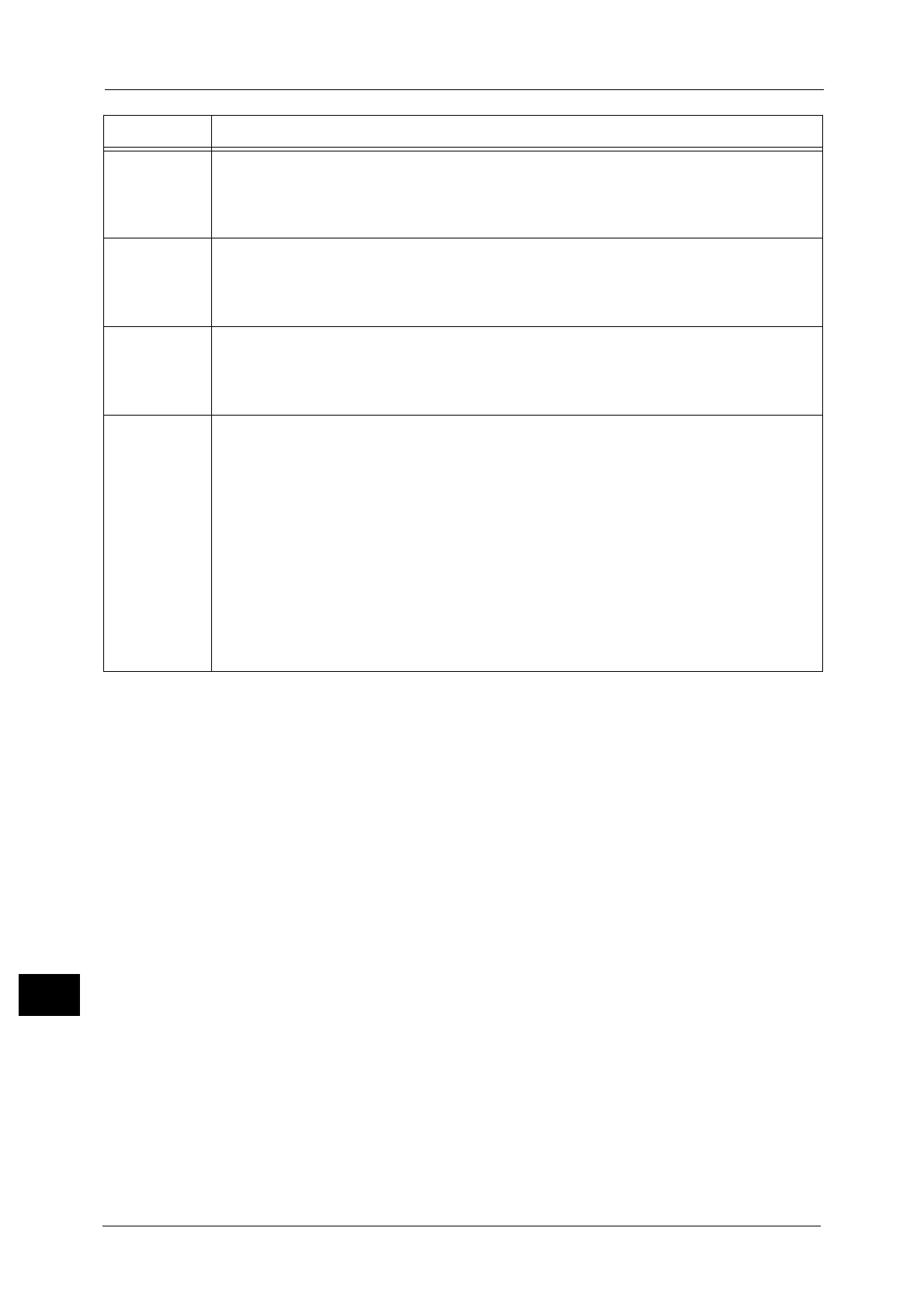15 Problem Solving
554
Problem Solving
15
047-216
[Cause] An error occurred while detecting the finisher.
[Remedy] Switch off the machine power, make sure that the touch screen is blank, and then switch
on the machine power. If the same message is displayed again, contact our Customer
Support Center.
047-217
[Cause] An error occurred while detecting Tray 6 (HCF B1).
[Remedy] Switch off the machine power, make sure that the touch screen is blank, and then switch
on the machine power. If the same message is displayed again, contact our Customer
Support Center.
047-320
[Cause] An error occurred.
[Remedy] Switch off the machine power, make sure that the touch screen is blank, and then switch
on the machine power. If the same message is displayed again, contact our Customer
Support Center.
049-700
[Cause] Probable causes are as follows:
1)The output destination was changed to the Finisher Output Tray although you
selected the High Capacity Stacker, because the tab paper cannot be output to the
stacker.
2)The output destination was changed to the Finisher Output Tray although you
selected the High Capacity Stacker, because the loaded paper is smaller than the
supported paper size for outputting to the stacker.
3)The stacker is not connected correctly or it is defective.
[Remedy] For 1), use other paper than tab paper.
For 2), use the paper whose size is supported by the stacker.
For 3), confirm that the stacker is connected correctly. If the same message is displayed
again, contact our Customer Support Center.
Error Code Cause and Remedy
